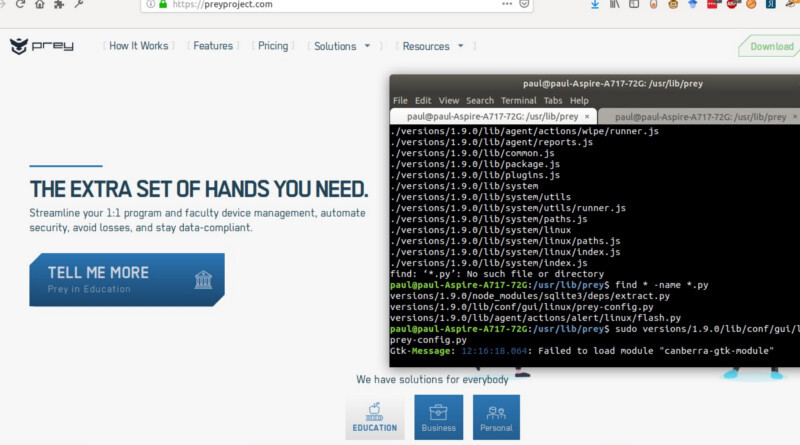
How to install Prey on Ubuntu
To install Prey on Ubuntu, you have two options. The first option is to install it from the Ubuntu repository:
sudo apt-get install preyHow to install Prey from the official Prey website
Go to the Prey website (preyproject.com). There, make an account or log in if you already have one. Then make your way to this screen:
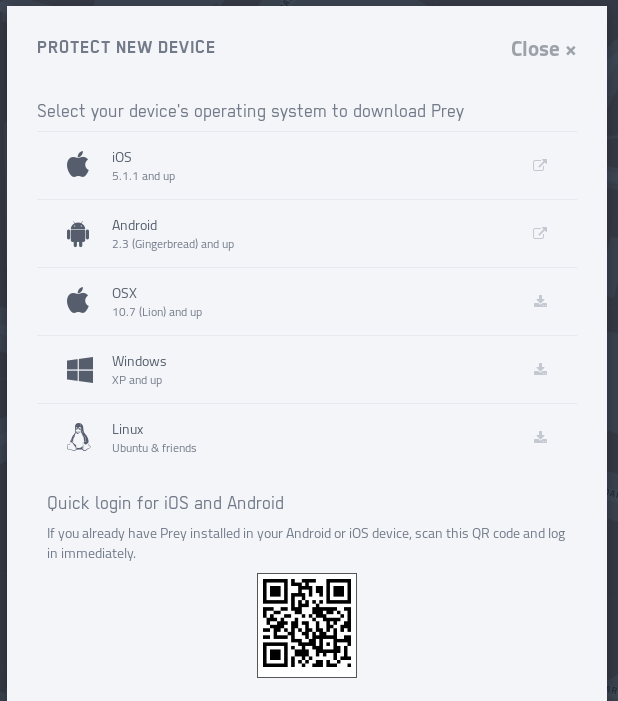 Select "Linux". A dialog box will appear asking you if you want to run the file or save it.
Select "Linux". A dialog box will appear asking you if you want to run the file or save it.
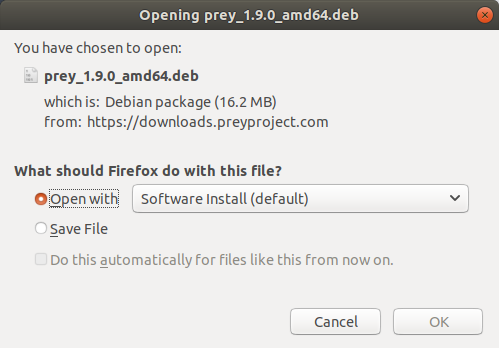 Select "Open with Software install". Prey will install:
Select "Open with Software install". Prey will install:
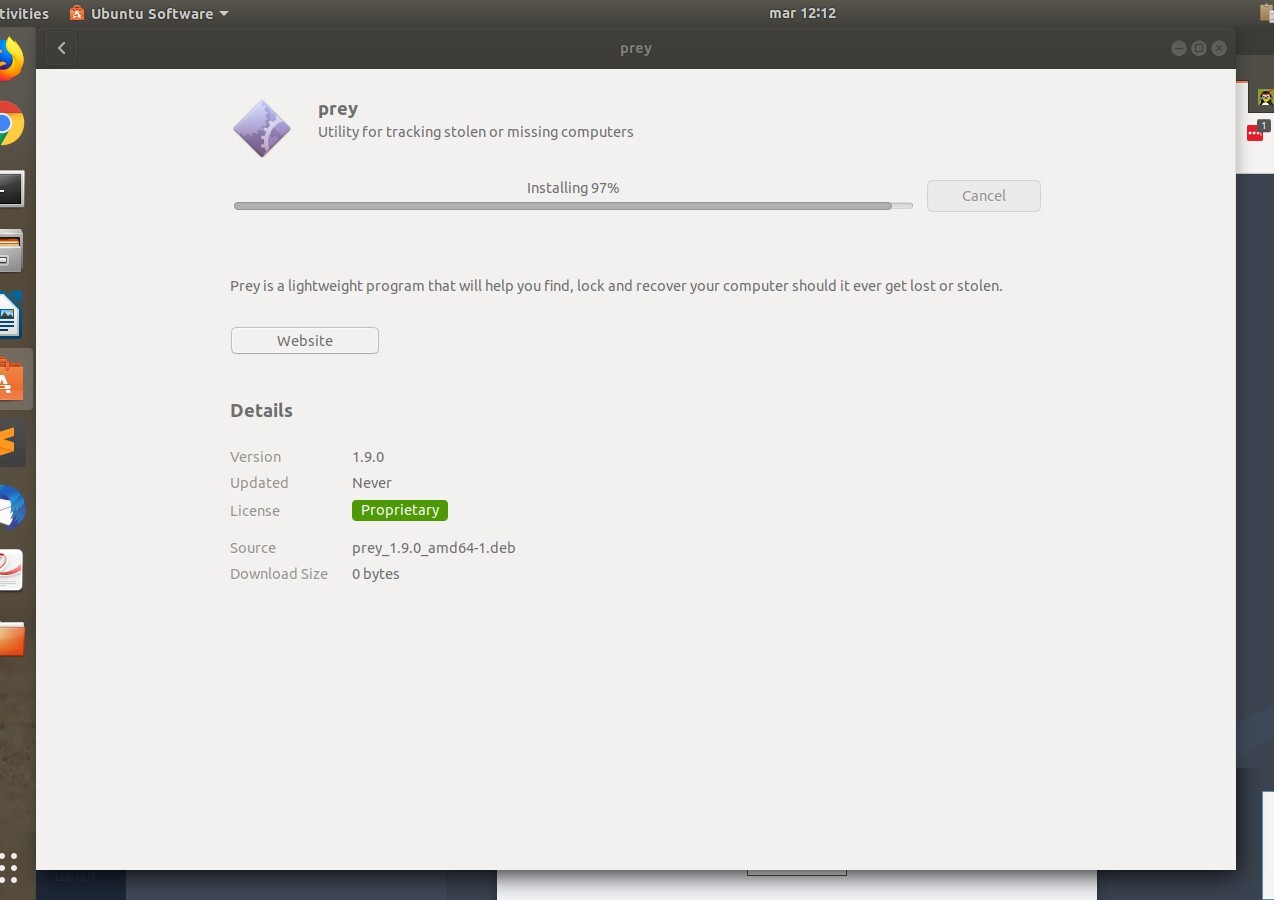
How to make the Prey config GUI appear
After the installation is complete, the Prey config GUI may or may not appear. If it doesn’t appear, then navigate to the prey folder in /usr/lib:
cd /usr/lib/prey
Search for python files:
find * -name *.py
I found three results:
versions/1.9.0/node_modules/sqlite3/deps/extract.py
versions/1.9.0/lib/conf/gui/linux/prey-config.py
versions/1.9.0/lib/agent/actions/alert/linux/flash.py
The one you want is prey-config.py. Open it by copying and pasting the line into the console and prepending it with 'sudo':
sudo versions/1.9.0/lib/conf/gui/linux/prey-config.py
Then the gui should appear.
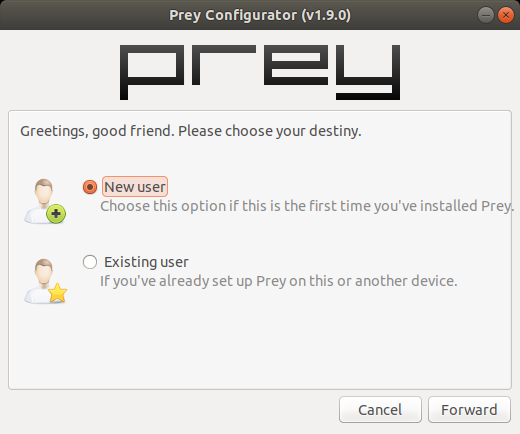
Entering your details in the Prey gui
Enter your username and password and you should get this:
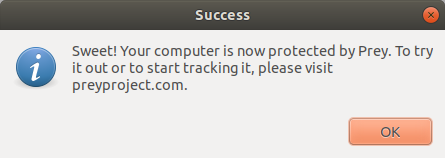 Go back to the Prey website and you should now see your laptop in the list of devices:
Go back to the Prey website and you should now see your laptop in the list of devices:
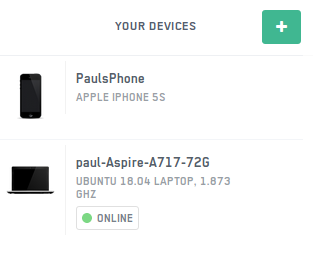
cd /usr/lib/preyfind * -name *.pysudo versions/1.9.0/lib/conf/gui/linux/prey-config.py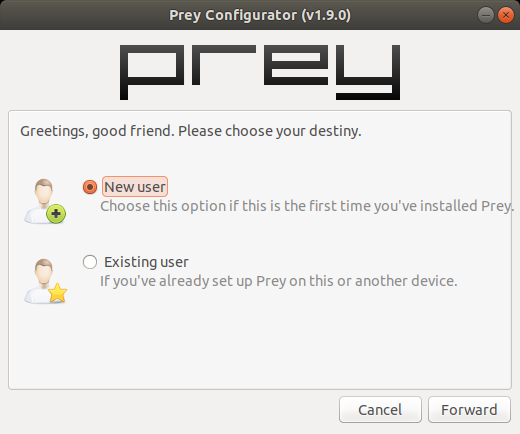


Comments
2020-04-28 Pedro
Thanks Paul! Much better than prey's own Knowledge Base.
Reply
Leave a comment