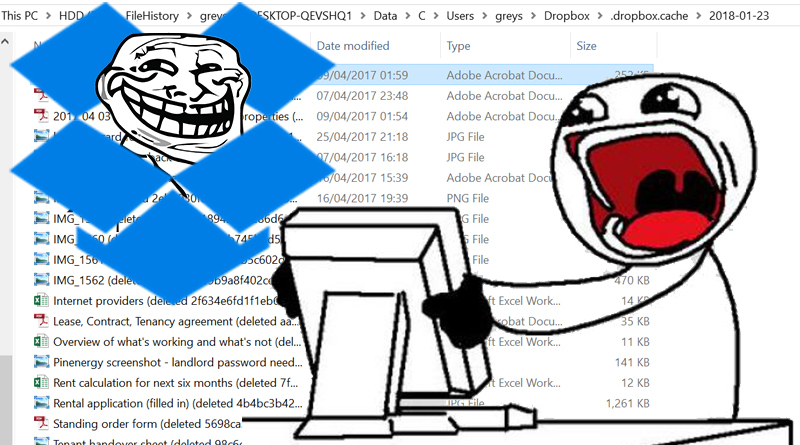
Dropbox deleted twenty of my files without warning or explanation
A couple of weeks ago, I decided to put all my files in the cloud. I considered the three major cloud providers - Dropbox, Google Drive and Onedrive. In the end I chose Dropbox because some site called cloudwards.net recommended it. Plus I've had a free Basic Dropbox account for a few years and I've liked it... up to now.
So I paid €10 to Dropbox for a terabyte of space for a month. Then I started putting hundreds of gigabytes of my files into my shiny new Dropbox Plus account.
And that's when things got interesting. Because almost immediately, twenty of my files went missing.
It took me a week to notice the problem. I first realised that one file was missing and that the only remaining copy was in FileHistory. (FileHistory is a feature on Windows that periodically backs up your files.) From there, I quickly saw that this file wasn't the only one that was missing on my laptop. Twenty files in total were missing from my computer. All of them were from one of my folders called “2017 04-09 St Patrick's Place, Cork”.
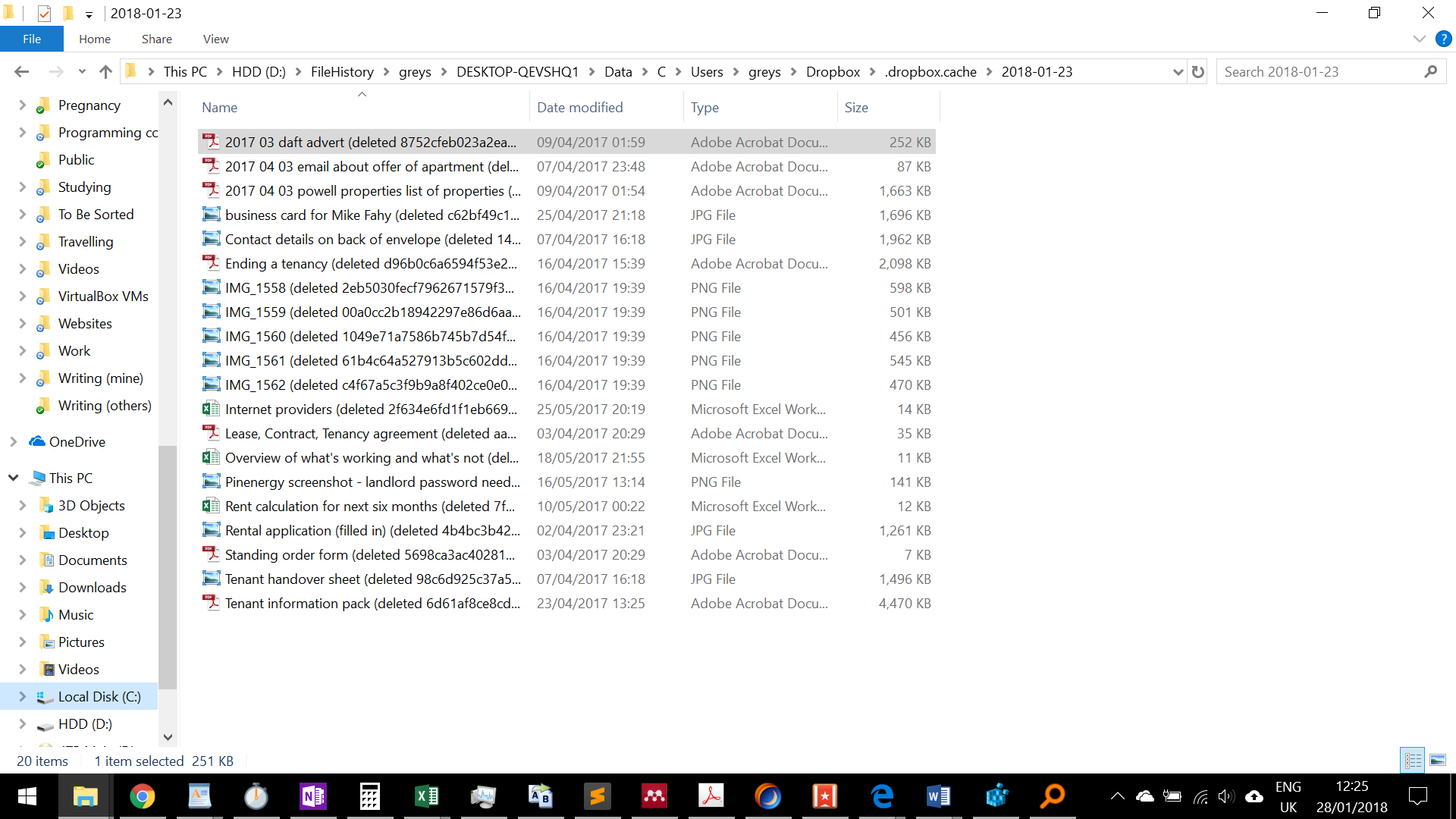
Possible explanations:
- I had deleted the files. This isn't possible though because I hadn't touched that folder for months. I even checked the Recycle Bin to see if they were in there, and no, they weren’t.
- Someone else had deleted the files. This is also impossible because the files weren't shared with anyone.
- Some bug in Dropbox had caused the files to be deleted.
As Sherlock Holmes said, "Once you eliminate the impossible, whatever remains, no matter how improbable, must be the truth". So since Dropbox is the only suspect here, it's likely to also be the culprit.
Further evidence that Dropbox was the culprit is that the missing files were sitting in a folder called “.dropbox.cache” when FileHistory backed them up. What is the dropbox.cache folder? Dropbox's website unhelpfully describes it as "a cache of files for efficiency and emergency purposes. It is also used as a staging area for downloading and uploading files." From what I understand though, it's folder where Dropbox temporarily stores deleted files before it permanently deletes them.
I went into the dropbox.cache folder on my computer to see if my missing files were still there, but they weren't. This wasn't surprising because the cache folder is automatically cleared every three days. (according to the Dropbox website).
I can't restore the files
Apparently Dropbox allows you to restore deleted files within 30 days of deletion. So I went to dropbox.com, searched for one of the missing files called "business card for Mike Fahy"... and Dropbox couldn’t find any trace of the damn file. So much for restoring it.
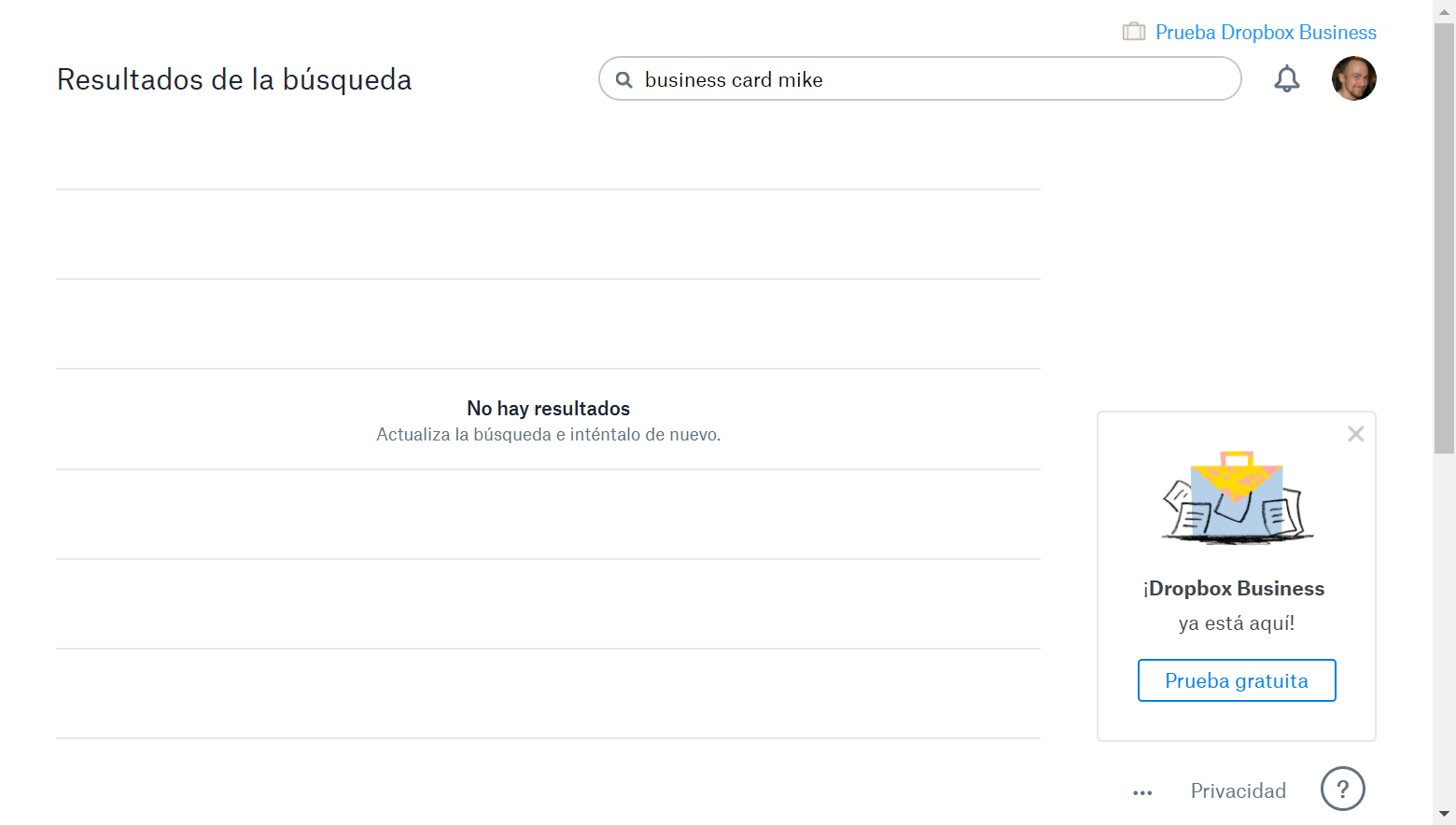
However, there was a folder called Deleted files. It said that 186 files were deleted on 24 Jan 2018. But I looked through and there weren't 186 files in the list, there were only 20. And none of them were my missing files. Fucking weird. It undermined my confidence in Dropbox even further.
There was a search box on the right that said "All events". I clicked on that and the “2017 04-09 St Patrick's Place, Cork” folder was at the top of the list. What the fuck? That's the folder from which the files went missing.
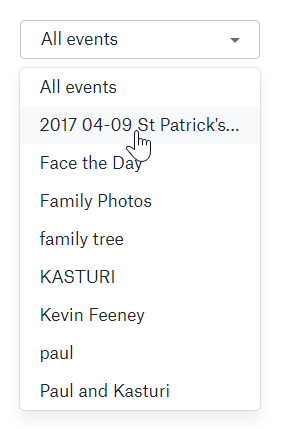
So next I clicked on that, but it only produced a screen that "You don't have any recently deleted files". There was a calendar on the right, so I tried changing the date on that but I still couldn't find anything about my deleted files.
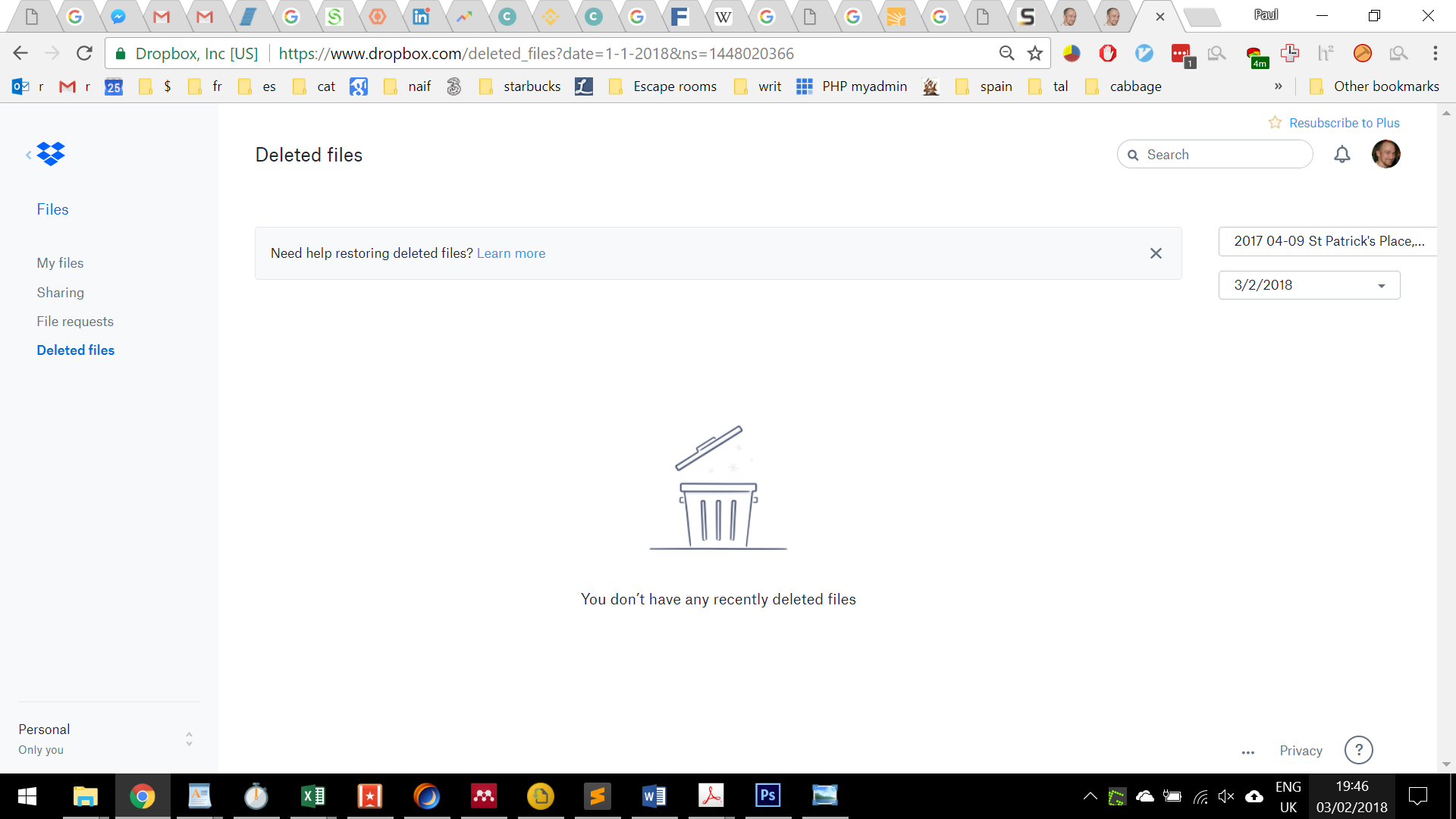
So Dropbox hasn't left a trace of my missing files, even though they claim to make it easy to restore deleted files.
I emailed Dropbox support about the problem. Here's their reply:
I’m happy to help resolve this issue with your Dropbox folder. Please write back with just a bit more info so I can be sure I’m troubleshooting the right thing.
Can you send me the event link from this event you are mentioning? You will find it on event page:
https://www.dropbox.com/events
Please send the event link to the event in question in this format:
https://www.dropbox.com/event_details/####/####/#####/
Please note that #'s are all numbers. Additionally, any text after the third series of numbers should not be included in the link you send.
Please provide the following:
The folder path for this file you are missing
Note: A folder path is the chain of folders you'd navigate through to find your file on dropbox.com, formatted as "/folder name/file name”. For example: "/panda_folder/bamboo_recipes_doc”.
Note: If you're not sure how to create a shared link, you can learn more here: https://www.dropbox.com/help/167
Once I have this info I can investigate further.
So I went back to https://www.dropbox.com/events and tried to find the event for the deleted files. But this was much harder than it sounds. That's because the Dropbox website is a mess. It's really slow and clunky to use. It's also poorly organised. For example, there's a link that says "You deleted 30 files":
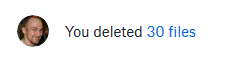
You'd imagine that if you click on that, you'd see a list of those 30 files. But no. The link takes me to all the files I've added, edited or deleted.
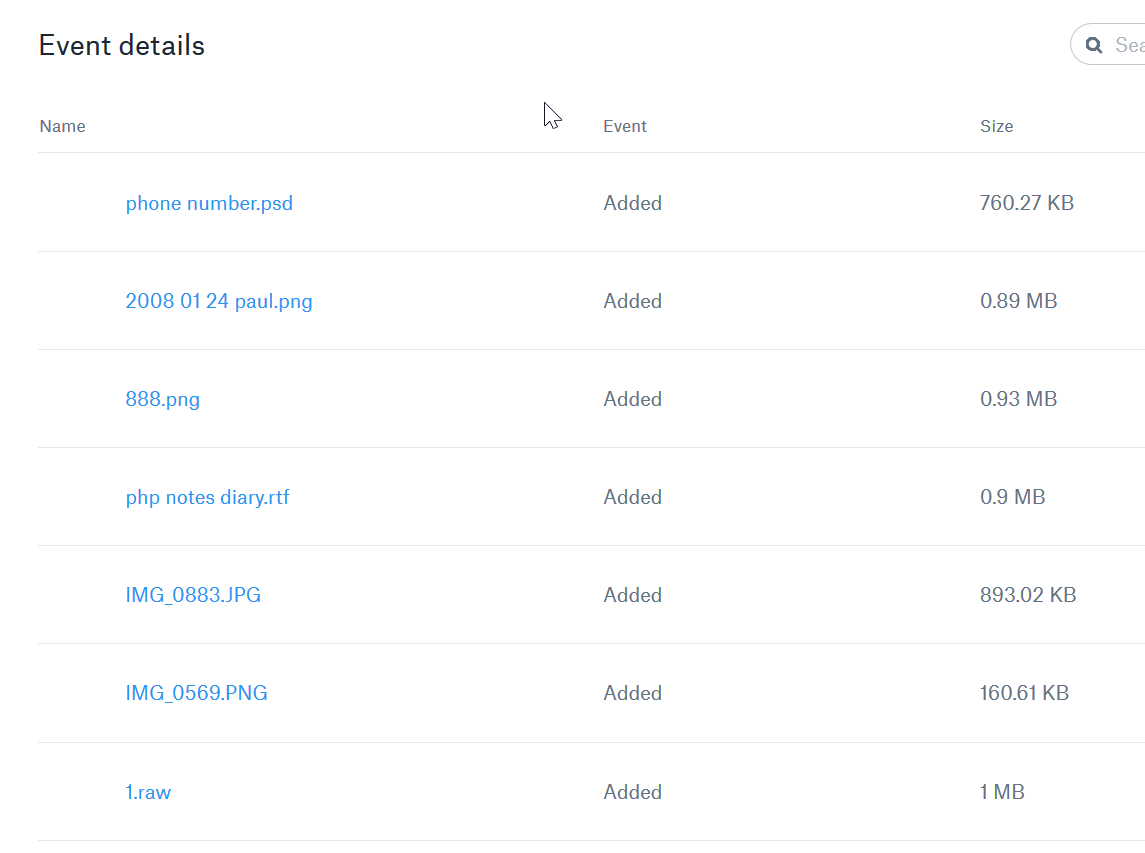
What's more, I can't sort the list by date or name. In fact, I can't sort the list at all. And the list just seems to be in a random order. Fuck sake, Dropbox. Maybe if I could sort the list alphabetically I'd be able to find what I'm looking for.
There's tens of thousands of files in this list, because I've been transferring the entire contents of my computer to Dropbox. And what's more, the page can't load them all in one go. It loads a couple of hundred files and then takes ages to load more. This means I can't use Ctrl + F to find the files either.
So effectively I can't see the files I deleted that day. This seems like a massive flaw in their website.
Bottom line: Don't trust Dropbox. Don't use Dropbox. I’ve cancelled my Plus account. Fuck you, Dropbox.


Leave a comment