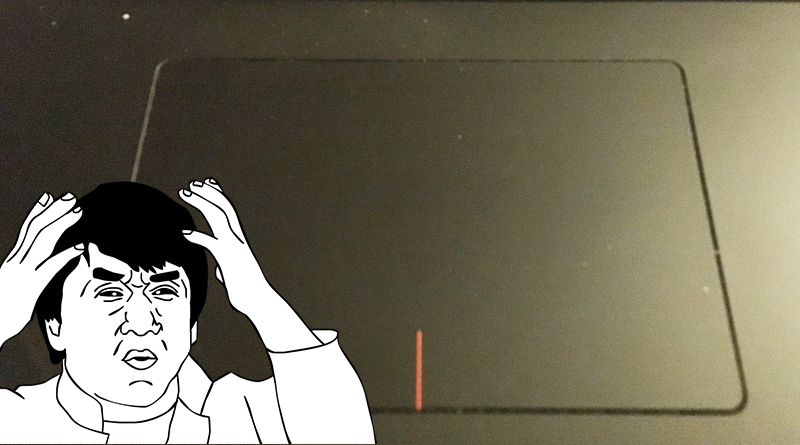
Touchpad not working on Ideapad 700-15ISK 80RU
Today, I woke up my computer from sleep mode and encountered a nasty surprise: the touchpad on my laptop no longer worked. Here's what I did to try to solve the problem.
Failed solution #: Press F6
When the touchpad stops working on a Lenovo laptop, the solution is usually just to press F6 or Fn + F6. This because F6 is the hotkey to enable and disable the touchpad on Lenovo laptops.
But I pressed these keys over and over and the touchpad still didn't work.
Failed solution #: Sleep mode
Another common solution is to put your computer to sleep and then wake it up again. It works for crying babies and I also find it usually makes my cursor start working again.
However, this time, shock horror, it didn't solve the problem.
Failed solution #: Update the touchpad driver
My next thought was that this was probably a driver issue. So I opened Device Manager so I could take a look at the touchpad driver. But what I saw next, dear reader, shocked me to the very core: "Mice and other pointing devices" was gone.
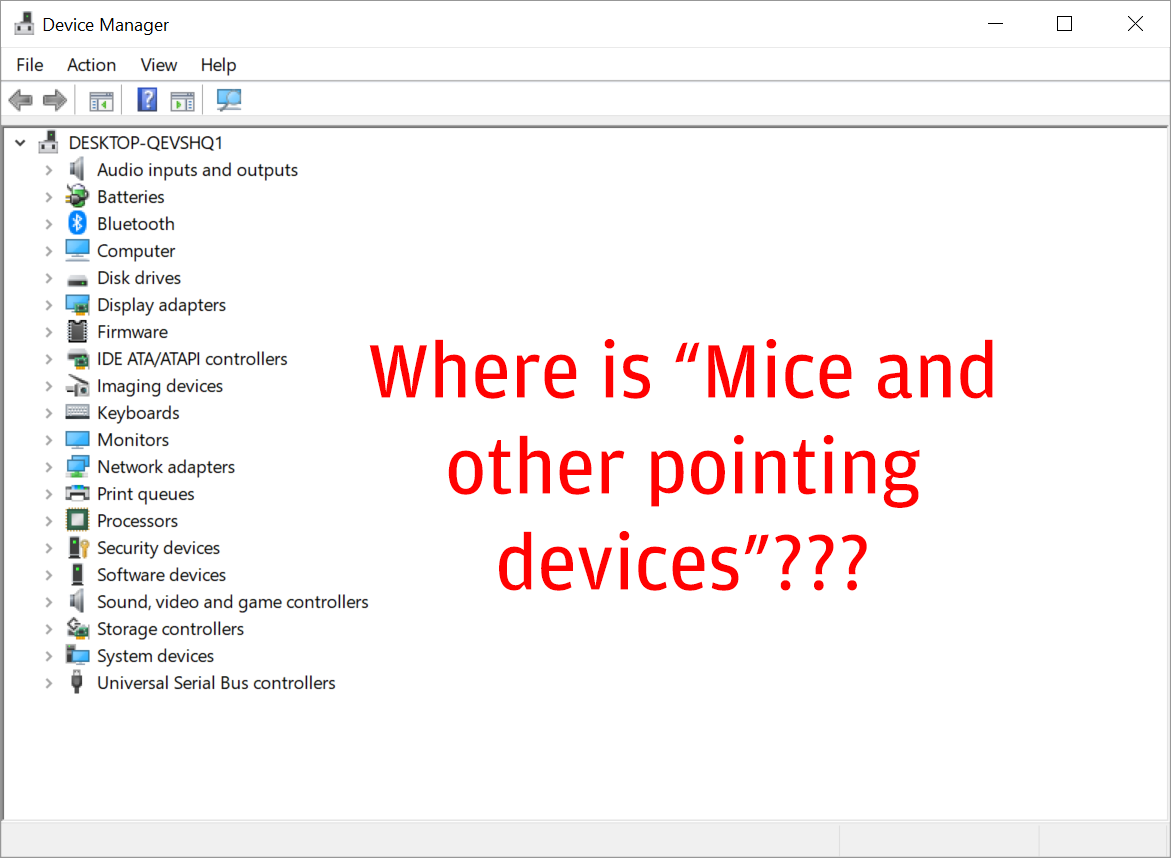
It was as though the touchpad no longer existed. At this point I feared that the touchpad had died and gone to heaven, meaning I would have to get a replacement.
Failed solution #: Download a touchpad driver
I still suspected that the issue was to do with the touchpad driver. So I downloaded the latest Synaptics Pointing Device driver for Windows 10 from https://support.lenovo.com/es/en/downloads/ds032247. But when I tried to install it, I got the message "Synaptics device not found!"
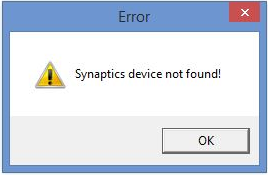
This was no surprise. Since my laptop no longer even recognised the touchpad (a.k.a. the "Synaptics device"), it couldn't apply a driver to it.
Failed solution #: System Restore
My next idea was to do a system restore to a restore point that was created three days earlier. However, this didn't do shit. "Mice and other pointing devices" was still gone from Device Manager.
Failed solution #: Download a different touchpad driver
I still thought the problem was driver related, so I searched Google for "Ideapad 700-15ISK touchpad driver", or something like that. I found a driver at a different page of pcsupport.lenovo.com than last time. So I downloaded it, installed it, and got the message:
The drivers were successfully installed on this computer!
Driver Name: Synaptics HIDClass (05/09/2017 19.3.10.38)
Status: Not needed (Not device for update present)
Driver name: Synaptics (SynTP) Mouse (05/09/2017 19.3.10.38)
Status: Device Updated
The messages looked promising. I especially liked the word "successfully" and the happy exclamation point. Not so much the "Not needed (Not device for update present)" part though.
Did this solve the problem? No, but "Mice and other pointing devices" was still gone from Device Manager. And the touchpad still didn't work. God damn it.
Failed solution #: Update Windows
At forums.lenovo.com, someone with a similar problem said "Ended up updating windows 10 to the latest version and that worked". So I tried to update Windows but I couldn't because it was already up to date. Fuck.
Failed solution #: Uninstall Synaptics Pointing Device
On the same page, someone else said "I removed the Synaptics Pointing Device software via ADD/REMOVE Programs". But I didn't even have "Synatics Pointing Device" in my add/remove programs list, so I couldn't do this either. Double fuck.
Failed solution #: Plug in a USB mouse
I plugged in a USB mouse. This didn't make the touchpad work, but at least I could control the cursor again.
Failed solution #: Download another touchpad driver
I went back to download.lenovo.com and downloaded the "Touchpad Driver". When I tried to install it, I got the message "A newer version of the Synaptics Pointing Device Driver is installed. If you want to install the older version of the Driver, please uninstall the current Synaptics driver by selecting "Synaptics Pointing Device" from the "Add/Remove Programs" Control Panel, then run Setup again."
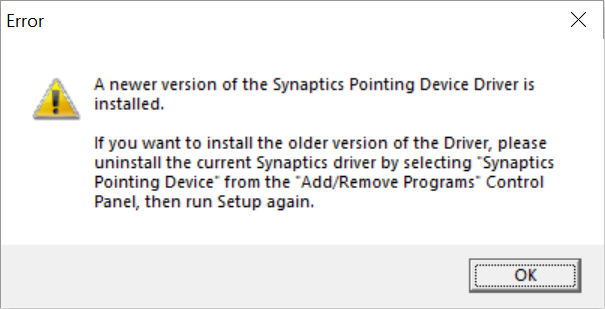
So I looked in the Add/Remove programs settings but I still couldn’t see Synaptics Pointing Device. Hmm.
Failed solution #: Enable the mousepad from the BIOS
At tomsguide.com, some people were recommending checking the BIOS to see if the touchpad was switched off there. So I went into the BIOS but there were no options to do with the mousepad.
Failed solution #: Enable the mousepad from Mouse Properties support.lenovo.com told me to go to Mouse Properties in the Control Panel. Strangely, I could see the touchpad under ‘devices’. It said the "Synaptics ClickPad V8.1 on PS/2 Port" was enabled.
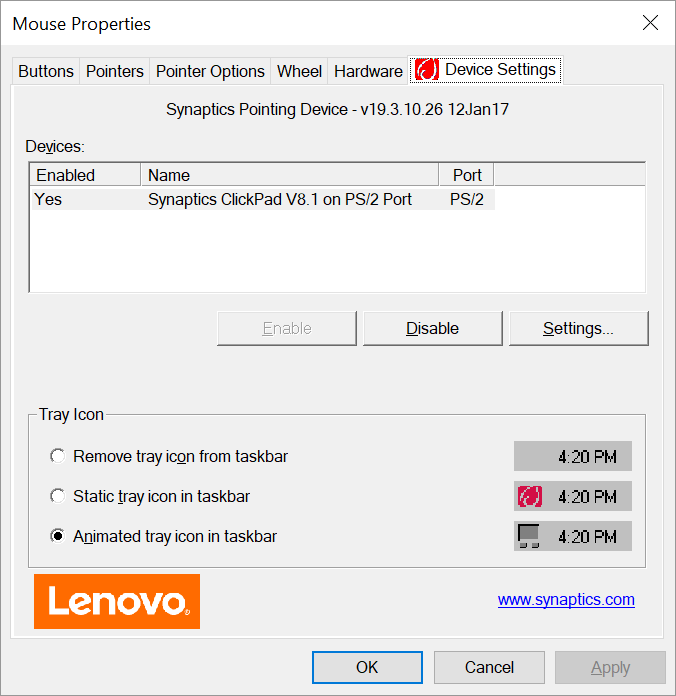
I tried disabling it and re-enabling it, and the touchpad still didn't work.
Successful solution: Update/Reinstall the BIOS
What worked for me was updating the BIOS. I downloaded the latest bios from pcsupport.lenovo.com, installed it, and the touchpad worked again! Hurrah!
"Mice and other pointing devices" was back in Device Manager too:
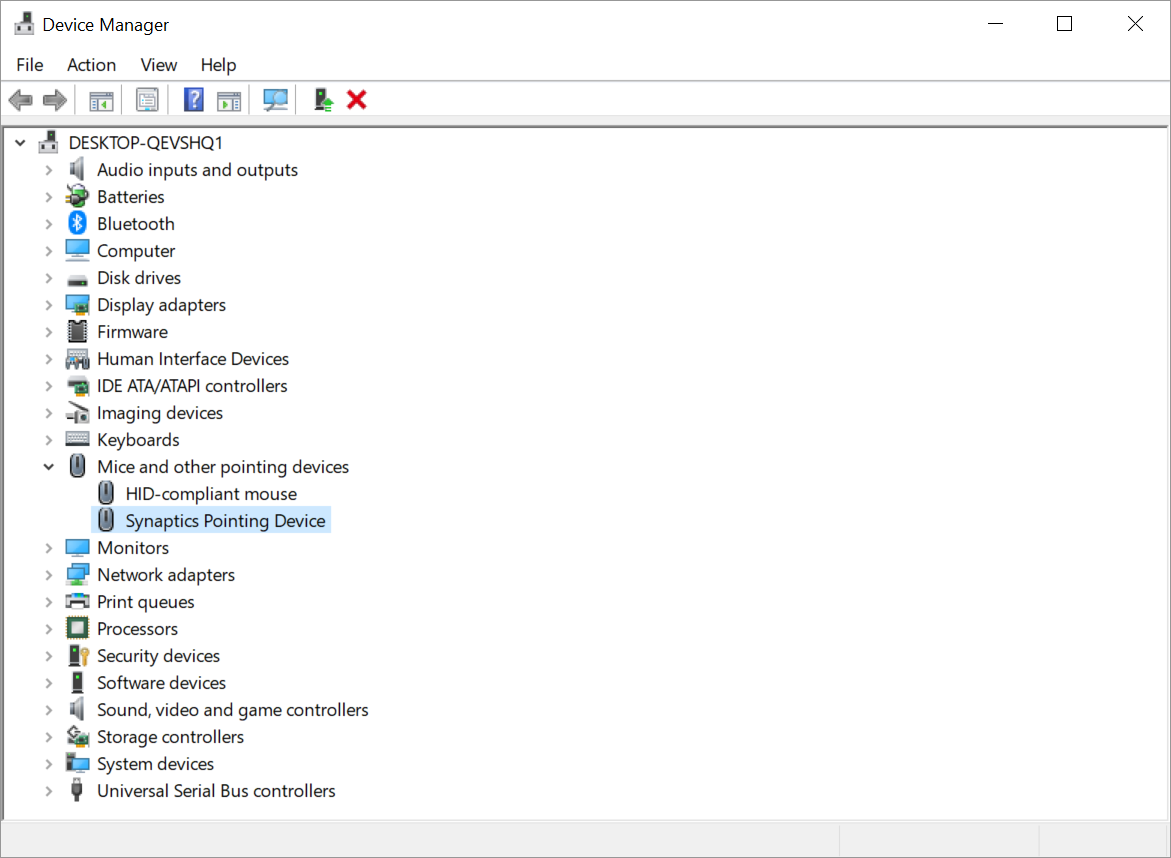
Except... just five days later, the touchpad stopped working again. "Mice and ther pointing devices" disappeared again from Device Manager too.
I then had an idea that I could fix the touchpad again by reinstalling the BIOS. However, this was more difficult than it sounds, because when I tried to reinstall the BIOS, I got the error "ERROR 182 – BIOS image is equal or older than ROM!"
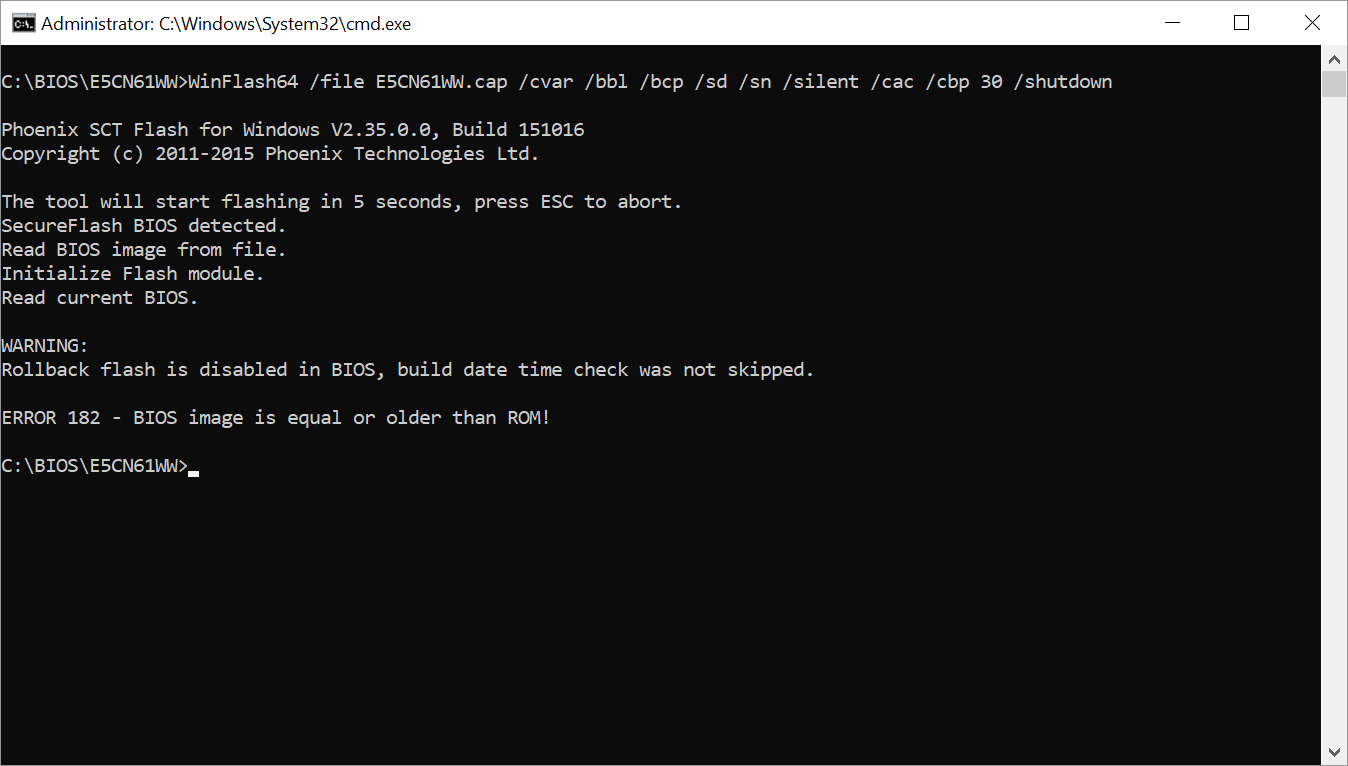
Despite what you might think, error 182 is not a cover band for Blink 182. No, what error 182 means is that Lenovo won't let you install a BIOS that's the same version as the current BIOS.
There is a way around this however. If you enable "Rollback flash" in the BIOS settings, you can now install a BIOS that’s the same version as the current BIOS.
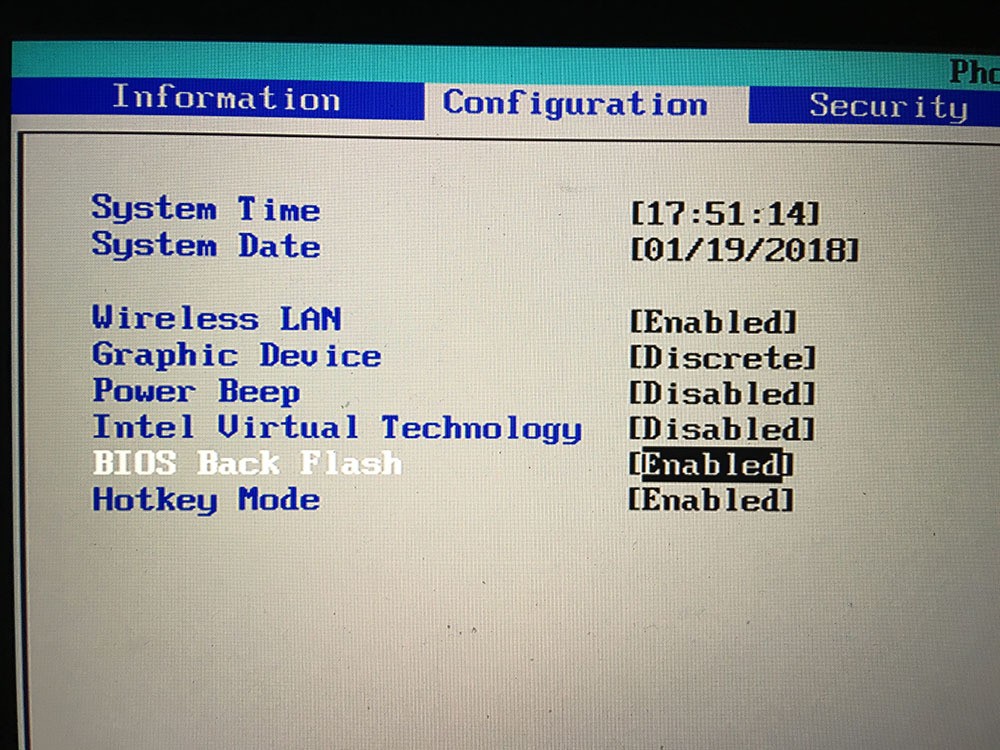
So I reinstalled the BIOS, and... the touchpad is working again!
Conclusion: A surefire way to get the touchpad working again, albeit temporarily, is to update or reinstall the BIOS.


Comments
2024-07-29 Bajrang Waghmare
This guide on troubleshooting touchpad issues for the Ideapad 700-15ISK is incredibly helpful. I appreciate the detailed steps provided; they will definitely assist me in resolving similar problems on my own device. Thanks for sharing!
Reply
2024-04-30 Naina k
Thank you for addressing the touchpad issue on the Ideapad 700-15ISK 80RU!
Reply
2018-11-27 Gellért
Hi Paul! I have to Ideapad 700-15ISK 80RU (with Ubuntu 18.04) and have same problem with the touchpad. But BIOS upgrade/reinstall doesn't help. Do you have a better solution?
Reply
2018-11-29 Paul Chris Jones
Maybe it's an Ubuntu problem. Does the touchpad work with Windows?
Reply
2018-11-29 Gellért
Thank you for you reply, Paul. No, touchpad isn't working in Windows. There is no touchpad in Device Manager. :-( Ubuntu is similar: I can't see touchpad in Linux with xinput or lspci.
2020-06-02 redtoys
I had the same issue and it was actually hardware related. I opened up the back of the laptop and I found out that the cable connecting the touchpad wasn't connected correctly, I reconnected it and everything has been working fine since then
2018-11-30 Paul Chris Jones
Lol, in that case I think your touchpad must be fucked and it's time to get a new one... :P
2018-12-04 Luke
I'm so upset. I bought lenovo ideapad 530s and touchpad didnt work , i do a lot of things with it and nothing helped, so I get a new one and it has the same problem... I also reinstalled Bios, but nothing happened..
Reply
2020-06-02 redtoys
I had the same issue and it was actually hardware related. I opened up the back of the laptop and I found out that the cable connecting the touchpad wasn't connected correctly, I reconnected it and everything has been working fine since then
Reply
Leave a comment