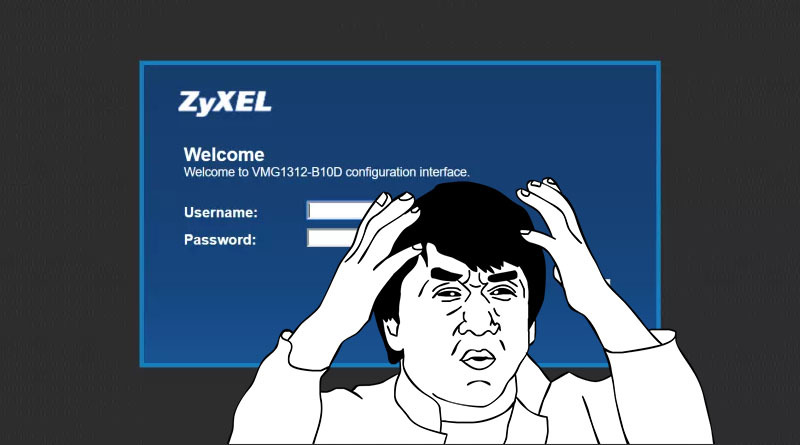
Can't connect to the interface of Magnet's Zxyel modem - Solved!
I signed up to Magnet internet a few weeks ago. The modem they sent me was a Zyxel VMG1312-B10D.
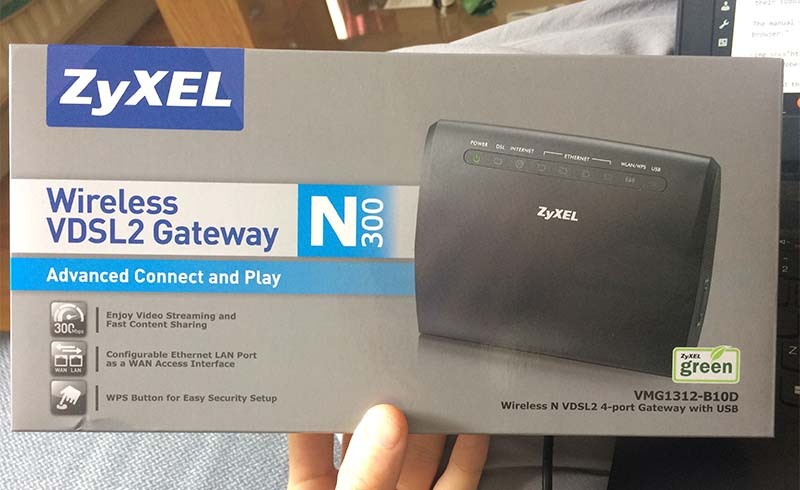
I wanted to connect to the modem's web interface so I could change the settings. To open the modem's web interface, the manual says to "type https://192.168.1.1 in the address bar of your Internet browser." Here's a screenshot of the manual:
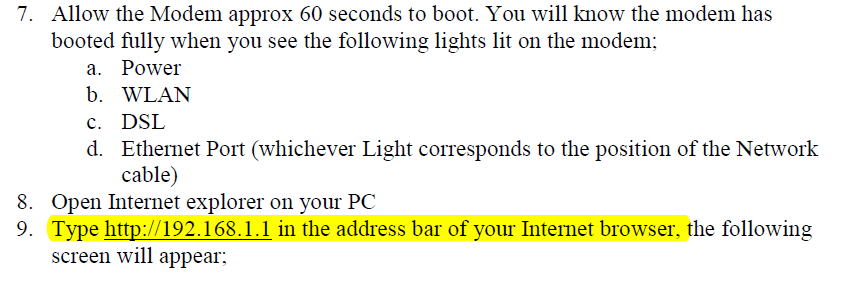
So I tried that but it didn't work. All I got was the error "192.168.1.1 refused to connect".
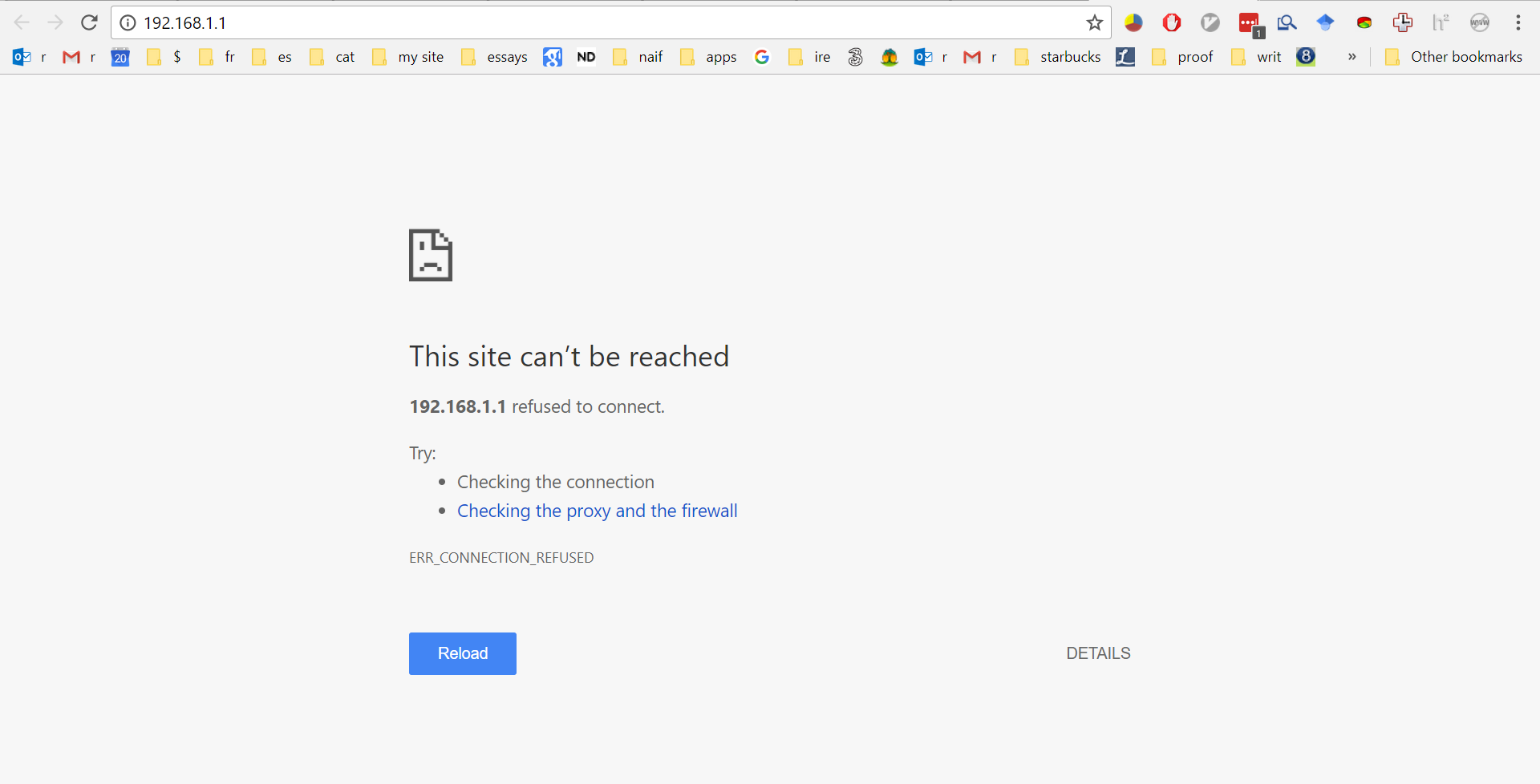
Solution
Thanks to a thread at boards.ie, I found the solution: instead of going to 192.168.1.1, go to https://192.168.1.1:7080. This should take you to the login screen:
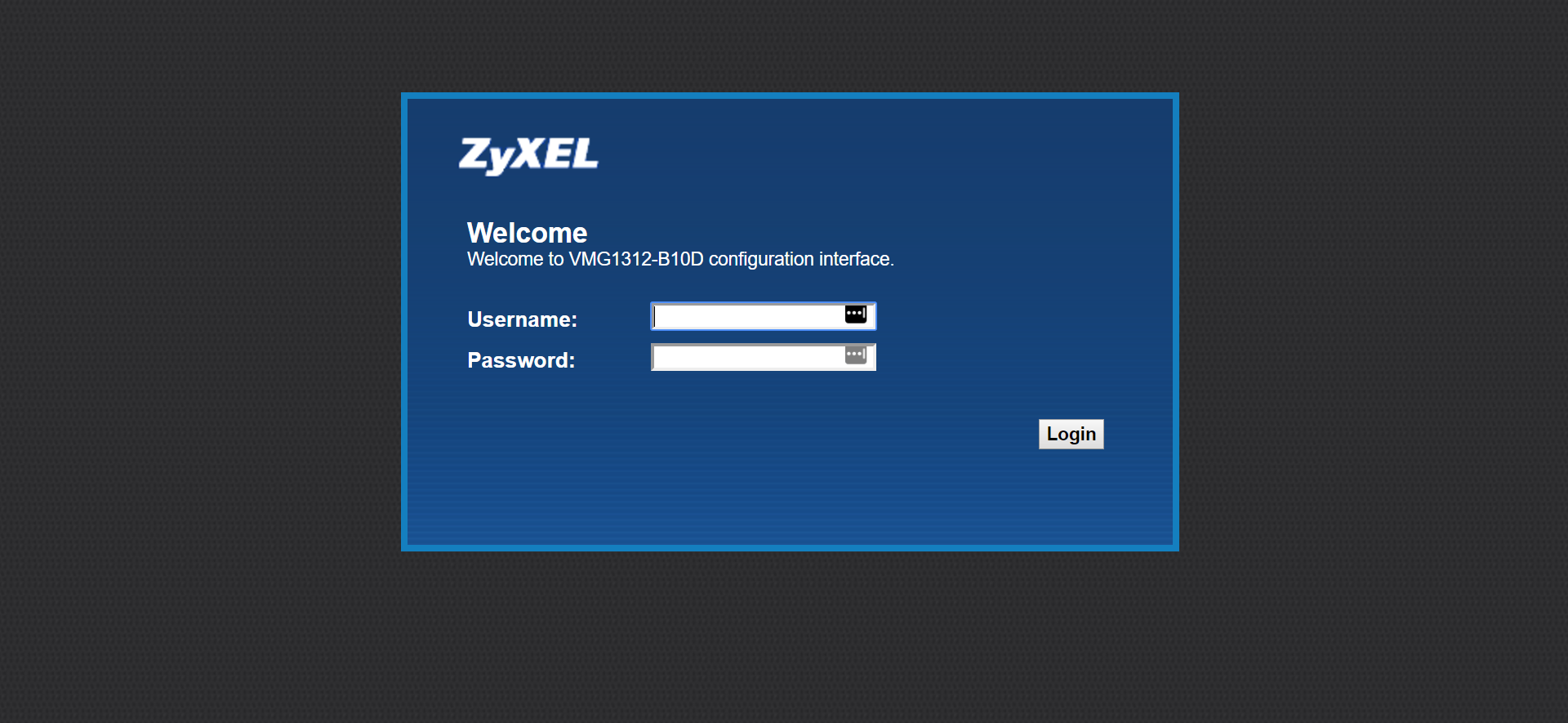


Comments
2018-06-25 Anton
I wish I had found this post before I took to the Linux side of sniffing out the router's proper address... Thank you.
Reply
2019-01-15
Thank you.
Reply
2019-12-21 Rohan Dsouza
Thank you so much man. That really helped. For router VMG8324-B10A, password is m4gn3tVMG8324
Reply
2020-03-21 Rohit Kumar
YESS <3 I would have paid for this info, thanks a ton mate.
Reply
Leave a comment