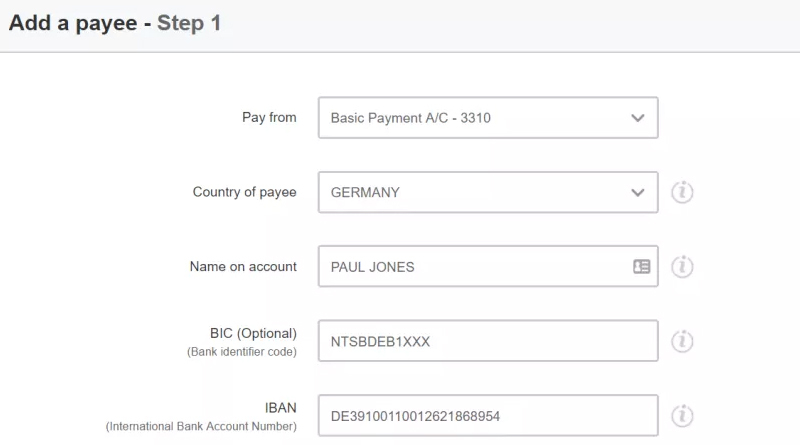
Tutorial: How to top up a Number26 account
If you're wondering how to top up your N26 account, then the key thing to know is that N26 accounts are like bank accounts - they have their own IBANs and BICs. So to top up your account, you first need the IBAN and BIC of your N26 account.
How to find the IBAN and BIC of your N26 account
To find your IBAN and BIC, sign in to the app and tap on the gear icon in the bottom-right corner of the screen.
This screen will show you your IBAN and BIC.
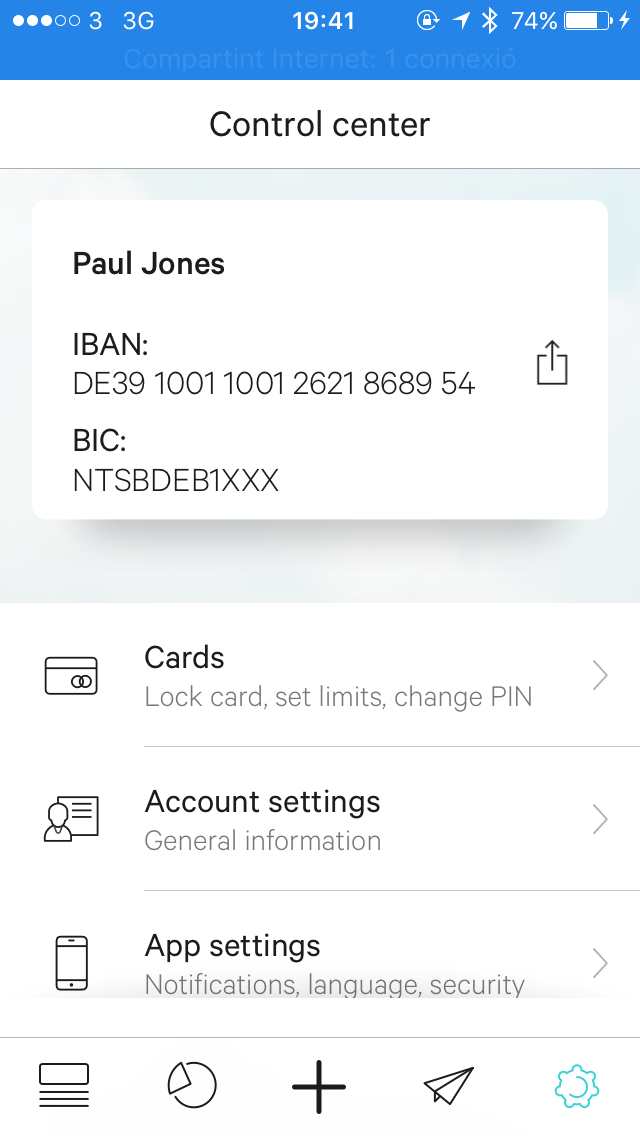
How to send money to an N26 account
You can probably figure out the rest yourself. Login to the place you want to send the money from. (This can be a bank account or a PayPal account. In my case, I'm using an Irish bank account.) Then select "Transfer to another account" or whatever most sounds like that option. Next, you'll have to enter the details of your N26 account. Note you should put Germany as the country and your own name as the account name.
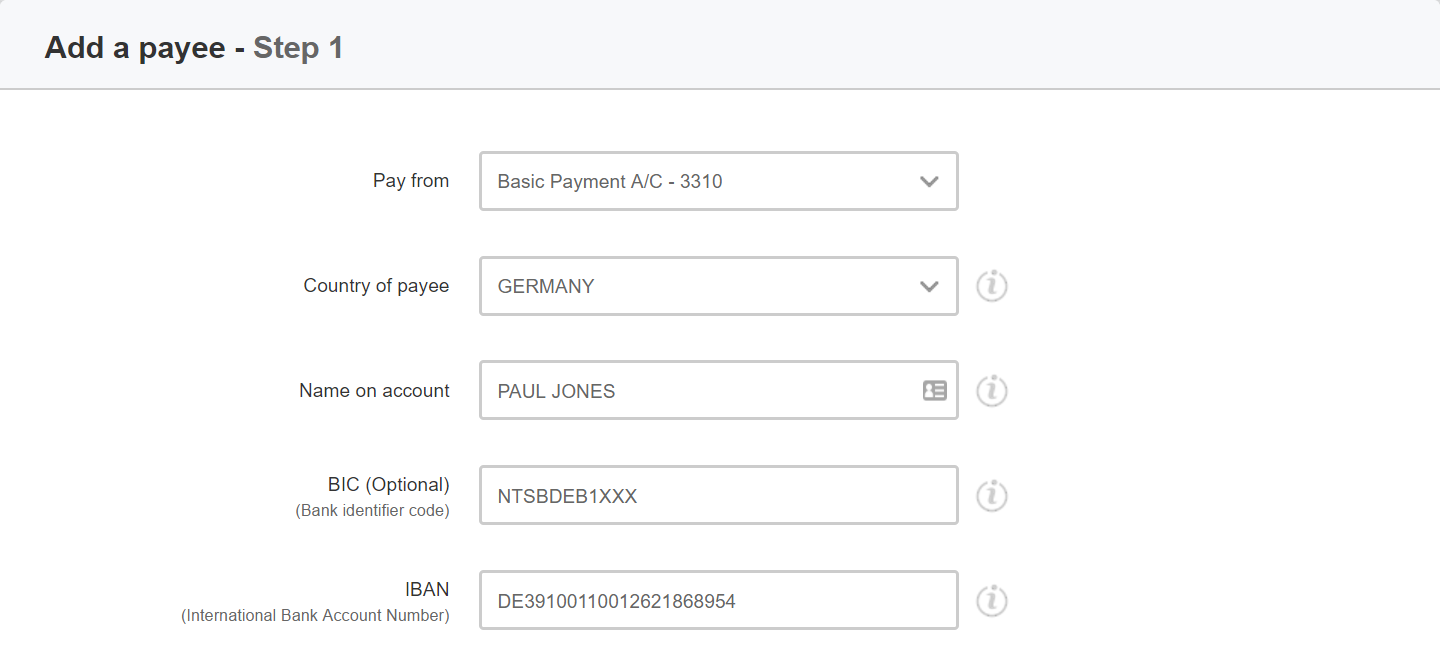
Once you've sent the money, it will take a few days to enter your account.


Leave a comment