
Prestashop error SOLVED: "The uploaded file exceeds the maximum size"
I received this error message when trying to upload a 30MB file for a product in Prestashop:
The uploaded file exceeds the "Maximum size for a downloadable product" set in preferences (2MB) or the post_max_size/ directive in php.ini (2MB).
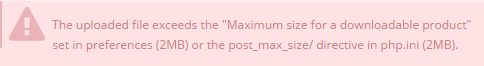
Two megabytes seems a bit stingy! What if you need more space for something large like an e-book? Here's how to increase the file size limit:
- Go to Administration > Preferences and change the maximum size for downloadable products here.
- Try this next step if the first solution doesn't work. Use software like Filezilla to find uploader.php in the classes folder of your Prestashop site. Open it and change DEFAULT_MAX_SIZE from 10485760 to 1048576000.
- And if that doesn't work, try this. Open your host's php.ini file (it's usually in public_html or www). Then look for upload_max_filesize and post_max_size. They should equal something like 50M (which means 50 megabytes). Increase them if necessary.


Comments
2015-12-09 bebo
Thanks bro. I was looking preferences -> general... Thanks again.
Reply
2017-12-22 Kamal
Fatal error: Allowed memory size of 134217728 bytes exhausted (tried to allocate 20316 bytes) in /home/socheko/public_html/classes/ImageManager.php on line 485 ????? how to solve this??
Reply
Leave a comment