
My favourite software in 2015
I use my laptop for several hours per day. It's where I feel most powerful. I'm crap at sports, socialising, and just about every other skill. All I have is my computer proficiency. That's why software is important to me. In 2011, I compiled a list of my favourite programs, and in 2013, I did the same. So here I am now, continuing my biennial tradition by once again listing my favourite programs.
 Microsoft Word, Wordpad and Excel
Microsoft Word, Wordpad and Excel
Honestly, my favourite software is simply Word, Wordpad and Excel. They're what I use the most. Excel is great for keeping track of anything involving numbers, Word is essential for work-related writing, and Wordpad is welcome when I want to write without all the intimidating bells and whistles of Word.
 Skype
Skype
Skype is wonderful. Not only can you make free video calls, you can also call actual phones at a fraction of the typical price. So I could call China for just a few pence if I wanted to, whereas it'd cost me pounds if I did it through a phone plan.
 AutoHotKey
AutoHotKey
AutoHotKey is automation software. You program it to automate mouse clicks and keystrokes. So you have it type automatically your name whenever you press F12, for example. But I actually used it to relist my adverts on classified websites in Canada. Back then, I was an essay writer and English teacher, and I advertised these services on classified websites like Kijiji.ca. But in order to stay at the top of the listings, I had to delete and then relist my adverts every day. So I wrote quite a lengthy bit of code (340 lines) to do it for me. So everyday I'd press F2, and then take a ten minute break from the computer while AutoHotKey went through the process of relisting my adverts for me, by filling in forms and uploading pictures. This program has saved me hours of tedium so far.
 Photoshop
Photoshop
I endorsed Photoshop in 2011, 2013, and now I'm endorsing it in 2015 as well. It's a great image editing program. Besides, the competition isn't up to much: there's Microsoft Paint, and... Gimp. Gimp. The name alone is horrible. By the way, Adobe don't sell Photoshop anymore. Instead, you have to rent it, for $20 USD a month. Fuck that. I got mine for free from Pirate Bay. Which leads me onto...
I recommended BitTorrent in both 2011 and 2013 too. It's a program for downloading files using torrents. But finding the actual torrents has become harder since Pirate Bay disappeared earlier this year. Now I have to use the inferior themagnetbay.net and kickasstorrents.to instead.
 Start8
Start8
Windows 8 is shit on laptops. The giant monochrome blocks reduce my laptop from a NASA command console to a Lego set. So I installed Start8, which makes Windows 8 behave more like Windows 7. Now when I click the Windows icon in the bottom left corner of the screen, the good old menu bar appears, instead of the dreaded Windows 8 start screen.
VLC is a video and audio player. It's better than Windows Media Player because it can open more file types. Also, it can somehow increase your computer's volume to 125% of its maximum volume. It's a bit like when Iron Man's suit gets hit by electricity and charges to 400%.
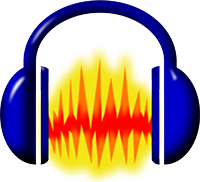 Audacity
Audacity
This is another program I've been praising since 2011. It's sound recording and editing software, and I suspect it’s popular because it's free and easy to use.
Premiere Elements
 Premiere Elements is editing software, for making films. I used to use Premiere Pro (which is a more advanced version of Elements), but I had a bug about importing MTS files: Pro would only import the video part of the file, and not the audio. This was a pain considering my shiny new camcorder only saved to an MTS format. So now I use Premiere Elements on the rare occasion I make a film, because Elements doesn't have this bug.
Premiere Elements is editing software, for making films. I used to use Premiere Pro (which is a more advanced version of Elements), but I had a bug about importing MTS files: Pro would only import the video part of the file, and not the audio. This was a pain considering my shiny new camcorder only saved to an MTS format. So now I use Premiere Elements on the rare occasion I make a film, because Elements doesn't have this bug.
Open Broadcaster Software is a program to record whatever's on your computer screen. It's useful for making software tutorials for YouTube or Let’s Play videos (which I rarely ever do). After years of struggling with CamStudio, which refused to record anything at more than 2 fps, I started using Open Broadcaster Software, which records at a smooth 30 fps.
 TrueCrypt
TrueCrypt
TrueCrypt is a program for making files password protected. This is important for me because I keep all my bank information and login details in a single Word file on my computer. I encrypt this file with TrueCrypt, and I suppose if I someone stole my laptop, it'd stop them from accessing this file.
 Dragon NaturallySpeaking
Dragon NaturallySpeaking
Dragon is voice recognition software. It's good for when I worry that my laptop is giving me a repetitive strain injury. I even own a professional microphone to make Dragon's recognition more accurate. I should use Dragon more often since it's faster and more comfortable than typing.
 Endnote
Endnote
I write essays for a living, and Endnote plugs in to Microsoft Word, and saves me from having to write a reference list at the end of an essay. I just tell Word what references need to be included, and the reference list is generated automatically.
TeamViewer allows users to control other computers through their own. Basically, it shows the screen of the other computer, and you can control its mouse and keyboard. Pretty cool. I've only used it so far to help a student cheat on his online exam.
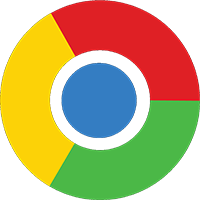 Chrome
Chrome
Firefox used to be my browser of choice, until I had problems with running Java on Firefox. So I switched to Chrome and I've found it's pretty much the same as Firefox. The differences between Chrome and Firefox are only superficial.
 AVG Antivirus
AVG Antivirus
I have the free edition of AVG running in the background, stopping viruses and whatnot. But I'm constantly telling it to shut the hell up because it keeps finding false positives in the cracked programs I download with BitTorrent. (At least I hope they're false positives...)
Small programs
Here's my favourite indie programs. They're so amateurish that they don't even have logos.
Clipboard History
The ability copy and paste text sure is useful, but Clipboard History takes it a step further. It allows you to copy text, then another a piece of text, all the way up to twenty pieces of text at a time. Then, by pressing a shortcut (such as Alt + C), a menu appears which allows you to choose from the last twenty things you copied. It's so useful to be able to juggle several different pieces of text at once that I think Microsoft should make this a standard feature of Windows.
F.lux
Supposedly, using a laptop with a bright screen at night makes it harder to sleep, so I use f.lux to automatically dim my laptop screen at night.
TThrottle
I've been using TThrottle ever since my laptop started overheating. TThrottle is designed to restrict CPU usage when the computer starts to overheat (because it's CPU usage that causes overheating). But its most useful function is displaying the laptop's internal temperature at the top of the screen, at all times. It lets me know a few minutes in advance when my laptop is about to overheat and shut down.
Folder Size
Folder Size uses snazzy pie charts to demonstrate the size of your computer folders. It's great for tracking down large files that are taking up unnecessary space on my hard drive.





Leave a comment