
Making a PDF from multiple image files
I have 38 PNG files that I need to merge into a single PDF. I've tried several ways so far and all have failed. Who knew such a basic task could be so complicated?
Here's the problems I've encountered so far.
Adobe Acrobat Reader DC isn't free
The latest free version of Adobe Acrobat Reader has an option to create a PDF from image files. Here's what the PDF creation screen looks like:
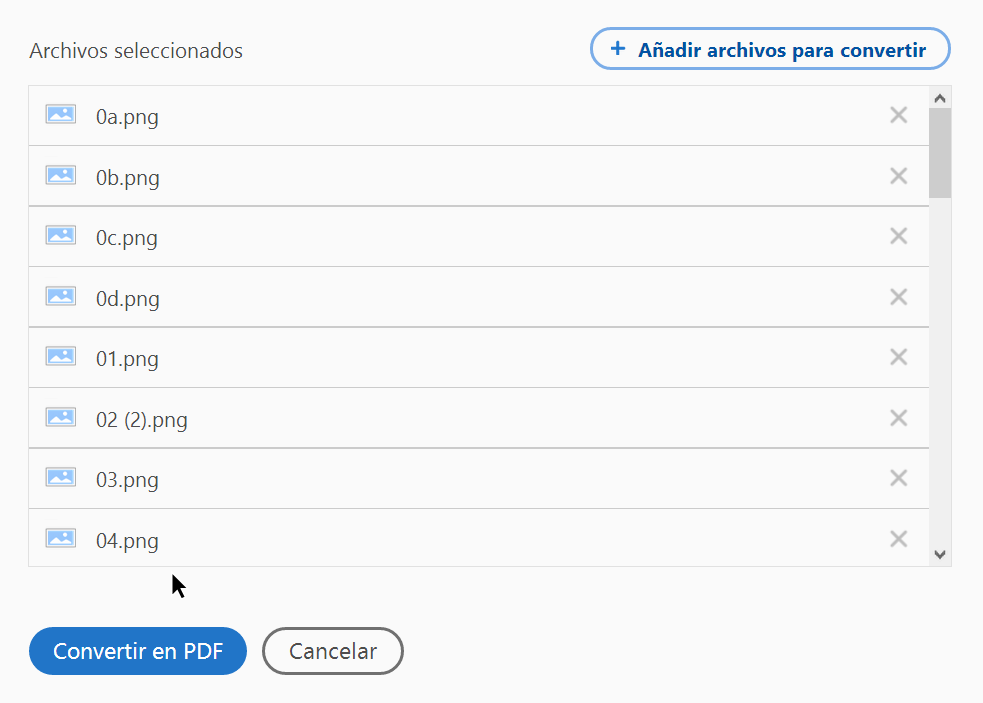
However, upon clicking on the "Convert to PDF button", a web page opens that tells me I need to pay €5.13 a month for the next 12 months just for the privilege of creating PDFs.
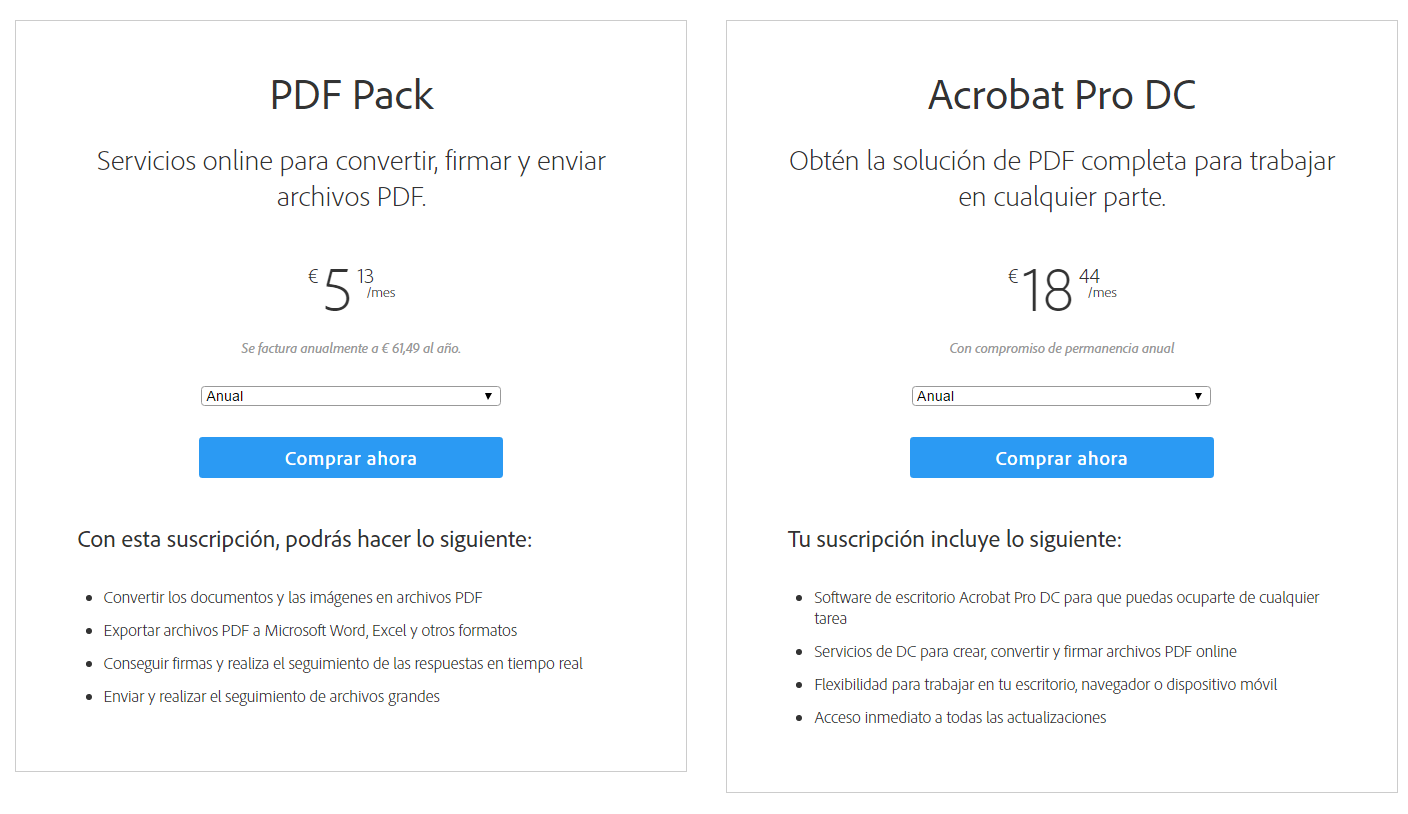
That's over 60 quid! Fuck that for a bag of silly monkeys.
Microsoft Print to PDF doesn't let me customise the paper size
Next I tried creating a PDF through Window's very own file explorer. I opened file explorer, navigated to the files, selected the files I wanted, right-clicked, and clicked 'Print'. For the printer I selected 'Microsoft Print to PDF'.
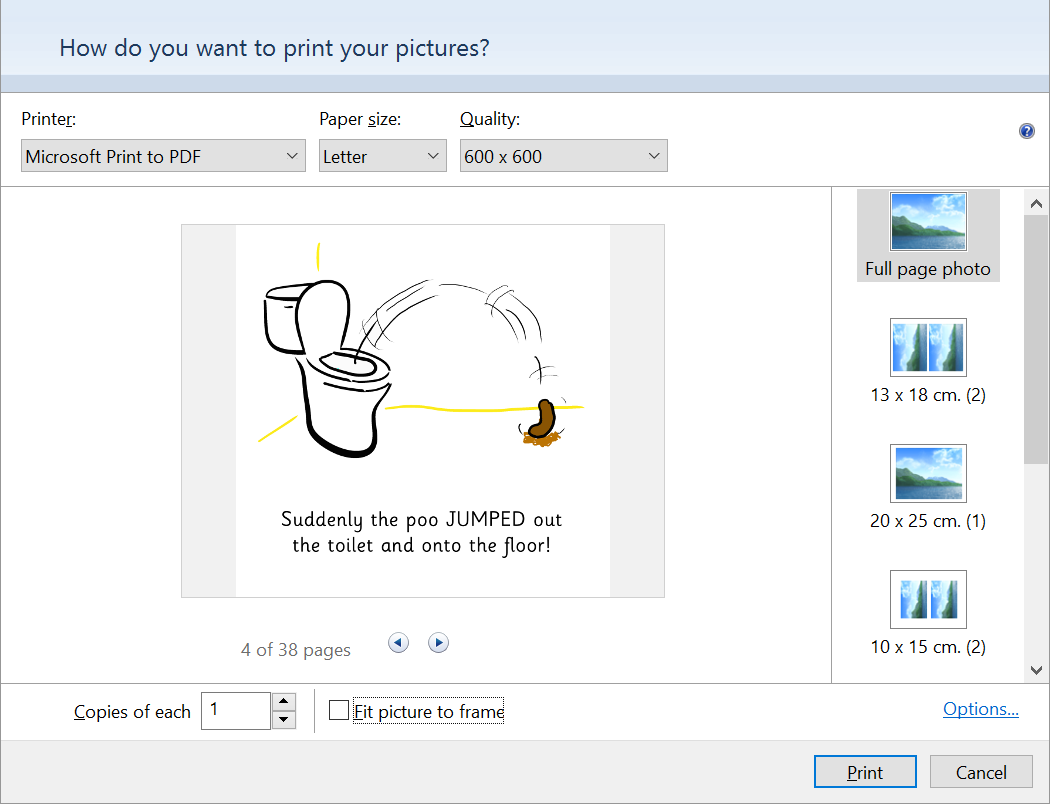
There was a problem however: the available paper sizes didn't include the paper size I wanted. I wanted the PDF pages to be square, but the only available paper sizes were the following:
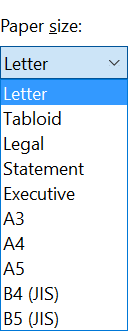
Fuck that for a bag of shite.
PDF conversion websites have a limit of 20 files
There's also loads of websites that convert PNGs to PDFs, so I tried some. Here's my findings:
- PNG2PDF.com can only convert 20 image files at a time (remember, I have 38 files).
- Online2PDF.com also only converts 20 image files at a time.
- Zamzar.com is even worse with a limit of just 10 image files.
- ConvertOnlineFree.com has two options: convert image and convert zipped file. The convert image option only converts one measly image, and the convert zipped file option only converts up to 20 images.
- https://PDFJoiner.com/ has a limit of 20 as well.
- PDF2PNG.com/ also has a limit of 20 image files.
So as you can see, most of these websites have an upload limit of 20 image files. So much for capitalism - you would think one website would undercut all the other websites by offering to convert more than 20 files at a time.
In theory I could convert my first 20 files into a PDF, and then convert the other 18 into a second PDF. Then I could merge the PDFs together somehow... ah fuck it, I can't be arsed.
Adobe Acrobat XI Pro... works!
The only thing that worked was Adobe Acrobat Pro. It's a more advanced version of Adobe Acrobat Reader, and costs €18.44 per month (and that's if you sign up for an annual subscription). For those of us without money to burn, Adobe offers a free trial of their software for seven days. So I installed the trial, and wham, bam, thank you ma'am, I was able to convert my 38 PNG files to a single PDF. The process was simple too: File > Create > Combine files into a single PDF.


Leave a comment