
I can't uninstall MPC Cleaner
I accidentally installed MPC Cleaner and now I can't get rid of it. It's as tenacious as genital warts and just as annoying. Trying to uninstall it is like trying to detach yourself from your own shadow. It has the survival instincts of Ripley from Alien.
What is MPC Cleaner and why do I want to remove it? Well, it masquerades as antivirus software by calling itself a "cleaner". But it's no more of a cleaner than Dr Dre is a real physician. MPC Cleaner pretends to clean your PC, but it secretly tries to install other malware. The only place it will clean out is your bank account, and the only thing it will wipe is your hard drive.
Here's a list of failed ways that I've tried to uninstall MPC Cleaner so far. (Or just click here if you just want to know the solution.)
I can't close MPC Cleaner with Task Manager
Here's MPC Protect Service running in Task Manager.
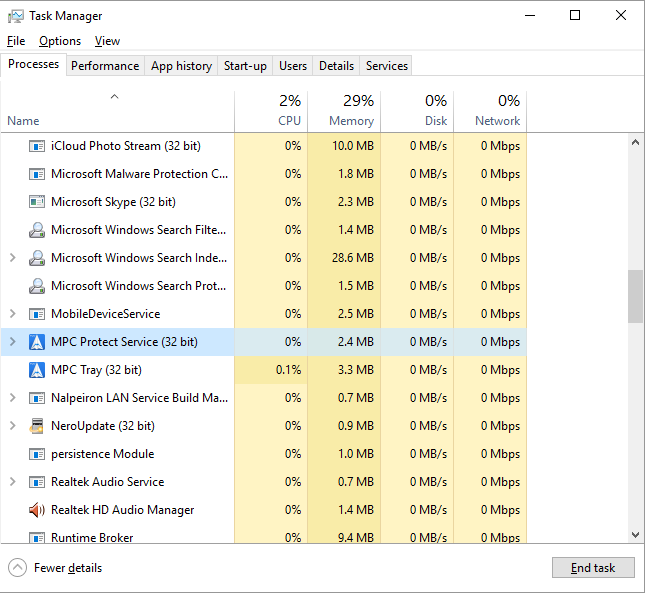
I clicked "End task" but nothing happened. The program just keeps running, like Forrest Gump in that scene where he runs a lot.
I can't manually delete MPC Cleaner's files
Next I went to C:\Program Files\MPCCleaner. There was no uninstall file, so I simply clicked the executable file and pressed the delete key. Here's a screenshot of me highlighting the file.
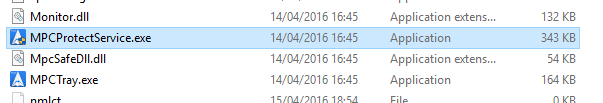
Observe what happened next.
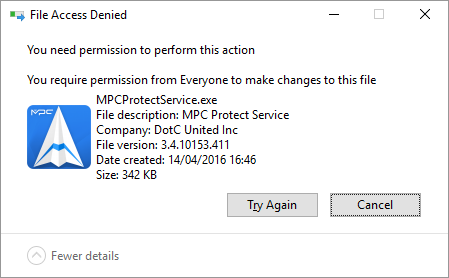
The message says that "You need permission from Everyone to delete this file". Surely I am everyone, since I'm the only user on the computer?
It transpired that the owner was a group merely called Everyone. Ha ha ha. You can see this by right clicking on the file, selecting Properties, choosing the Security tab, and clicking Advanced. See?
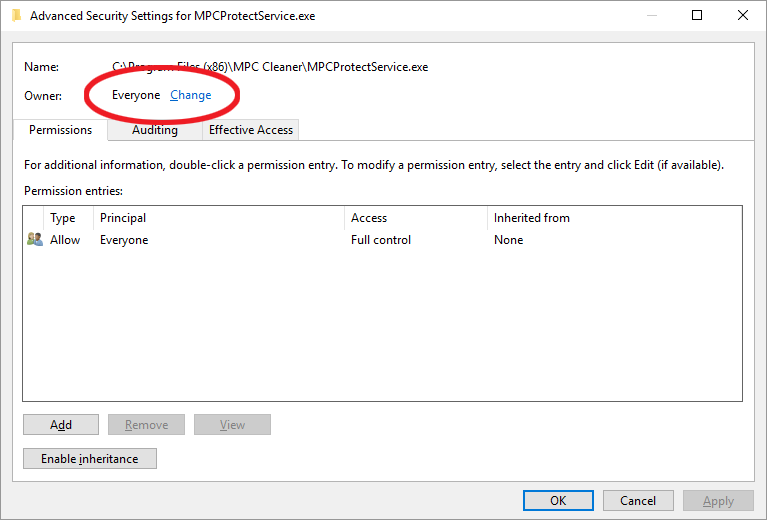
What's more, Everyone has "Full Control" over the file. There are no other permission entries, which means I'm not permitted to delete the file. Well, we will see about that!
I changed the owner to myself. To do this, I clicked on the word Change next to Owner, and typed in my user name - Paul Jones.
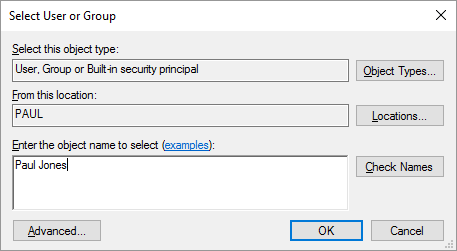
Then I clicked Check Names, and finally, OK. I also gave myself full control over the file by clicking Add, Select a principal, entering my user name, clicking Check Names, clicking OK, then choosing Full control out of the permissions. Now I had full control:
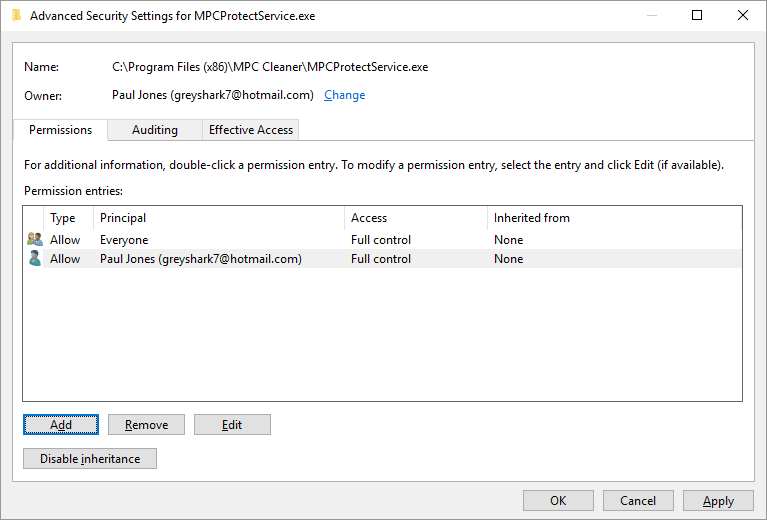
But look what happened when I tried to delete the file:
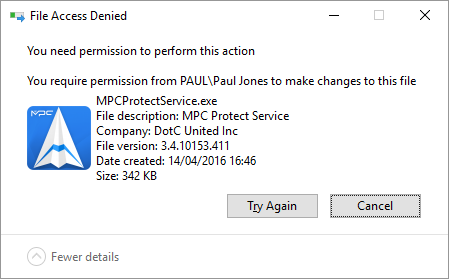
It says, "You need permission from PAUL\Paul Jones to make changes to this file". I NEED PERMISSION FROM MYSELF? That's real philosophical.
I also tried giving full access to myself in other ways, such as by adding SYSTEM, Users and Administrators, but I still couldn't delete MPC Cleaner. I think this shitty software changed something in Windows so that no matter what I do, I'll never get permission to delete it.
I can't remove MPC Cleaner with Unlocker, File Assassin and RegHunter
Next I tried free software Unlocker to unlock the files. Unlocker said it had done the job, but it must have been lying, because I still couldn't delete any of MPC Cleaner's files. So I then asked Unlocker to delete the files for me. Here's what it said:
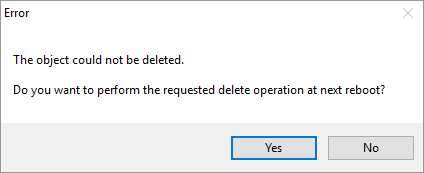
THE OBJECT COULD NOT BE DELETED. Even the specialists can't delete the file. By the way, the files were still there after I had rebooted the computer.
Then I tried FileAssassin, which simply gave a cheery "The file could not be deleted!"
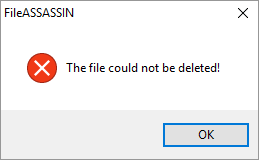
I also tried registry cleaner software RegHunter. It said it fixed some registry errors, but didn't delete the damn files.
Command prompt can't delete MPC Cleaner's files either
Next I tried to delete the files using command prompt. I open the command prompt and typed cd C:\Program Files (x86)\MPC Cleaner, followed by del MPCProtectService.exe. But no luck here, either. Command prompt simply replied "Access is denied".
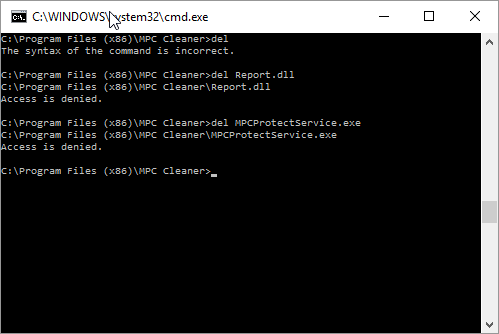
I can't even perform a system restore
Then I tried a more drastic measure - a system restore. This should have reverted the computer settings to an earlier point.
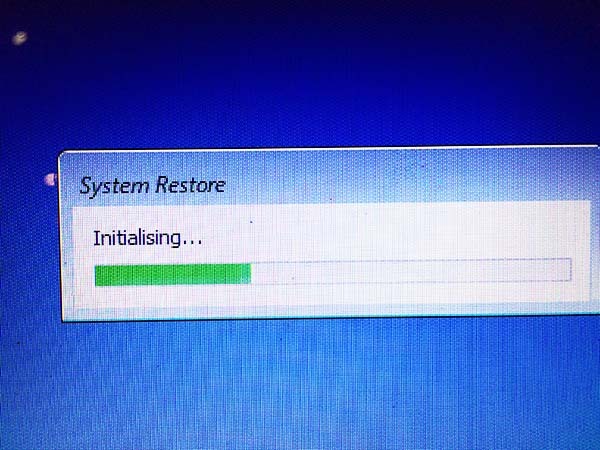
But after an hour of struggling, Windows finally gave up:
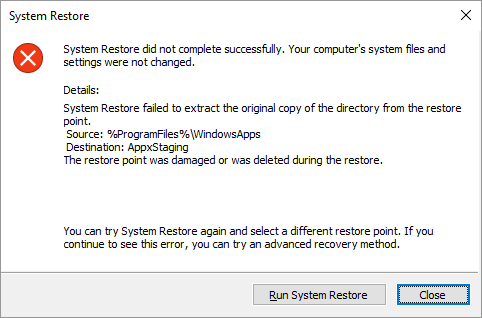
I give up...
My amusement at this point had been replaced by fatigue. Meanwhile, MPC Cleaner was still cheerfully running in the background.
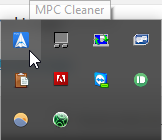
It was like I was Kasparov and MPC Cleaner was Deep Blue. The software would always be twenty moves ahead of me. The only solution was to throw the whole computer into the fires of Mount Doom.
I believed MPC Cleaner changed some information deep within Windows, which means I couldn't close nor delete its insidious software. But there was always the nuclear option: restore the computer to factory settings.
The solution: Norton Power Eraser!
In my darkest hour, someone named Susan left a comment below about Norton Power Eraser, free software from Symantec. I eagerly tried it. Here's a picture of Norton Power Eraser after it had finished its scan:
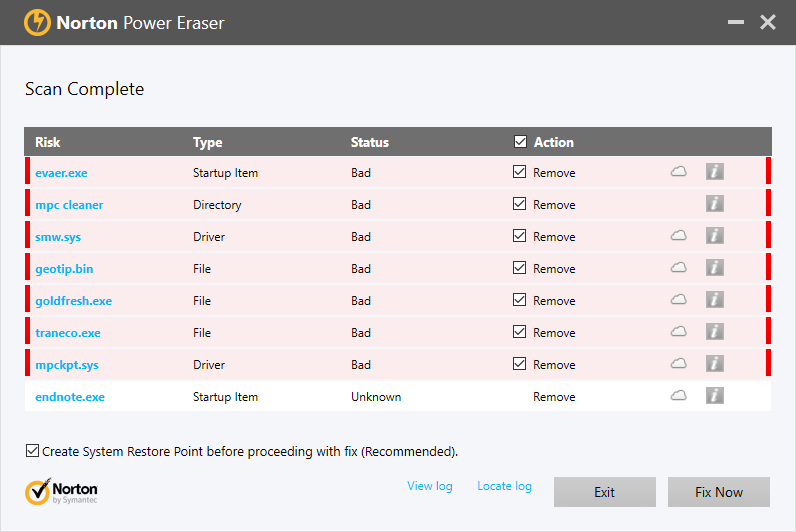
The software flagged MPC Cleaner as malware and erased all its files and folders from my computer! Hurrah!
As you can see from the screenshot, Norton Power Eraser also uncovered other malware files, like goldfresh.exe, traneco.exe and geotip.bin.


Comments
2016-04-21 Susan
I had this same problem, I downloaded something called Norton power eraser, as my traditional Norton antivirus was not picking it up. https://security.symantec.com/nbrt/npe.aspx which removed it completely after one scan. Before this scans would not pick it up and I could not delete it for the reasons you stated above. It would also place additional MPC shortcuts on my desktop every time I restarted my computer.
Reply
2016-06-13 Michael D
I'm currently fighting the same battle. I'll check out Norton Power Eraser and post my success/failure here. I got this thing stealth installed when I used chocolatey to install OpenOffice and now it won't go away
Reply
2016-06-28 Samanth
I have the same problem but when i'm trying to install Norton Power Eraser it got stuck on checking for newer version tab. Please ! Help me out here.Thank you.
Reply
2016-06-28 Paul Chris Jones
I'm not sure what the solution here is. 1) Maybe just wait to see if the screen eventually moves on? 2) Make sure you're installing the latest version? I got my copy at https://security.symantec.com/nbrt/npe.aspx.
Reply
2016-07-11 xy
Norton Power Eraser gets stuck looking for a new version if you don't have an internet connection -- I wanted to keep my computer disconnected until I couild remove MPC Cleaner. Avast! caught various malwares being installed and I immediately manually erased a bunch of temp files & disconnected from the internet, and manually deleted about three fourths? of the files in the MPC Cleaner folder (under Program Files(x86) - Windows 7), but there are currently still 25 files in the main MPC Cleaner directory, and 7 more in subdirectories of the two MPC Cleaner subdirectories, SKIN and CONFIG, which I can't erase: I tried also all the unlockers, same problems as Paul Jones describes, except that it is not creating any icon on my desktop (never showed up listed under installed programs.) But Norton Power Eraser had no effect / didn't flag any of these, even when I used the advanced setting to specifically scan the MPC Cleaner program directory.
Reply
2016-07-19 Barely allive
I had the same problem a few days ago when I accidently clicked on the wrong download button, when downloading software from oldversion.com. The executable was named soundforge_v4.5p and when I double clicked I saw it was about to install a program called Halife. I new straight away that it was some rogue software. Unfortunately too late. The MPC cleaner installed it self and gave me all the same greif as Paul Jones. My encarnation covered my entire screen, for locking me completely out of windows. The computer would then be constantly spammed by a website called trotux dot com, then spammed Google Chrome, Firefox, and Opera; It also loccked me out of most of the internet. The only way I could surf the net was to use Avast safe browser. After throwing Avast, Superantispeware, Spybot search and destroy, and Malwarebytes at the virus, nothing would remove it. Adwcleaner removed most of it, with Unhack me and Norton Power Eraser cleaning up the remnants. I've wasted half a day removing this scum, even needed to download clean up software from Google and Mozilla for cleaning this scum from my browsers. After this experience, I briefly had a fantasy of having a team of hackers; They would completely trash and destroy the spammy websites; thus putting the shoe on the other foot..... well it would be an interesting concept anyway.
Reply
2016-08-01 Nicky
I found that using 'reason core security. Will remove a few of the nasty first lot from mpc did an initial scan then into safe mode on Pc it was removing threat by threat. Restarting in safe mode repeat. N then I ran hitman Pro as the trial phew yes it's left the pc. After 4 days driving me mad. Finally that was the answer good luck. Nasty mpc!! Now to repair the damage of removed programs i uninstalled just in case scenarios. Hmm.!
Reply
2016-08-13
The norton power eraser still cant detect MPC cleaner :(
Reply
2016-08-28 Zac
try scan from the advanced tab
Reply
2016-09-02 Neela
Use unlocker program and delete -- http://www.projectsatbangalore.com/Matlab.html
Reply
Leave a comment