How to "see" your program in Visual Studio
When you open a project in Visual Studio, by default it'll only show the code.
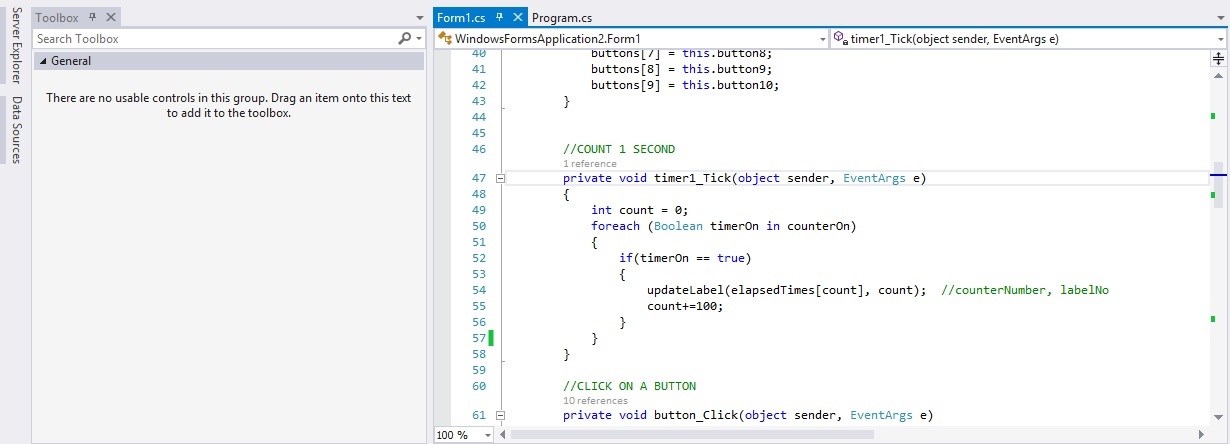
But what about actually 'seeing' your program - the useful design view that shows you what the user interface looks like? To open the design view, just press Shift + F7. Or you can click View > Designer in the Menu bar.
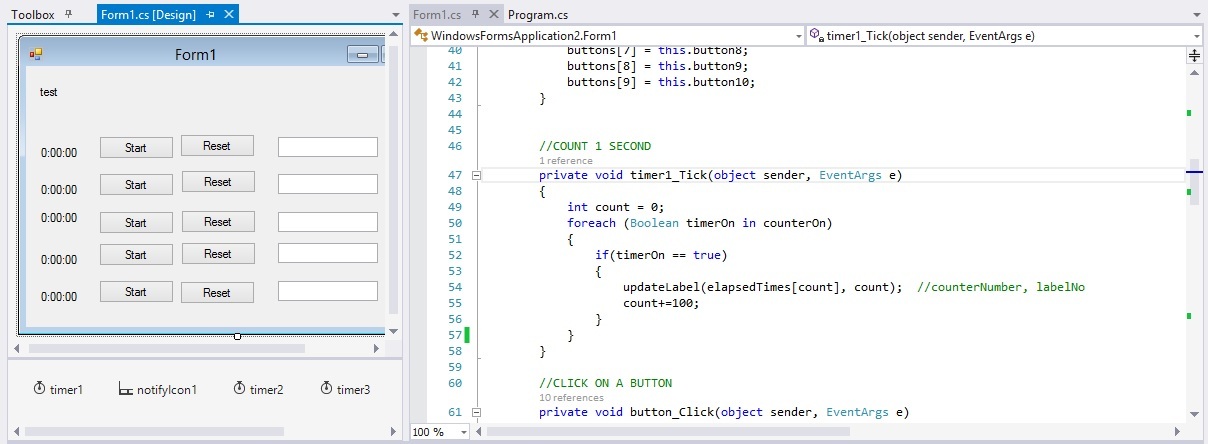
This may seem simple, but I'm a beginner to this program, and finding the design view has left me stumped on a few occasions.


Leave a comment