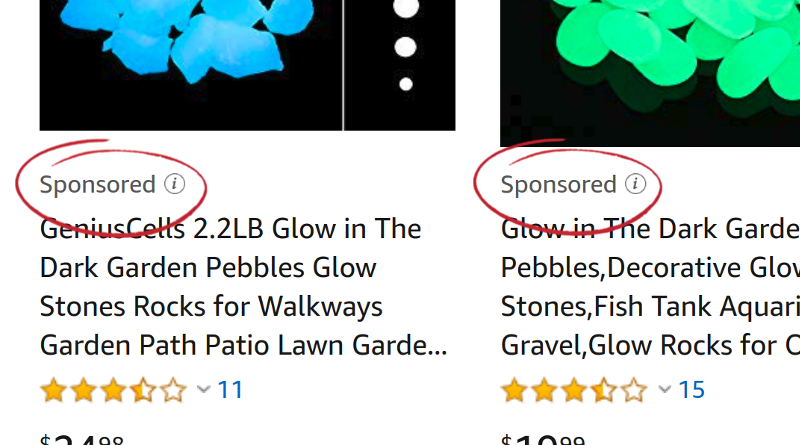
How to block sponsored results on Amazon
Step 1. Install Adblock Plus
To block sponsored results on Amazon, we'll be using an ad blocker called AdBlock Plus. It's a free browser add-on that blocks ads on webpages. You can get AdBlock Plus for Firefox here or for Chrome here.
Step 2. Open the Adblock Plus settings page
Click on the Adblock Plus icon in the top-right corner of your browser. Then click on the gear icon.
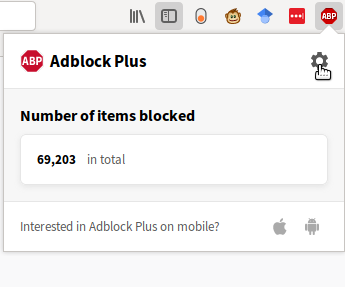
The Adblock Plus settings page will appear.
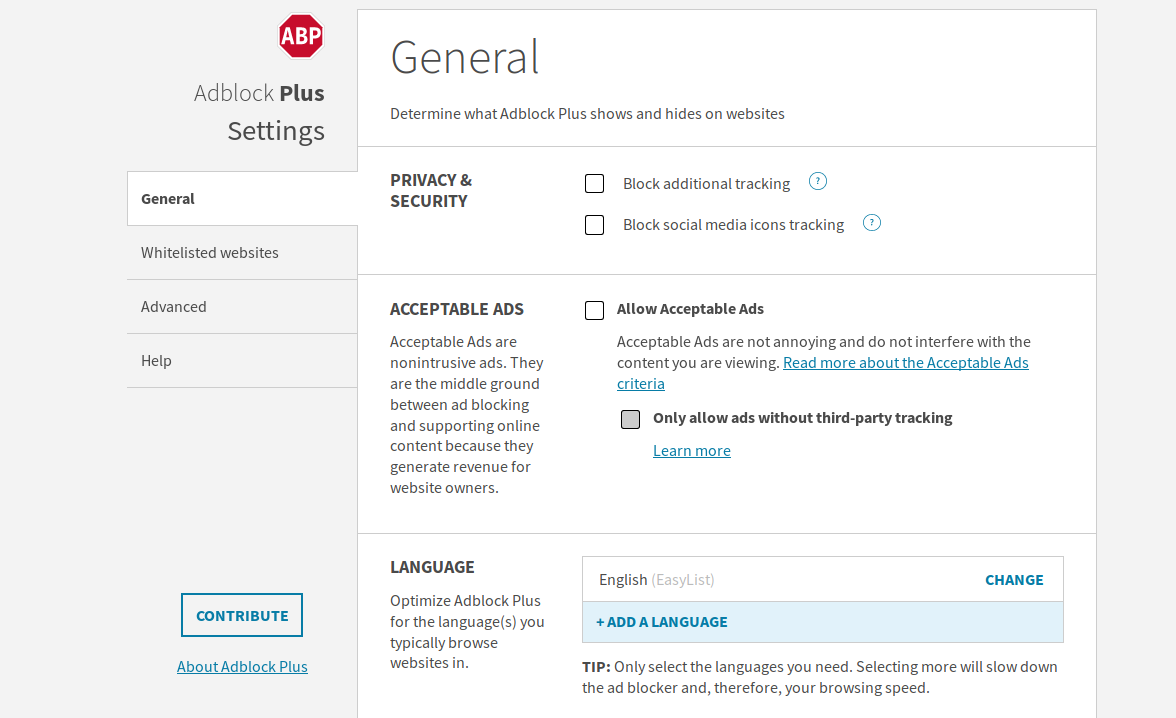
Step 3. Go to My filter list
Click on Advanced and scroll down until you reach My filter list.
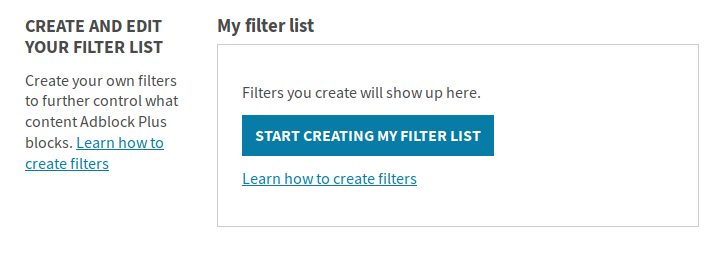
Step 4. Add a custom filter
Click on START CREATING MY FILTER LIST. Then, in the box that appears, enter ##div.AdHolder then click SAVE.
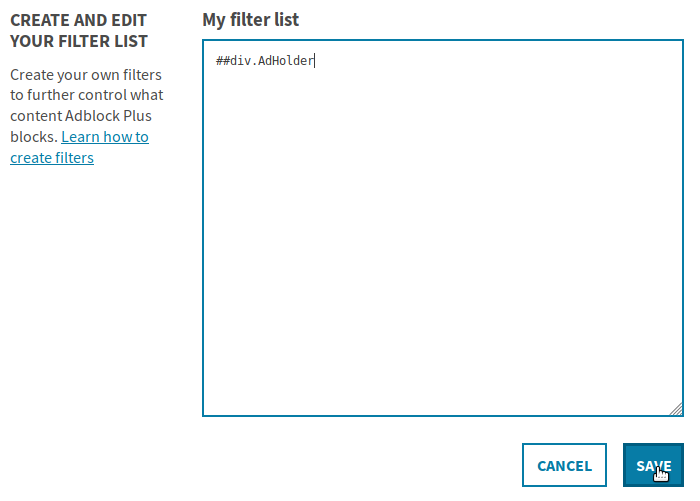
Step 5. Check the filter is working
Wait a few seconds for the filter to apply, then go to Amazon to see if you still see featured results. If you don't, then the filter works!


Comments
2023-09-08 TM
Finally!
Reply
2023-08-15 Tey
This worked for me on Brave browser's inbuilt ad blocker (Aug 2023). Thanks a million!
Reply
2022-10-15 Lorenz
Great job dude!
Reply
2020-07-23 Ragof
This doesn't work.. Probably amazon changed the css layout.
Reply
2020-04-26
this doesn't work
Reply
2021-06-17 Sidious
This worked, but it looks like the UI at ABP changed a bit. You add the filter then make sure to check the checkbox next to it to activate.
Reply
Leave a comment