
Guide: Add videos to a past date in 1 second everyday
This tutorial will show you how to add a video to whatever date you want in 1 second everyday. (But only on Apple devices - the Android version of the app doesn't seem to have the functionality yet).
Here I'm missing a video for the 12th.
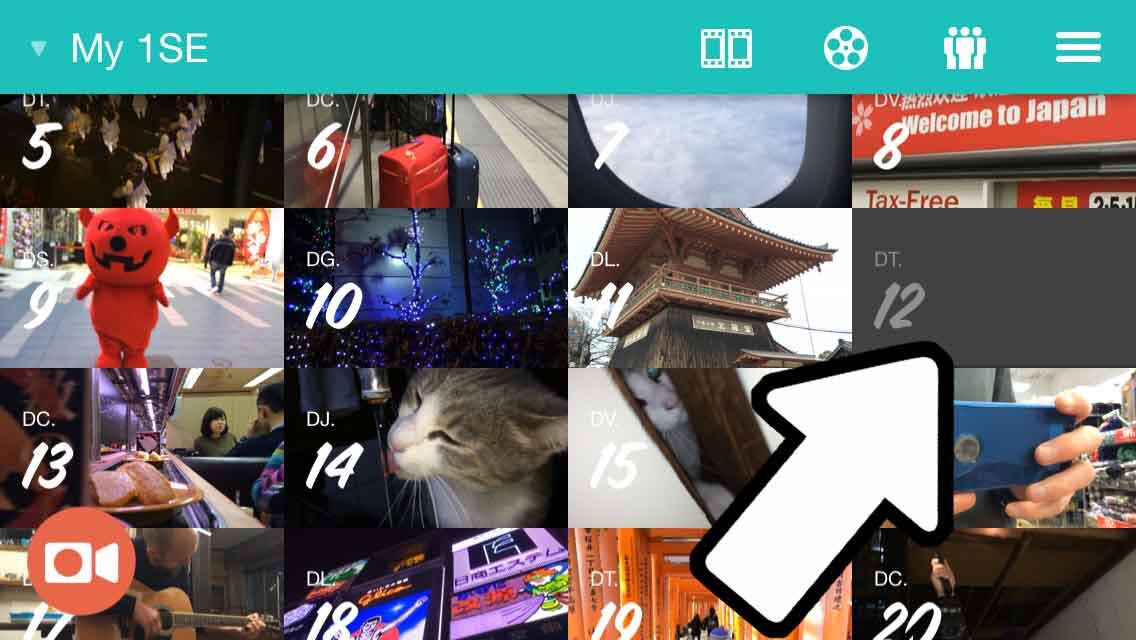
Gosh darn it. But don't worry, there's a way to fix that! First, click on the date.
The next screen will either display your photos for that day, or will tell you "No videos available". Select the icon in the top right corner.

A box will pop up that says you're entering FLUX mode. Accelerate to 88mph and select "Import any video".
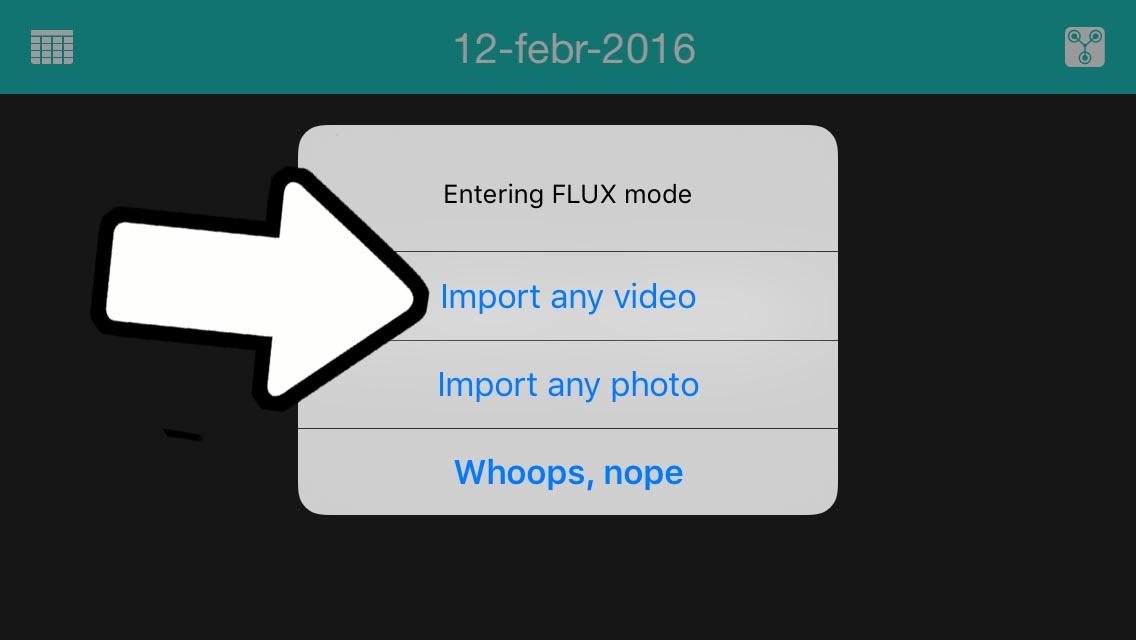
The next screen will let you choose any video on your phone! Yippee!

Note: Flux mode does not require 1.21 gigawatts of power.


Leave a comment