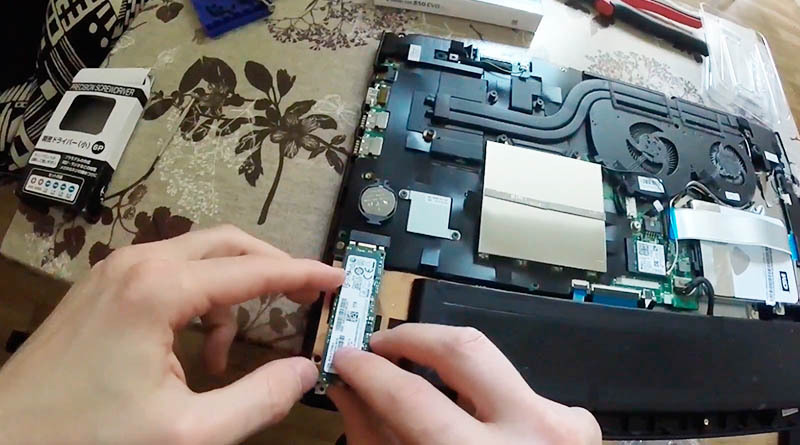
How to add an SSD to a Lenovo Ideapad 700-15ISK
As an Amazon Associate I earn from qualifying purchases.
I have an Ideapad 700-15ISK and it came with a 1 TB hard disk drive. I decided to install a solid-state drive (SSD) as they make laptops faster. Here's my tutorial on how I did it.
Step 1: Choose an SSD
The first step is to choose an SSD. The Lenovo Ideapad 700 has an M.2 SATA SSD slot, which means the SSD needs to be SATA and M.2 too. Anything else won't work. Also, the SSD has to be size 2280 (which means 22mm wide and 80 mm long) as this is the size of the SSD slot in the Lenovo Ideapad 700.
Size 2280 M.2 SATA SSDs look like this:

I chose a 1 TB Samsung SSD. It's M.2, SATA and size 2280, which means it's compatible with the Lenovo Ideapad 700.
Step 2: Make a Windows Installation USB Stick
Get a flash drive (aka pen drive or USB stick) with at least 8 GB of storage. This one will be more than enough.
Then, go to https://www.microsoft.com/en-us/software-download/windows10 and download Windows 10 Media Creation Tool. (You'll need to be running Windows 7, Windows 8.1 or Windows 10 to download it).
Use Windows 10 Media Creation Tool to turn the stick into a Windows installation USB stick.
Step 3: Make a backup of your files
Although not necessary, it's a good idea to backup all your files to an external hard drive. For this I used a hard drive like the WD 2 TB Elements.
Step 4: Insert the SSD into the laptop
The next step is to actually get the SSD into the laptop. I recorded myself doing it; here's the video:
Step 5: Change the boot order in the BIOS
Now you need to enter the BIOS and change the boot order. To get into the BIOS, click 'restart' from the Start menu while holding the shift key down. The computer will shut down and then load a page that looks like this:
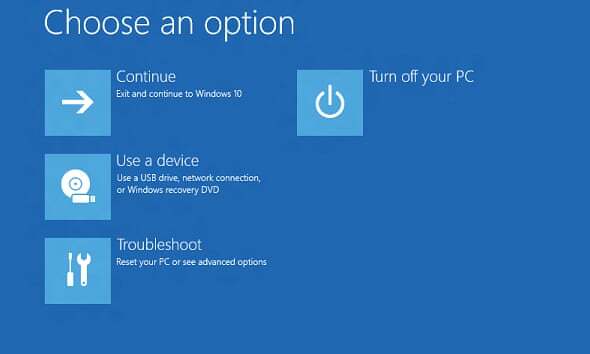
Choose Troubleshoot, then Advanced options, then UEFI Firmware Settings. The computer will load the BIOS screen. From here, go to the Boot tab, and move down to Boot Priority Order. Then move the pen drive to the top of the boot list, the SSD second and the old hard drive third.
Then choose Save and Exit (Fn + F10).
Step 6: Install Windows 10 to the SSD
Now, restart the laptop and follow the instructions onscreen to install Windows 10 to the SSD.
Make sure not to install Windows to the old hard drive by mistake or it will overwrite all your files (which is why it's a good reason to back up your files beforehand – see Step 3).
Step 7: Finishing up
Once Windows is installed, your laptop should be lighting fast!
You should still be able to use Windows File Explorer to access all your files on the old drive. You can copy them to the SSD if you like.


Comments
2021-11-10 Kareem Mohamed
Is this one compatible with the laptop ?? https://www.amazon.eg/-/en/HIKVISION-120GB-SSD-inch-SATA/dp/B08CZD8QTM/ref=sr_1_8?keywords=ssd+hard+drive+for+laptop+128g+hikvision&qid=1636473329&sr=8-8
Reply
2021-05-10 Gccgamersseo
"https://gccgamers.com/computer-parts-components/samsung-870-qvo-2tb-sata-2-5-ssd-mz-77q2t0bw.html Top Samsung 870 QVO 2TB sata ssd in uae"
Reply
2021-01-28 Kamil
Hi Paul, Thank you for your tutorial. I have a question, is it really worth it to change from hdd to sdd in this model? How you will rate performance before and after?
Reply
2021-02-11 Paul Chris Jones
It's definitely worth it. It makes the laptop about ten times faster.
Reply
2021-01-07 Karan Ghule(INDIA)
I have lenovo ideapad Y-700. I want to upgrade it but I have sme questions plz reply 1) I want to change 1TB 2.5 HDD TO 1TB 2.5 SSD 2) in m2 slot i have 128 GB sata SSD but i want to upgrade in 500GB NVME. It will work all fine plz reply on crucial site i search my model which one compatible with sata and pcie im very confuse what should i do. I need 2 upgrade for my laptop tell me it will be work or not.
Reply
2020-08-13 Pratik
Hi Paul, I have installed WDS240G2G0B WD M2 2280 SSD on my Lenovo Ideapad 700-15ISK and i am able to see it in Disk Management. Also have tried installing Windows 10 but after few minutes the laptop automatically shuts down abruptly. If i switch to boot on my original HDD i dont see any issues. Is the SSD drive that i installed compatible or have i missed any steps that is causing such issues?
Reply
2020-08-08 enigma
Does 1TB ssd actually work ?? on the lenovo forum i found 256 gb for ssd and nvme is suported , installed a WD green 240 gb ssd 2 years ago
Reply
2020-10-20 Paul Chris Jones
Yes, the 1 TB SSD does work on the laptop. I tried it myself.
Reply
2020-07-13 Kevin
I'm a bit confussed, in your guide your are using an M.2 SATA 2280 but the option they show on the manual are M.2 NVMe witch are different slots. Do you change the slot connection or does it really support 2 different type of M.2?
Reply
2020-07-19 Paul Chris Jones
Hmm, I'm not sure. I used a M.2 SATA 2280. I would guess that the laptop supports M.2 NVMe too.
Reply
2020-07-29 Kevin
Ok, it's seems like it, I just took out mine and it is in fact a NVMe.
2020-06-02 redtoys
Is this one compatible with the laptop ?? https://www.amazon.com/TEAMGROUP-256GB-Solid-State-Drive/dp/B07H23ZD94?th=1. It's an m2 SATAIII 2280 ssd
Reply
2020-06-07 Paul Chris Jones
Yes, that one is compatible.
Reply
2020-06-13 redtoys
Thanks a lot for your help !
2017-12-25 wadah
oh , finally i found some one who did that , i really appreciate that , thank you very much , but i have some questions if you dont mind ,in the hardware maintainance manual of the ideapad 700 only two options of ssd pcie is mentioned to be compatible , which are : SSD,128GB PM951 M.2 PCIE,Samsung MZVLV128HCGR 128GB M.2 PCIE SSD SSD,256GB PM951 M.2 PCIE,Samsung MZVLV256HCHP 256GB M.2 PCIE SSD i dont know why ? , i tried so to contact lenovo but they advice me to not put more than 256gb , my question is did you face any single problem after doing this c ? , is there any diferences between m2 and nvme , i mean will the device accept both of them ? , i am planning to do the upgrade but i am so confused , because i want more than 256 gb ... sorry if my english is bad waiting for your reply sir
Reply
2020-06-19 Someone
Mm i don't know, but i put a 500gb SSD nvme
Reply
Leave a comment