
How to download result reports from Writecheck.com
1. Login to WriteCheck.
2. Make sure you're on the Folders page
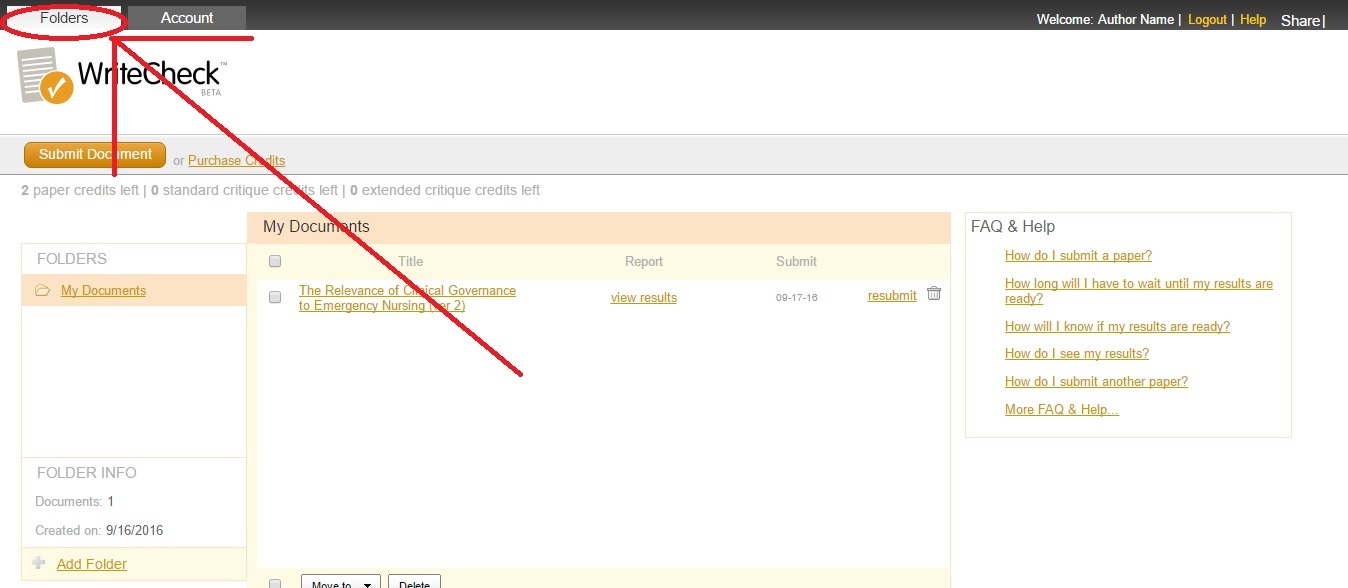
3. Click View Results next to the report you want to download
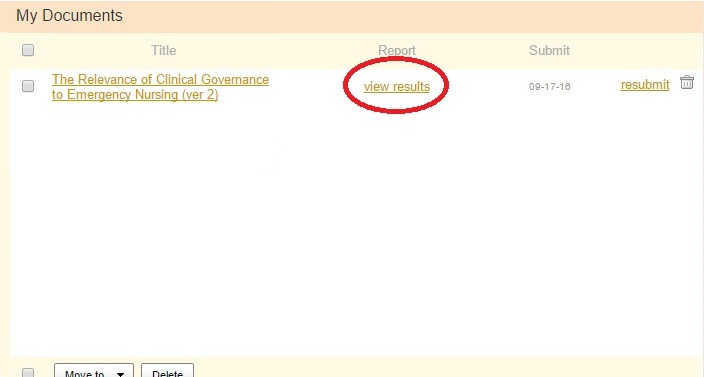
4. Wait for the WriteCheck Document Viewer to finish opening
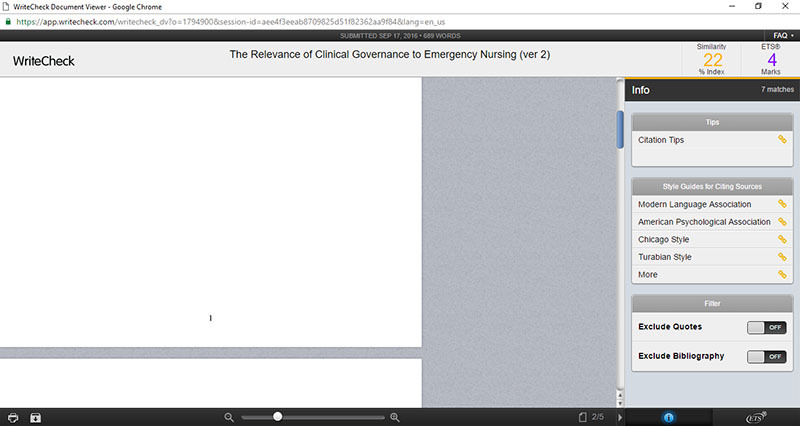
5. You should see the download button in the bottom-left corner of the Document Viewer. It looks like a box with a down arrow on the front.
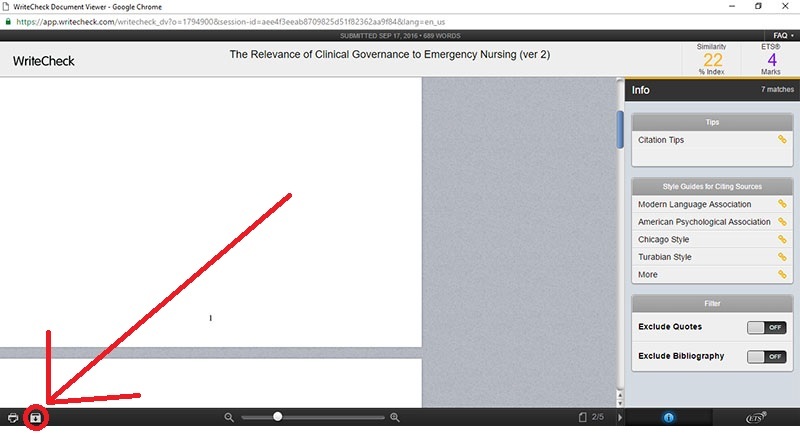
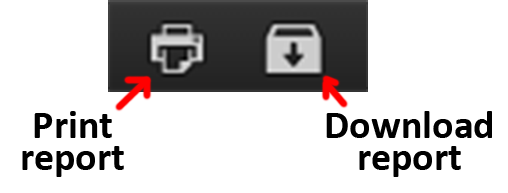
6. If you don't see the download button, try maximizing the window by clicking on the maximise button in the top-right corner of Document Viewer.
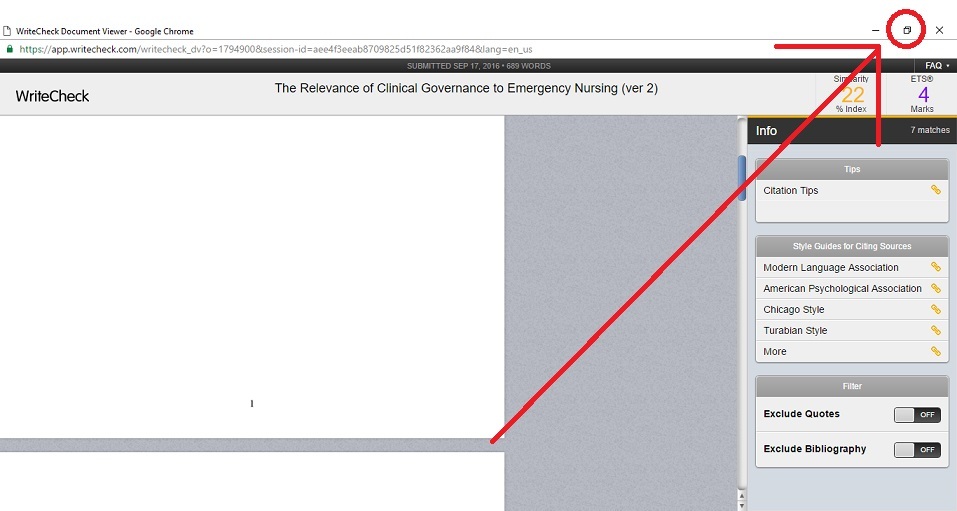


Leave a comment