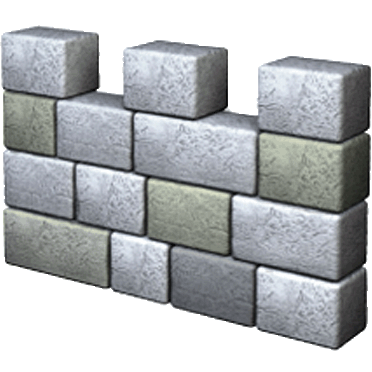
Windows defender won't run after uninstalling AVG
I use AVG instead of Windows Defender. But I'm sick of AVG's endless updates, notications, and weird processes running in the background. So I uninstalled AVG today. Good riddance.
But then when I tried running Windows Defender again, I got this error message:
Windows defender has been turned off and isn't monitoring your computer. If you're using another app to check for malicious or unwanted software, use Action Center to check that app's status.
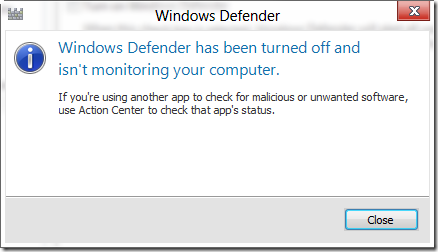
So I dutifully trotted off to the Action Centre (Control Panel > System and Security > Action Centre). When I tried to activate Windows Defender from here, my computer's System32 folder opened instead! Strange.
The problem even persisted after turning my computer off and on again. Super strange.
The solution was to run AVG Remover (click this link to go to the download page). AVG Remover a program that obliterates any incrusted leftover bits of AVG shit. The program itself is from AVG, so it should be trustworthy, but even so, it's pretty scary. The program demands a computer restart, and then after you login again, there's only a black screen and a cmd-style box. It reminds me of a hacker's computer from a film or TV show.
The trick at this point is to go against your instincts. Instead of panicking and frantically mashing keys in an attempt to stop Nigerians from looking at your porn folder, simply wait until the program's finished.
And Windows Defender works fine... for now.


Comments
2023-10-29 Eleanor
I canceled AVG the same day I paid for it because it is aMicrosoft program.Defender is run by Microsoft too. I deleted almost all Microsoft programs because they don’t let you put programs on that you like. Now I am trying to put Bit Defender on but they won’t let me until I remove AVG which does not work. I want to get rid of Microsoft Defender but I can’t until I get Bit Defender on.Crazy.I am tempted to get rid of my laptop computer and just use my I Phone 14.
Reply
2016-01-17 Daddy of 2
Not even AVG Removal tool worked for me - I had to run services.msc (from pressing Windows + R together) and scroll down to "Security Center" and stop it and restart it. Only then I was able to restart Windows Defender from Activity Center.
Reply
2016-06-25 CC
Thanks it helped
Reply
2016-10-19 E
Use "Security Center" to turn on Windows Defender instead of pressing "Turn On" button within the Windows Defender really helps. Thanks a lot!
Reply
2018-08-26 Tom Morse
OK, tried it all; in Safe Mode, & used AVG Cleanup tool. Nothing worked! Still cannot start Windows Defender!
Reply
Leave a comment