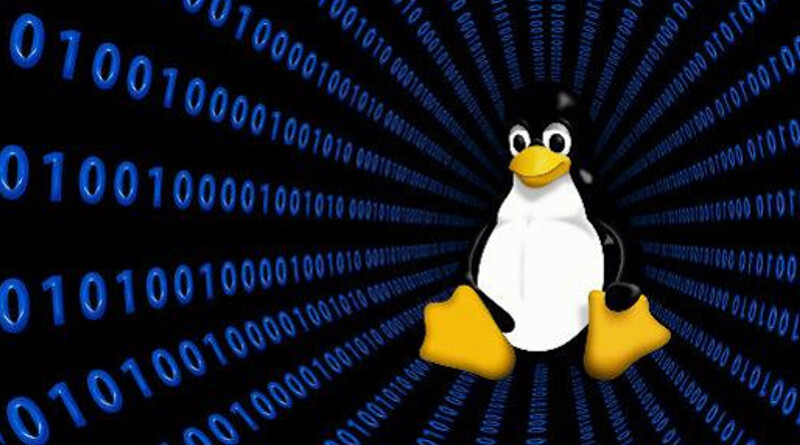
My first impressions of Linux
I'm switching from Windows to Linux. Pull up a virtual chair and I'll tell you all about it.
I love Windows
First, let me explain that I love Windows. I've used it for the past twenty years, ever since I was a young'un.
My family's first Windows computer was a Packard Bell that came with Windows 95. Here's me using the family computer, probably to watch porn:

I've grown up alongside Windows. I played games on Windows 95 and 98 after school, I did all my university coursework on Windows XP, I used Windows 7 to send emails to my girlfriend and I spent many happy hours in my late twenties complaining about the lack of a Start menu on Windows 8.
But now I want to be a programmer, and from what I gather, all programmers, without any exception, use Linux.
Another reason I want to switch to Linux is that I'm ashamed of myself. I'm ashamed that I've heard about Linux all my life but I've never used it. I feel like it's this big thing that I've never been a part of, happening all around me but somehow never intersecting with my life.
I'm scared of switching though. Terrified, even. I’ve used Windows my whole life. Windows feels like home to me. It’s all I’ve ever known.?I'm also a little sad. Windows is like a friend to me and I don’t want to lose a friend.
Oh well. Let's say "Piss off" to Windows and "Hello" to Linux.
Which distro to choose?
Linux is like ice-cream. There are lots of different flavours of ice-cream – chocolate, vanilla, strawberry, mint, etc – but at the end of the day, they're all just ice-cream. Linux is the same. It comes in lots of different flavours, or 'distros' as they're called, such as Ubuntu, Debian, Manjaro, and Elementary. There's even one called Mint.
My first task was to choose a distro. I chose Ubuntu because it's supposed to be one of the easiest for beginners to learn. I wish I hadn't.
Bugs galore
The Ubuntu installation kept freezing
One of the first things I saw when installing Ubuntu was this welcome screen:

The welcome screen was very welcoming except there was one problem: the screen was frozen. I was stuck staring at the screen like a retard. I tried tapping random keys on the keyboard but to no avail. I restarted the computer and tried installing Ubuntu again, but the screen kept freezing at this spot.
The solution was completely unintuitive: I had to go into Ubuntu's boot settings and add the phrase acpi=off. I only found this out thanks to the Stack Exchange. If it wasn't for the Stack Exchange I would probably still be there to this day, staring at the screen like an orphan staring at toys through a shop window.
Now, I don't know what acpi is and why it caused the screen the freeze. But my first impressions of Ubuntu were not good. If I can't even install the operating system without having to enter things like acpi=off into a dodgy 1980s-style terminal then perhaps this is not the operating system for me.
I couldn't open settings
Problems in Ubuntu are like boss fights in Streets of Rage: there's always another one just around the corner.
My next problem was that I couldn't open Ubuntu's settings. If I pressed the Windows key, typed Settings and then pressed Enter, the screen would freeze. The only way out of this sticky situation was to shut down the laptop by holding the power button for a few seconds. Thank god that power button was there, by the way, or else my only other option would have been tear the battery out of the laptop with my teeth. Either that or wait a couple of hours for battery run out.
The solution to this bug was to install an Nvidia driver. To do this, you have to open the terminal (Ctrl Alt T) and type the following lines, hitting Enter after each one:
sudo apt-get purge nvidia*
sudo add-apt-repository ppa:graphics-drivers
sudo apt-get update
sudo apt-get install nvidia-driver-370I can't resume from the laptop after suspend
Here's a bug I haven't solved yet: now that I have an Nvidia driver installed, I'm presented with interesting artwork of colours and patterns whenever I wake the laptop up after suspend.
Take a look at this one for example. It looks like a frame from a title sequence of a 1990s cartoon:
 This one looks like kitchen wallpaper:
This one looks like kitchen wallpaper:
 This one looks like a 1980s arcade game where you have to navigate through a giant's intestines:
This one looks like a 1980s arcade game where you have to navigate through a giant's intestines:
 You might think these patterns would disappear eventually BUT NO because the screen is FROZEN. Fucking frozen AGAIN. Watching Olaf's Frozen Adventure on repeat would be more fun than this.
Now, I am more than willing to sell these artworks to the highest bidder, with bids starting at $100,000. But until then, I need to find a solution to the problem. And the ONLY solution I've found is to shut down the laptop by holding down the power button, and then never use hibernate mode again.
However, shutting the laptop down is a PAIN IN THE ARSE because it means I have to save all my files and close all my programs. I can't be bothered to do that so I just leave the laptop on all day. Unfortunately, doing this will mean it gets hotter and hotter and eventually it wil CATCH FIRE. Probably.
You might think these patterns would disappear eventually BUT NO because the screen is FROZEN. Fucking frozen AGAIN. Watching Olaf's Frozen Adventure on repeat would be more fun than this.
Now, I am more than willing to sell these artworks to the highest bidder, with bids starting at $100,000. But until then, I need to find a solution to the problem. And the ONLY solution I've found is to shut down the laptop by holding down the power button, and then never use hibernate mode again.
However, shutting the laptop down is a PAIN IN THE ARSE because it means I have to save all my files and close all my programs. I can't be bothered to do that so I just leave the laptop on all day. Unfortunately, doing this will mean it gets hotter and hotter and eventually it wil CATCH FIRE. Probably.
Linux has weird names for things
Another thing that annoys me about Linux is that there's weird names for everything.
For example, the installation instructions for Virtualbox says:
According to your distribution, replace '' with 'artful', 'zesty', 'yakkety', 'xenial', 'trusty', 'stretch', 'jessie', or 'wheezy'.
What the fuck? Those words sound like unused Disney dwarves. Here's another instruction from the same page:
To install VirtualBox anyway you need to setup a 64-bit chroot environment.
Chroot? I think I remember him from Guardians of the Galaxy?
Here's some text from the Dropbox installation webpage:
Dropbox Headless install via command line: The Dropbox daemon works fine on all 32-bit and 64-bit Linux servers.
Headless daemons? Am I installing Dropbox or am I opening a portal to the underworld?
Here's a sentence I read on AskUbuntu.com:
In case they're not showing up for you, even after an apt-get update maybe you don't have all the repository components selected (main universe restricted multiverse).
"Main universe restricted multiverse". That's actually a thing in Linux. Jesus wept, lord help us all.
Conclusion
Tutorials don't help, settings do nothing, drivers don't work, things are broken, even the English is broken. From what I've seen so far, Ubuntu is the biggest shit I've seen since I went on holiday to Greece, where I was constipated for a week until I really had to go to the toilet but the nearest toilet was a mile away so I had to clench my buttcheeks and waddle over a mile-long beach past lots of tourists watching me and when I finally reached the toilet there was already a massive shit in it with loads of flies swarming around it but I said, "Ah, fuck it" because I needed a shit really bad and it was the only toilet in a three mile radius so I sat on the toilet and unleashed the biggest shit I've ever had in my life adding to all the shit that was already there. And then the flush didn't work so I had to leave this big mix of shits in the toilet for the next person to find. Yeah, from what I've seen so far, Ubuntu is like that.
According to your distribution, replace '' with 'artful', 'zesty', 'yakkety', 'xenial', 'trusty', 'stretch', 'jessie', or 'wheezy'.What the fuck? Those words sound like unused Disney dwarves. Here's another instruction from the same page:
To install VirtualBox anyway you need to setup a 64-bit chroot environment.Chroot? I think I remember him from Guardians of the Galaxy? Here's some text from the Dropbox installation webpage:
Dropbox Headless install via command line: The Dropbox daemon works fine on all 32-bit and 64-bit Linux servers.Headless daemons? Am I installing Dropbox or am I opening a portal to the underworld? Here's a sentence I read on AskUbuntu.com:
In case they're not showing up for you, even after an apt-get update maybe you don't have all the repository components selected (main universe restricted multiverse)."Main universe restricted multiverse". That's actually a thing in Linux. Jesus wept, lord help us all.


Comments
2019-06-16 TheDude
You do not need to download anything. Ubuntu comes with the NVIDIA drivers. This might not be the case with other Linux distributions. You just need to make sure the NVIDIA drivers are selected in Ubuntu. Sometimes there are issues with using Linux on new hardware which is not supported yet. If your machine is like a year old typically there are no issues. You do not need to use the command line to install packages. There are graphical application managers like Synaptic. Most applications are typically in the Ubuntu application repository. So you do not need to download them from their website. Just install the 'virtualbox' package with Synaptic or apt-get. I can understand this is confusing for a Windows user where things like application repositories used to not even exist until Microsoft started the Windows Store with Windows 10.
Reply
2019-07-04 Paul Chris Jones
Thanks for the reply. The problem with the screen has sorted itself out now. I think one of the updates fixed it.
Reply
Leave a comment