
My favourite software in 2017
Software
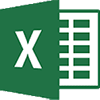 Excel
Excel
I use Excel every day. I use it to track my finances, my work, and numerous other things. For that reason, I'm putting it at the top of my list of favourite programs. What surprises me is that I've been using Excel for years I'm still finding new features in it. This year, for example, I started using pivot tables for the first time. They're tricky to set up but powerful once you know how.
 Google Sheets
Google Sheets
Google Sheets is like a crap version of Excel EXCEPT for one important feature - Google Sheets are stored in the cloud and therefore multiple people can work on the same spreadsheet at once. It's amazing. You can watch other people work on the same spreadsheet in real-time. You can also prank people by typing things like, "Hi, I'm Mike, your personal Google Assistant. I'm here to show you the ropes. What can I help you with today?"
 Photoshop
Photoshop
Photoshop is still the best way to edit photos and images. I'm still using Photoshop CS6 even though Photoshop CC is out. That's because I have a pirated copy of Photoshop CS6 but I don't have a pirated copy of Photoshop CC.
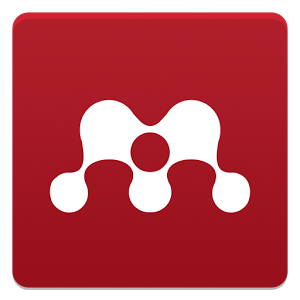 Menderley
Menderley
I sometimes write essays for money. It's not an ethical job but I still do it. Two years ago I recommended Endnote, which is software that makes the referencing part of writing essays easy. Since then however I've switched to Menderley, which is essentially the same as Endnote but slightly better.
 Sublime Text
Sublime Text
This year I've gotten more into programming. I used to write code using a text editor called Notepad++, but one time it erased the contents of a file I was working on. I therefore switched to Sublime Text, and I haven't had the problem happen since. Sublime Text seems to be a decent text editor with useful features for coders.
 SmartFTP
SmartFTP
SmartFTP is a "FTP client", which means you can use it to upload and download files to and from your server. That's assuming you have a server. I used to use FileZilla, but it was annoying because I had to click a dialog box every time I wanted to upload a file. SmartFTP costs $79.95 for the first year and then $49.95 for subsequent years. It's expensive but I think for me it's worth it.
The Windows search bar is an efficient way at finding files. However, it's not as efficient as Everything, which is a program that searches everywhere on your computer. Type in the name of the name of a file and Everything will search your entire drive (plus any external drives you have plugged in) and give you results almost instantaneously. Everything displays its results as text, which is better than Windows search, which provides results as icons for some reason.
 AutoHotKey
AutoHotKey
Autohotkey is keyboard and mouse automation software. You tell the software what keys to press, and then the software will press those for you. It's helpful if you have to do some repetitive activity, like rename a bunch of files or edit a long Word document. One of my favourite things has been typing the right control key to a right-click. So now, whenever I press the right control key, it simulates a right-click. This saves me from having to reach down to the touchpad.
 Wunderlist
Wunderlist
Wunderlist is basically a glorified to do list. Except this to do list syncs across your phone and computer, so you always have it with you wherever you go. My favourite thing about Wunderlist is the satisfying 'ding' sound when you cross off a task as completed.
 Speedtest
Speedtest
You’ll probably already be familiar with speedtest.com, a website where you can check your internet download and upload speeds. Well, there’s also a small program you can download to your computer. What’s the point of downloading a program if you can us the website instead? The program saves the results so you can track your speeds over time.
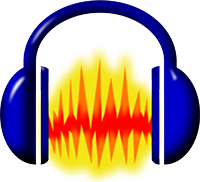 Audacity
Audacity
Audacity is free sound editing software. It lets you make minor changes to sound files. There's not much else to say really, except it's free. Oh wait, I already said that. Well, now I don't know what else to say.
 Clipboard History
Clipboard History
Clipboard History is a program that increases the size of your clipboard. Normally, when you copy text, you can only copy one piece of text at a time. Clipboard History makes it so you can copy up to twenty pieces of text at a time. By pressing a shortcut (I’ve set mine to Alt + Shift + V), a menu pops up that lets you select from the last twenty things you’ve copied. I find it invaluable.
For this first time I’m including software I made myself. Yes, you heard that right. I made this program myself in C# using Visual Studio. As the name suggests, it’s a very simple program. It’s just five stopwatches. I use it to keep track of how long I’ve worked on different projects. I would release it as freeware but the program has a few bugs in it I’ve yet to fix.
 Greenshot
Greenshot
Greenshot is a 'screenshot program''. I bet you never thought you'd want a screenshot program, but think again, because Greenshot is actually quite useful. You can take screenshots of just certain parts of the screen instead of the whole screen. This saves you from having to crop the screenshot in Microsoft Paint.
 Bulk Rename Utility
Bulk Rename Utility
Bulk Rename Utility is a free program that lets you quickly rename lots of files in Windows in one go. For instance, you can append today's date to the name of every file, or add a certain word to the beginning of the name of every file. The interface is as cluttered as an airplane dashboard but it's surprisingly easy to learn how to use.
 Windows File History
Windows File History
Windows File History isn't really a program but a feature of Windows 8 and 10. It automatically backups your files, so if a file becomes corrupted or overwritten, you can restore that file. File History also keeps several different backups of the same file, just in case one of the backups isn't suitable for some reason.
Browser addons
 Adblock
Adblock
Everyone should get Adblock. It hides adverts on internet websites so you never see them. Without Adblock, surfing the net is a pain in the ass because you’re always distracted by banner ads and pop ups. Adblock block’s youtube’s adverts too, thank god.
 Vimium
Vimium
Vimium is an extension that adds keyboard shortcuts to use your internet browser. When you’re navigating any page, you can press the F key and keyboard shortcuts will appear for every link in sight. It makes it possible to navigate the web only using keyboard shortcuts.
 Hover Zoom +
Hover Zoom +
When you hover your mouse cursor over an image, Hover Zoom + magnifies the image. This makes it easy to see images close up. Also when you hover your cursor over a link to an image, Hover Zoom immediately shows the image. There’s no need to click on the link.
 No Coin
No Coin
If you visit Piratebay, you might notice that your CPU suddenly goes up. That’s because Piratebay hijacks your computer and uses it for mining bitcoin. No Coin prevents that. You can still use Piratebay as normal, but Piratebay will no longer be able to use your commputer as a bitcoin miner.
Phone apps
This year for the first time I'm mentioning smartphone apps. Believe it or not, I only got my first smartphone three years ago. That's why I haven't included smartphone apps in my previous lists.
 Baconreader
Baconreader
If you’re like me, then you browse reddit for an hour or two each day. I don’t know if it's healthy to receive so many misinformed opinions and childish jokes. Another thing that’s not healthy is bacon. And that leads us to Baconreader, an app for viewing Reddit on your phone. it basically mkes the reddit browsing experience a lot of more easy and enjooyable on mobile. It’s available for Android iOS
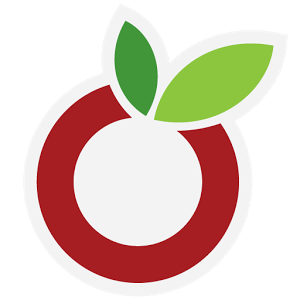 OurGroceries
OurGroceries
OurGroceries is a shopping list app. You add what you need to buy and then you cross it off when you’ve bought it. The app can synchronise data across several phones, which means you and your partner can share the same shopping list. This feature is so useful that I’ve started using it to make lists for other things, such as baby names. If I think of a baby name, then I add it to the list and the name appears on the list on my girlfriend's phone as well.
 TripAdvisor
TripAdvisor
Ever find yourself wandering down streets looking for a good restaurant? TripAdvisor makes the process easier by providing a list of all the restaurants nearby sorted by their review score. Thanks to the TripAdvisor app, I found a great sushi restaurant while in Kyoto that I wouldn’t have otherwise found. You can also use it to find attractions. You probably already know about TripAdvisor, don't you? You think I'm behind the times? Well, I am behind the times. Did I mention I got my first smartphone only three years ago?
 SoundHound
SoundHound
Another app you're probably already familiar with is SoundHound. Even everyone already knows about SoundHound, I'm including it on this list because the technology is amazing. You let SoundHound listen to a song and the app will tell you the song's name. If someone had shown me this technology twenty or even ten years ago, it would have blown my mind.
 Revolut
Revolut
Revolut isn't really an app. It's a bank. A new type of bank, a bank that's only online. You can't go into a branch because there isn't one. Even though Revolut isn't technically an app, I'm still recommending them here because I like them so much. Why do I like Revolut so much? I'm glad you asked. There's four reasons.
- The first reason is that it's very easy to open an account. It's all done online. Plus there's no need to show them proof of address either; all you need to show them is your passport.
- The second reason is that I like their app. It's intuitive and well-designed. For example, I can login to it with a four digit pin instead of having to type out a long password.
- The third reason is that it's free to send money from Revolut accounts to any bank account in Europe.
- And the fourth (and best) reason is that the app allows you to convert between euros and British pounds FOR FREE*. No charge at all; you get a perfect exchange rate. It's incredible. It's great for me because I'm often converting pounds to euros. (*Or next to free. It might cost a few pennies, I'm not sure.)
Update in 2018
It's 2018 and I've discovered more cool shit since I wrote this blog post. So here's some more software that I like:
- pirate-get. It's a command line interface for downloading torrents from piratebay.com/li>
- FreeFileSync. It's a program that makes it easy to sync and backup files. It used to take me hours to back up my laptop – now, thanks to FreeFileSync, it only takes minutes.



Leave a comment