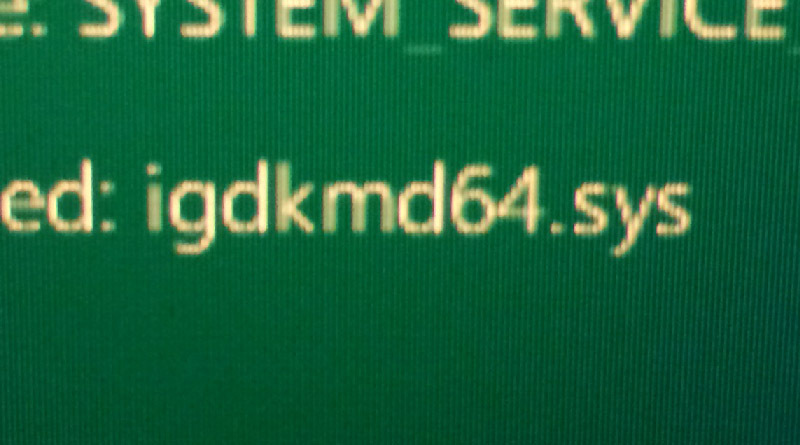
igdkmd64.sys error on Lenovo Ideapad 700 - SOLVED!
(I ramble on a bit before I get to the solution. Just click here if you want to read the solution straight away.)
In December 2016 I bought a new laptop: a Lenovo Ideapad 700. All was well, except every week or so the laptop would crash and display a blue screen of death with this message:
Stop code: SYSTEM SERVICE EXCEPTION
What failed: igdkmd64.sys
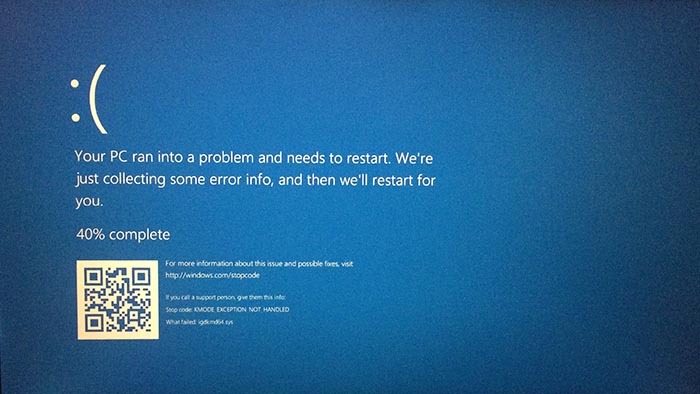
Here's a closeup:
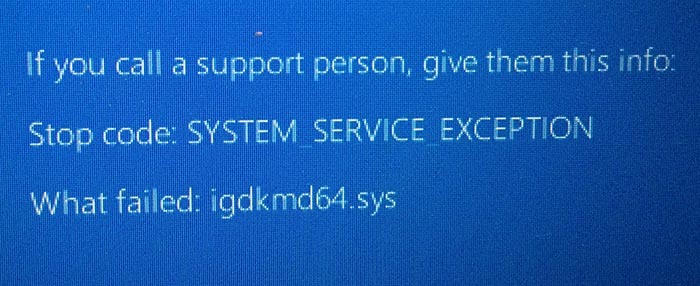
I googled the problem and learned that igdkmd64.sys is to do with the Intel graphics driver. So I went to Device Manager, and sure enough, one of the display adapters was Intel.
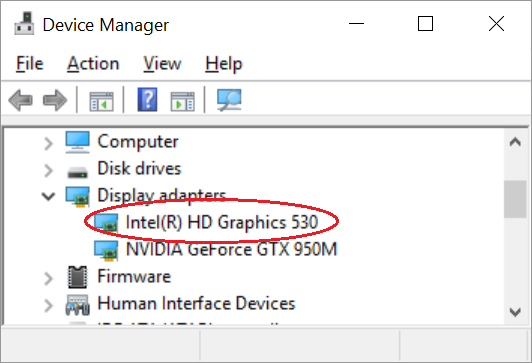
I guessed I could fix the problem by simply updating the driver... but it turned out this was harder than it sounds.
Updating the driver through Device Manager - didn't work
The first thing I tried was updating the driver through Device Manager. So in Device Manager, I double clicked on the Intel display adaptor to open the options. Then under the Driver tab I clicked 'Update Driver'.
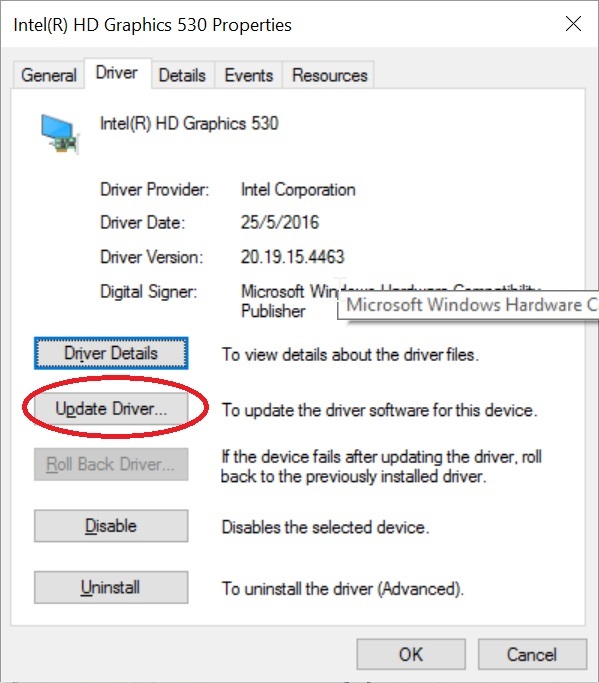
Next I clicked 'Search automatically for updated driver software'.
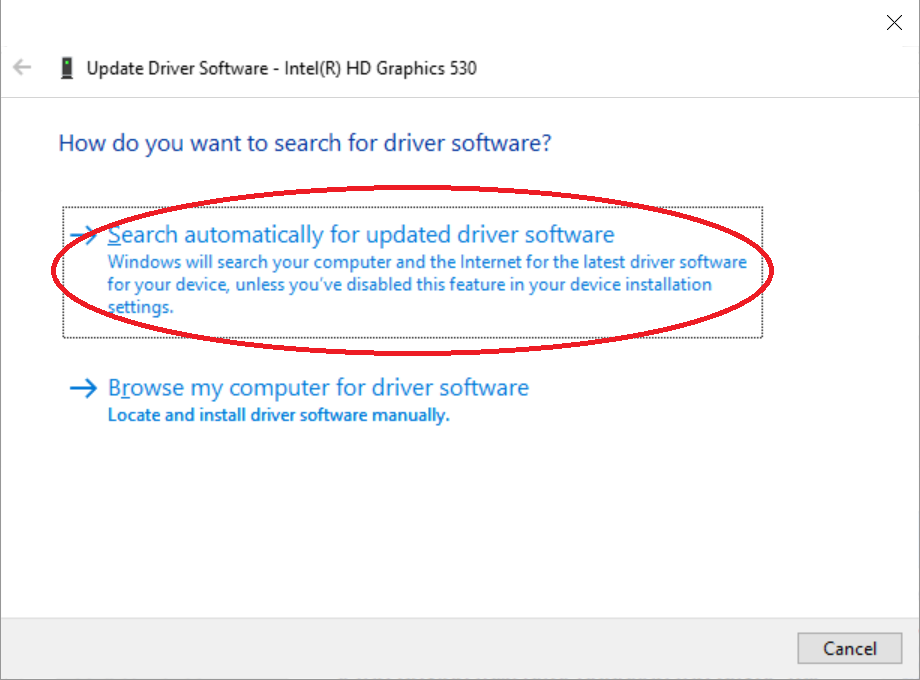
But the computer said the driver was already up-to-date:
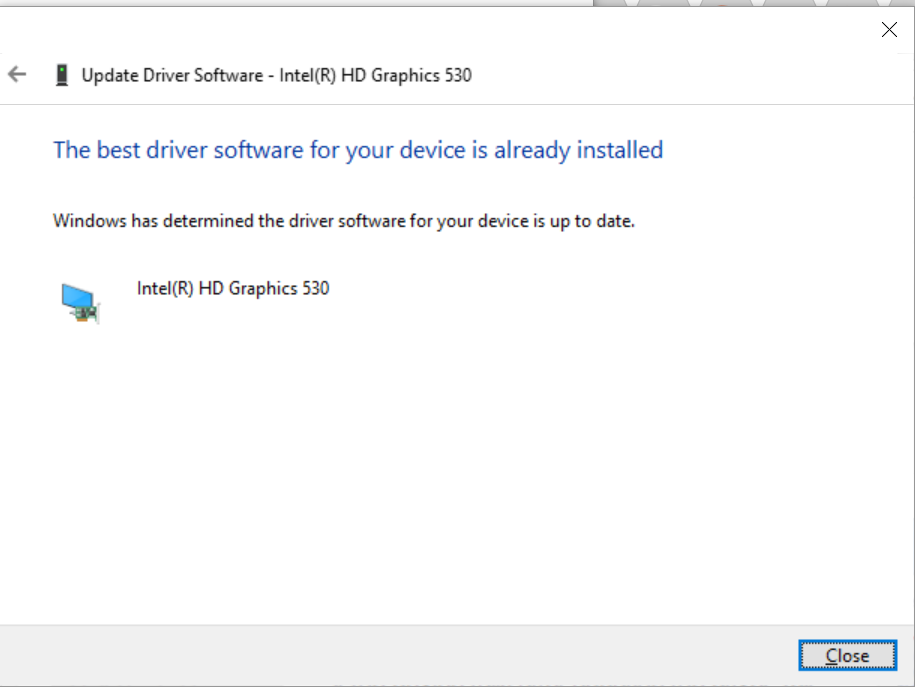
Using Intel Driver Update Utility to update the driver - didn't work
Next I tried Intel Driver Update Utility from intel.com. However, it gave an error message that said:
A customized computer manufacturer driver is installed on your computer. The Intel Diver Update Utility is not able to update the driver. Installing a generic Intel driver instead of the customized computer manufacturer driver may cause technical issues. Contact your computer manufacturer for the latest driver for your computer.
At least now I had a clue - I had to go to my computer manufacturer (Lenovo) for the right driver.
Downloading the driver from the Lenovo support website - Problem solved
I went to the Lenovo support site and used 'Detect my product' to find the correct page to download the driver.
I had to install something called Lenovo Service Bridge to get it. Apparently it's Lenovo's software to provide 'personalized driver & software updates'.
The software updated the driver from 20.19.15.4364 to 20.19.15.4464. So now I have a newer version. It's been a month since I installed the new driver, and I haven't had a single blue screen of death since. Huzzah!


Comments
2022-02-13 Cora Vandendriessche
Hi Paul - my T420 lenova laptop is reporting this issue - I've tried several approaches but not able to get the laptop browser to the support site to detect the device - searching I'm unable to find the driver to download Also since the laptop immediately aborts - how do I install the driver if I manage to get it. Thank you for any advice you can provide
Reply
Leave a comment