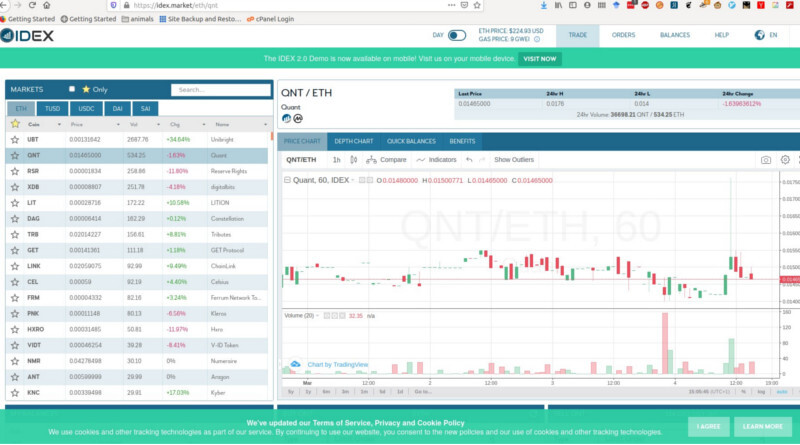
How to transfer Quant from Idex to Bitstamp
I have some Quant in an Idex account. I want to transfer to Bitstamp so I can sell it for euros. How do I do this?
Here are the steps. It involves exchanging the Quant for Ethereum first, because Bitstamp accepts Ethereum but not Quant.
Step 1. Exchange the Quant for Ethereum
Step 1a. Go to https://idex.market/eth/qnt. (You will need to log in if you're not already logged in.)
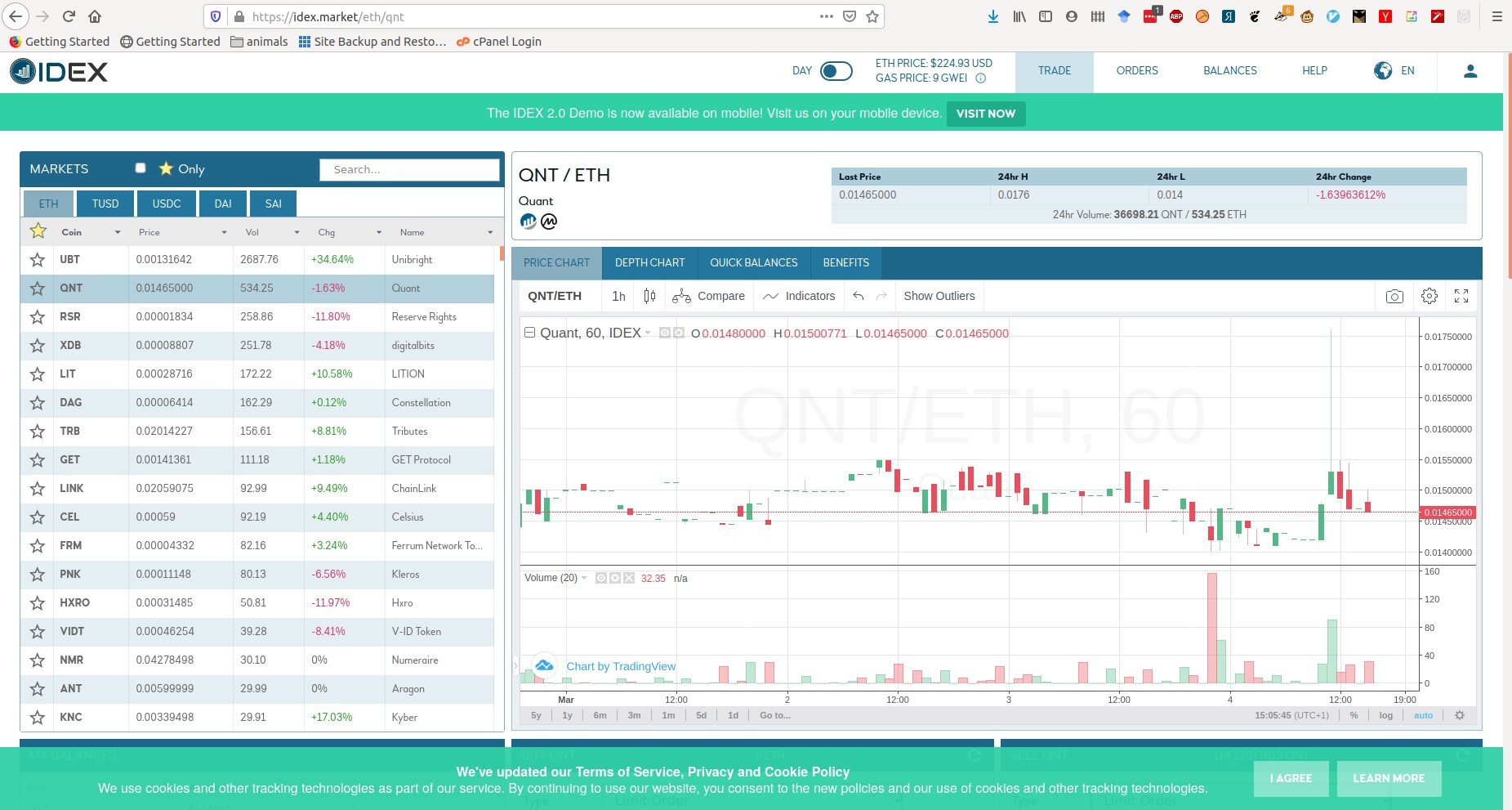
Step 1b. Scroll down until you see this box:
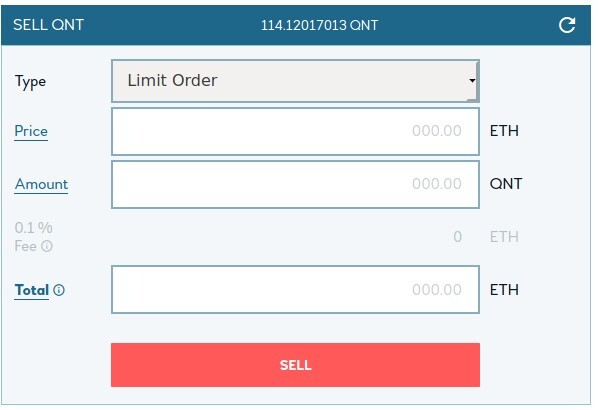
Step 1c. Change Limit order to Market order.
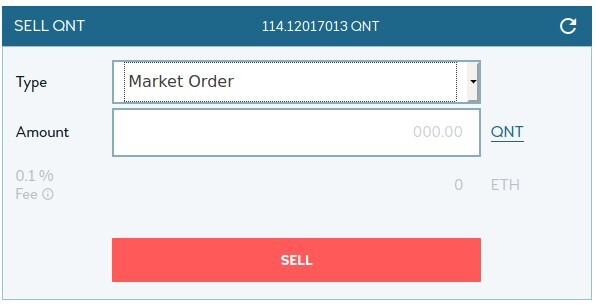
Step 1d. Click on 'QNT' to automatically enter the total amount of Quant you have into the Amount box.
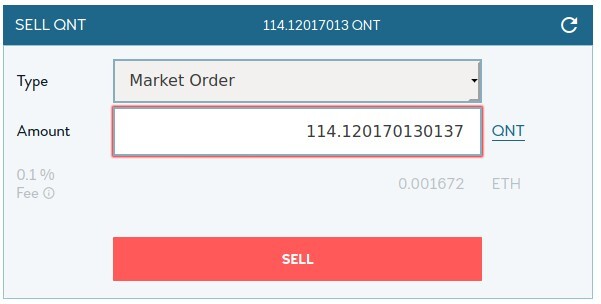
Step 1e. Click sell.
If the sale is successful, you should see something like this: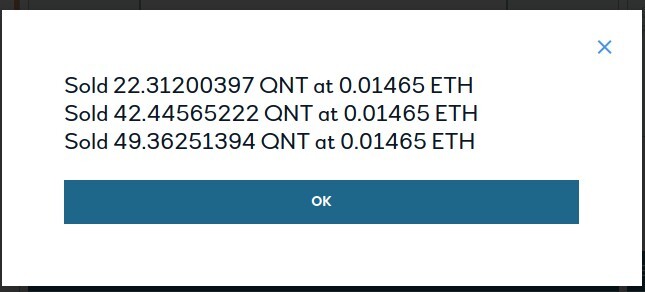
If on the other hand you get a message that says "Order no longer available", then refresh the page and try again.
Step 2. Transfer the Ethereum from your IDEX balance to your wallet balance
Step 2a. Go to https://idex.market/balances
Step 2b. On the right side of the page, click the WITHDRAW button for Ether

Step 2c. Click "Withdraw entire balance" and then the WITHDRAW button.
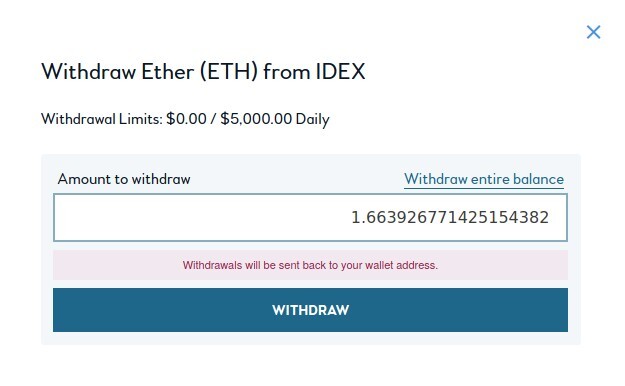
Step 2d. Click the CONFIRM button.
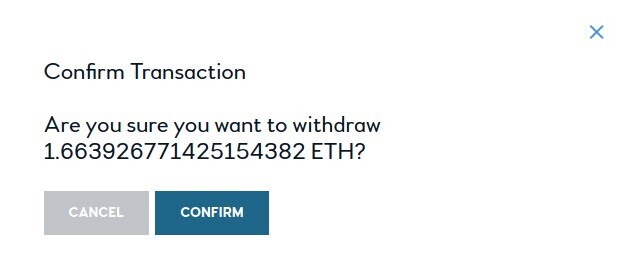
Step 2e. Go back to https://idex.market/balances and make sure the Ethereum is in your wallet by checking the value under "My Wallet Balance". You might need to click the QUERY button to make the value update.
Step 3: Get your Bitstamp Ethereum deposit address
Step 3a. Go to https://www.bitstamp.net/ and log in.
Step 3b. Once you're logged in, go to https://www.bitstamp.net/account/deposit/eth/ and copy the ethereum deposit address.
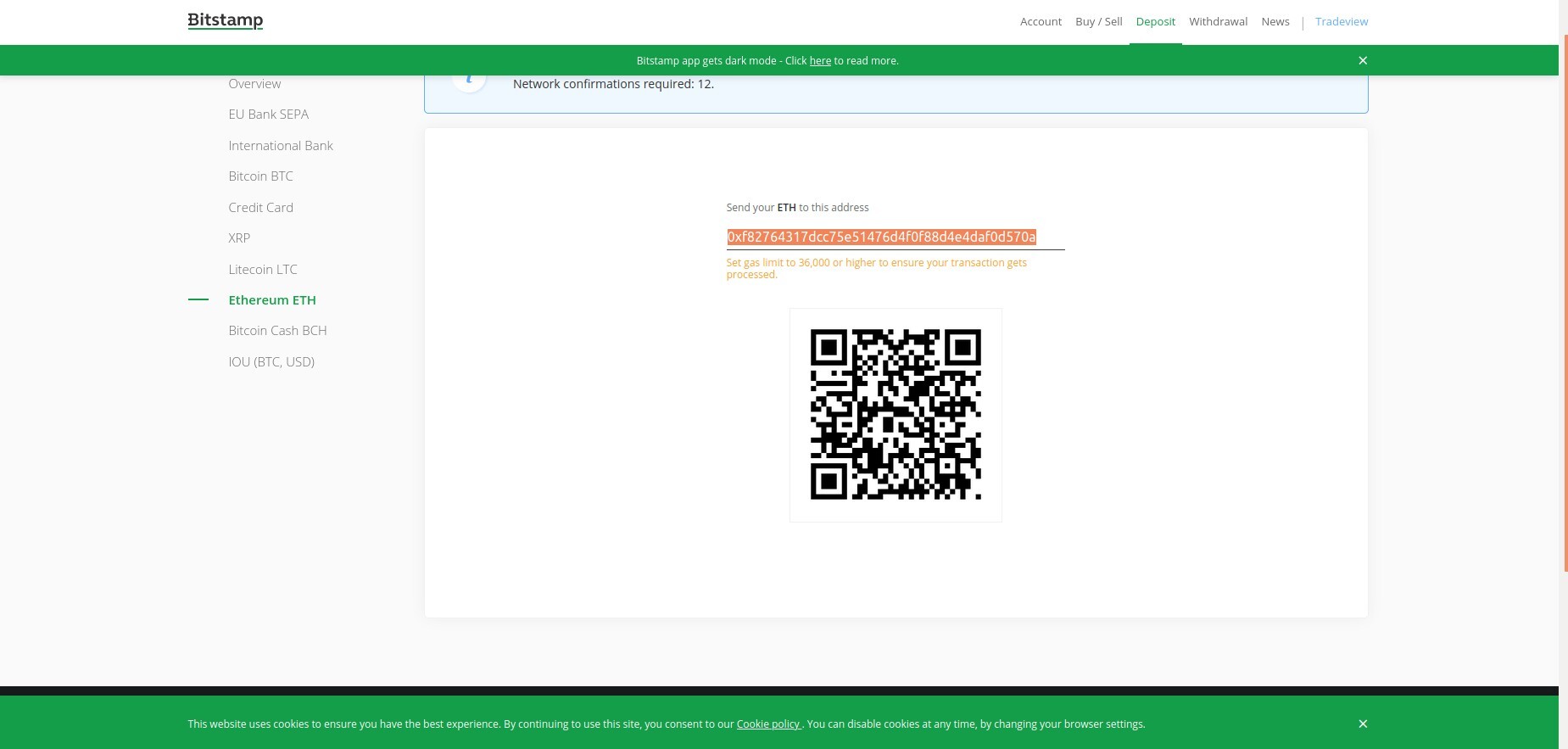
Step 4. Send the Ethereum to Bitstamp
Step 4a. Go to https://idex.market/balances
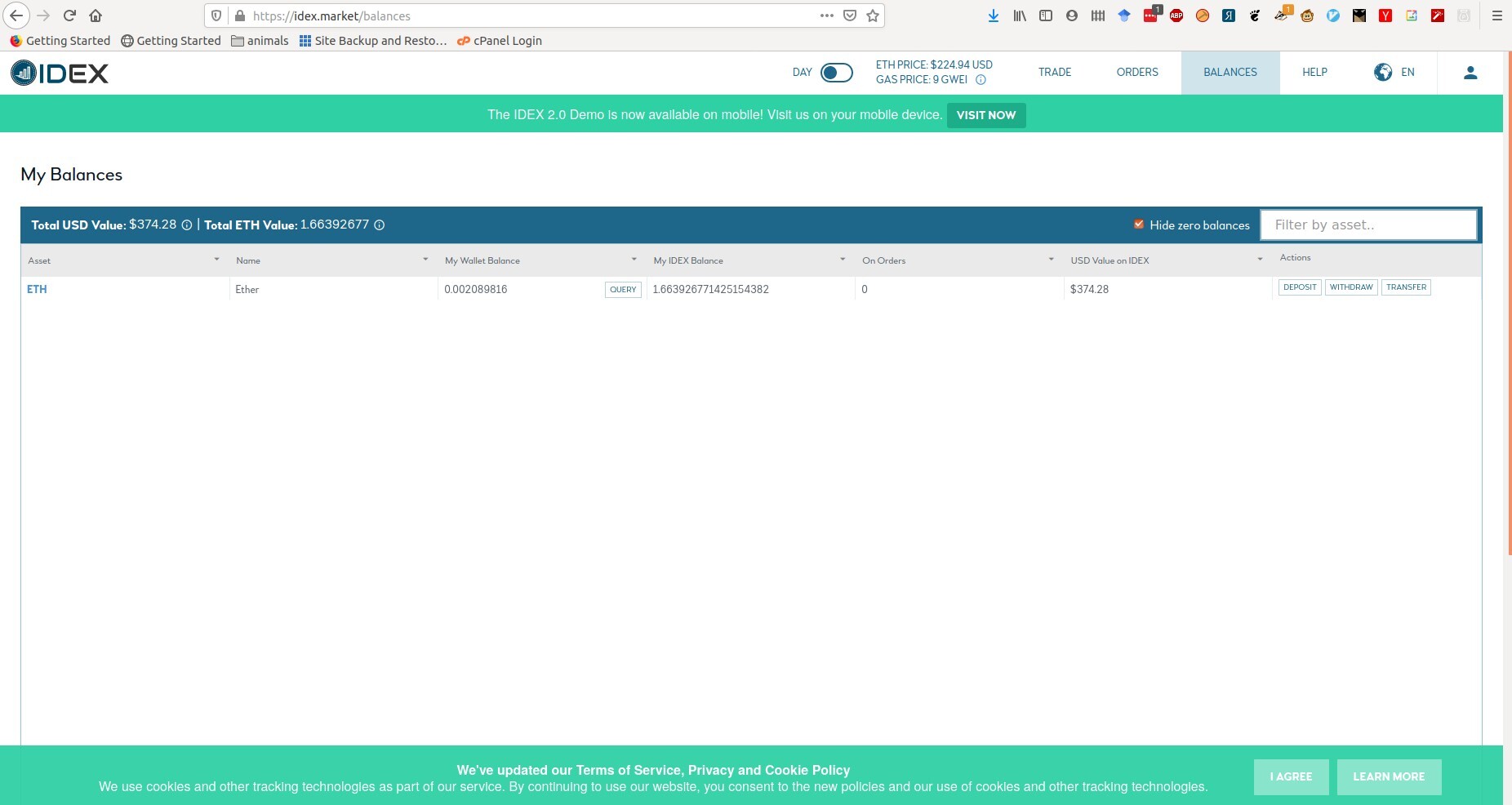
Step 4b. Click 'transfer', on the right side of the page
Step 4c. Paste the Ethereum deposit address and click 'transfer entire balance'.
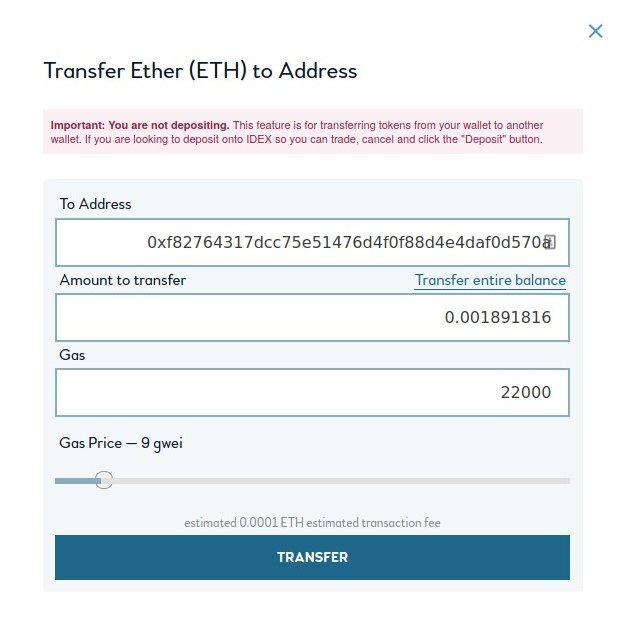
Step 4d. Change Gas to 40000, otherwise the transaction will probably fail.

Step 4e. Subtract roughly 0.001 from value in the "Amount to transfer" box. The reason you have to do this is to pay for miners' fees. If you don't do this, the transaction will also fail.
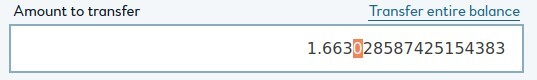
Step 4f. Click transfer.
Step 4g. A Confirm Transfer box should appear. Click CONFIRM.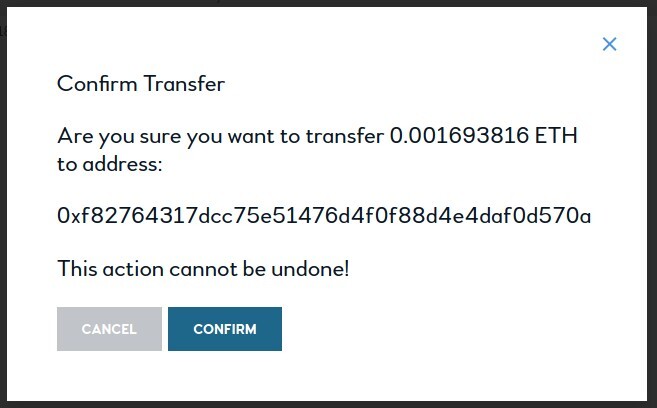
Step 4h. A box that says "Preparing to send transaction" should appear. Let it disappear on its own. DO NOT click the OK button as doing so seems to make the next box not appear.
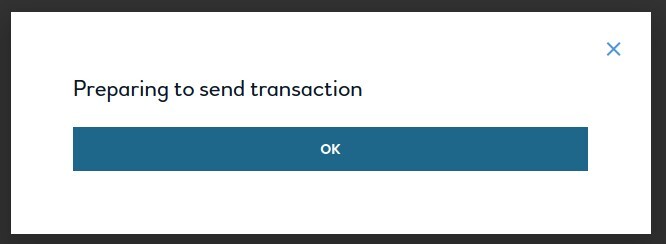
Step 4i. This box should appear. Click on the link in the box and it will take you to an etherscan.io page.
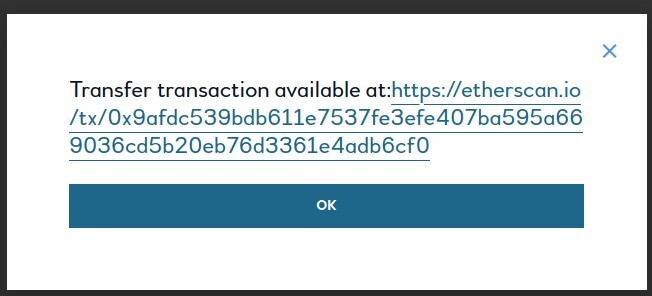
Step 4j. Wait a bit on the etherscan.io webpage for the transaction to go through. After a minute or two, you should see a success message:
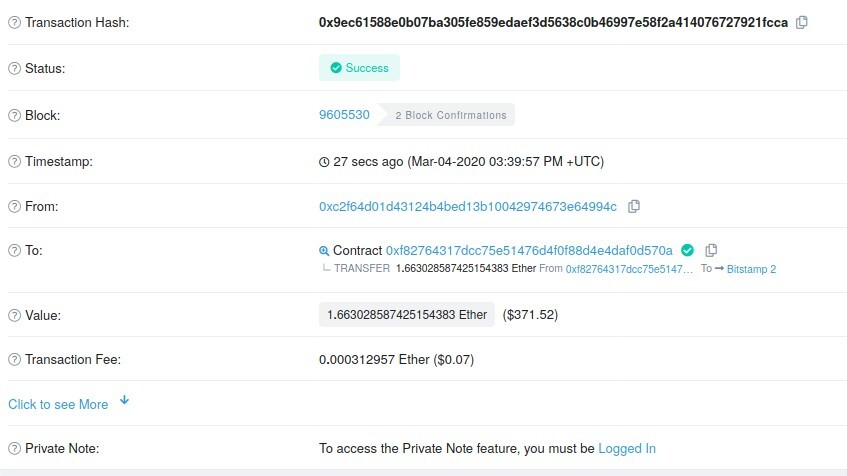
However, if your transaction says "Warning! Error encountered during contract execution [Out of gas]" then go back to https://idex.market/balances, and try again, this time setting the Gas a little higher.
And if you see this error:
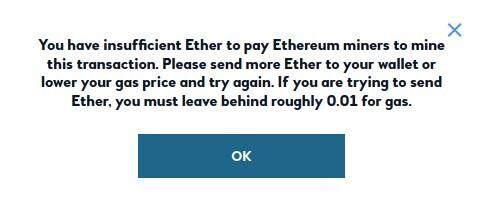
...then it means you have to try again but this time subtract more from the value in the "Amount to transfer" box.
Step 4k. Go to https://www.bitstamp.net/account/balance/. Your Ethereum should be there.
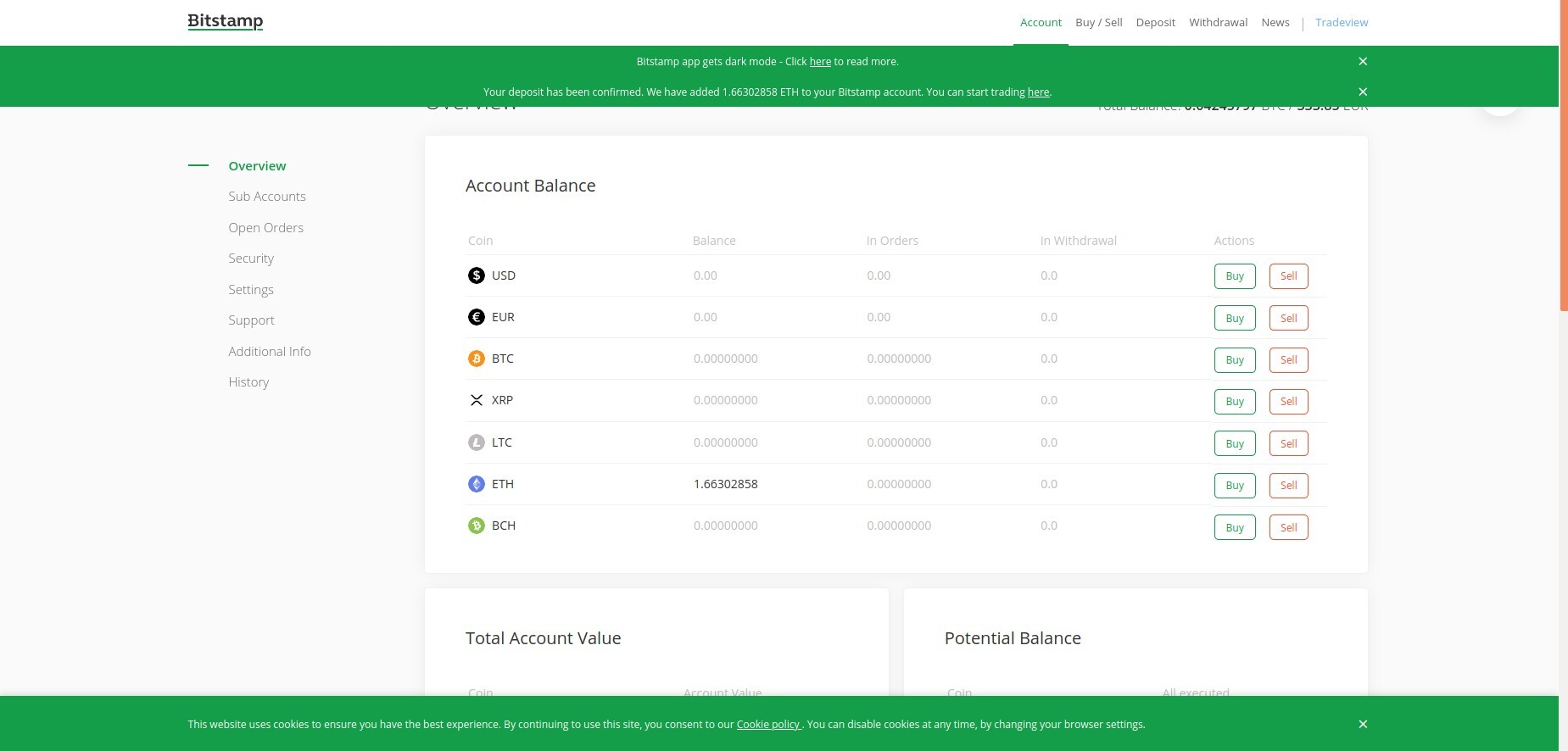


Leave a comment