How to download free stuff from the internets
Fuck paying for stuff. I'm knee-deep in student debt so technically I have no money anyway. Want to get all your music, TV shows, movies and software for free? Read on.
1. You need to install BitTorrent, if you don't have it already. Go to www.bittorrent.com
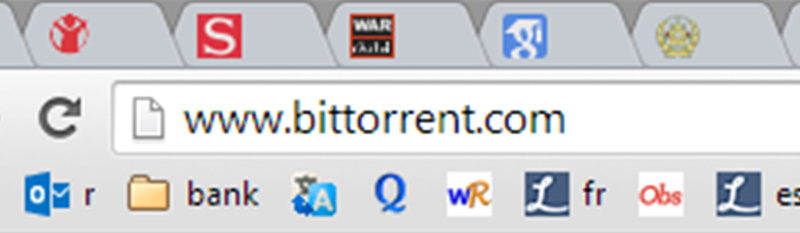
2. You don't need BitTorrent Plus. Just download and install the free version.
3. Once you have BitTorrent installed, head on over to
4. Type what you want in the search box.
5. Click "Pirate Search"
6. Your results will show on the next page. Click on "SE" once to sort the results by popularity.
7. Click on the magnet symbol under the result you want to download.
8. The file should start to download in BitTorrent.
9. Once the file has finished downloading, its status will say "Seeding". Double-click on the file to open it.
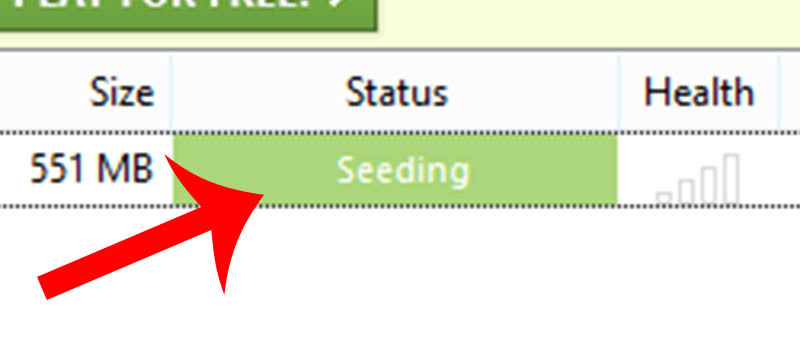

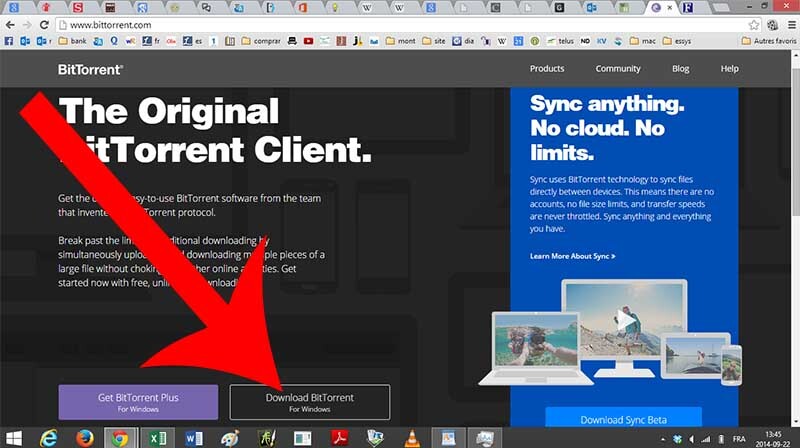

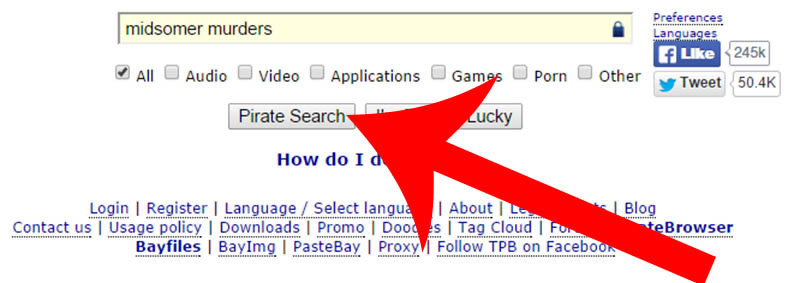
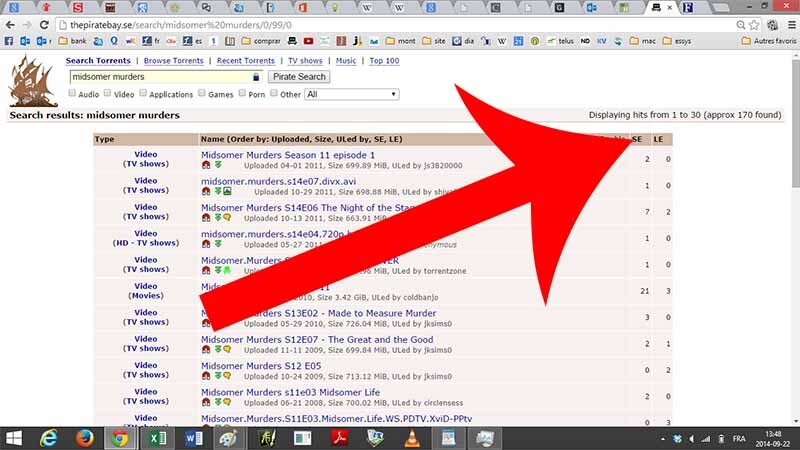
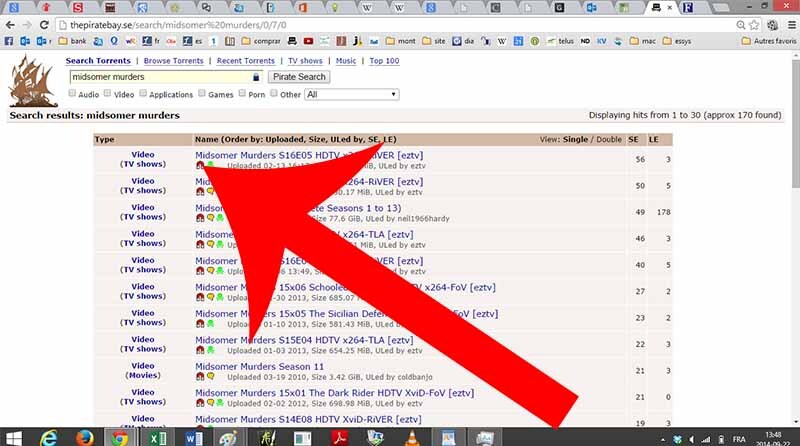
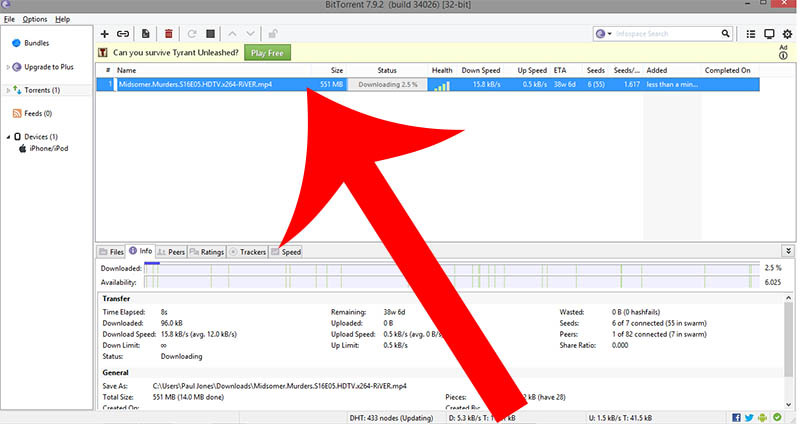

Comments
2019-11-05 Gustavo Sequra
Having read this I believed it was rather enlightening. I appreciate you finding the time and effort to put this informative article together. I once again find myself spending a significant amount of time both reading and posting comments. But so what, it was still worth it!
Reply
Leave a comment