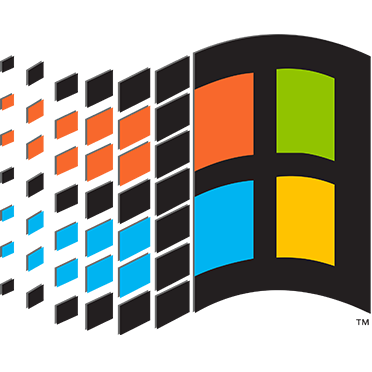
Guide: Installing Windows 95 in VirtualBox
For reasons too stupid to explain, I wanted to install Windows 95 on my computer. The best way was to use VirtualBox. This software allows you to run a virtual computer on your laptop, so you don't need to replace Windows 10 with Windows 95.
I already had VirtualBox installed, so the next step was to obtain a copy of Windows 95. I found one on Kickass Torrents called Windows 95 [PL] [ISO] [Floppy]. If you search for it in Piratebay or Kickass Torrents, you should be able to find it. Unfortunately though it's a Polish copy of Windows, so you will have to keep switching to Google Translate.
First, I chose New in VirtualBox. Under Type, I chose Microsoft Windows, and under Version, I chose Windows 95. You can type anything for the name. I chose "cunt-faced bastard".
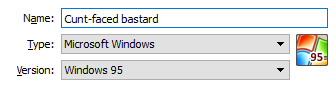
I loaded the ISO file in the virtual CD drive and the IMG file in the virtual floppy disk drive. Here's what happened when I ran the computer.
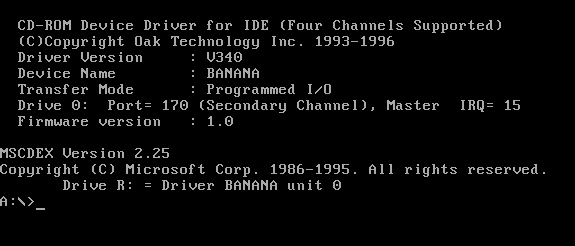
Hmm, no Windows 95 yet. The screen was waiting for input. Notice the virtual computer was currently on the A drive (as shown by A:\>). The text mentions an R drive, so I switched to that by typing R: and pressing enter. Then I typed setup and press enter. (I think this runs the setup.exe file from the floppy disk).
This message appeared:
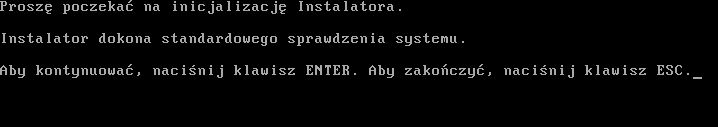
According to Google Translate, this screen said, "Please wait for initialization installer. The installer will check the standard system. To continue, press the ENTER key. To cancel, press the ESC key." So I pressed the enter key.
Next appeared all this bollocks:
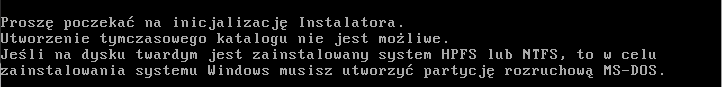
Translated to English, it said, "Creating a temporary directory is not possible. If you have HPFS or NTFS installed on your hard drive, you will need to create an MS-DOS boot partition to set up Windows."
The solution was here:
I had to follow the procedure from here: https://support.microsoft.com/kb/221829 Something that wasn't needed before when hard disks were normally prepared for Win98 by default. Now you have to recreate FAT16 or FAT32 and format.
Basically, I had to restart the computer and then type 'fdisk'. This brought up the Fixed Disk Setup Program:
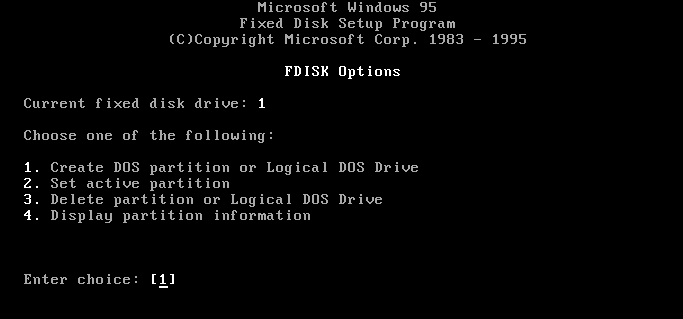
First I chose option 1, Create DOS partition or Logical DOS Drive. Then I chose option 1 again, Create Primary DOS Partition. Then I typed Y when asked "Do you wish to use the maximum available size for a Primary DOS Partition and make the partition active (Y/N)".
After restarting the computer and trying setup again, I got this message:
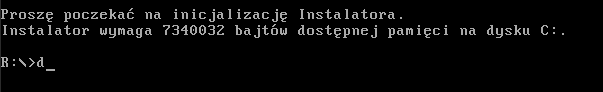
Translated, it said, "Setup requires 7340032 bytes of available memory on drive C:".
The problem was that the drive was unformatted. I saw this by going back to fdisk and then choosing option 4 to display the partition information. If the drive is formatted, it will say FAT32 under system. Here, it said UNKNOWN instead:
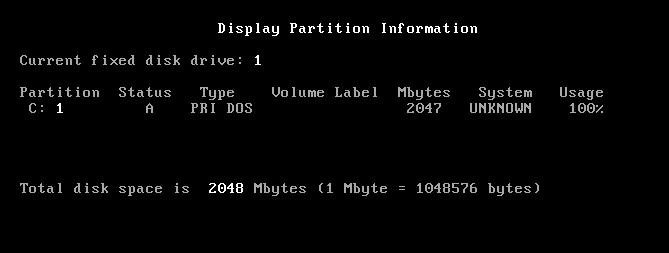
So this means that the drive was unformatted.
To format the drive, go back the start screen and type Format C:. (Thanks to Knowledge Base for this information.) It will ask you if you are sure you wish to continue.
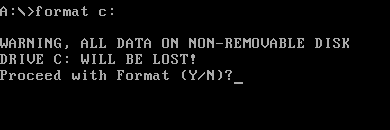
Press Y. It then asks if you want a volume label. I just pressed enter to skip it.
Now when I typed R: and setup, a wild Windows screen appeared! Hurrah!
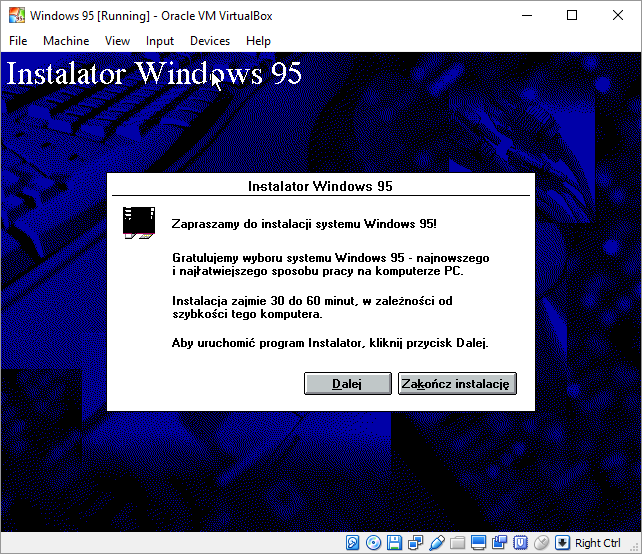
Translated to English, it said, "Welcome to Windows 95! Congratulations on your choice of Windows 95. The installation will take 30 to 60 minutes, depending on the speed of your computer. To run the Setup program, click Next."
I clicked "Dalej" (Next). If had clicked "zakoncz instalcje" (Exit installation) instead, I would have went back to the command prompt.
The next screen asked if I agreed to the license.
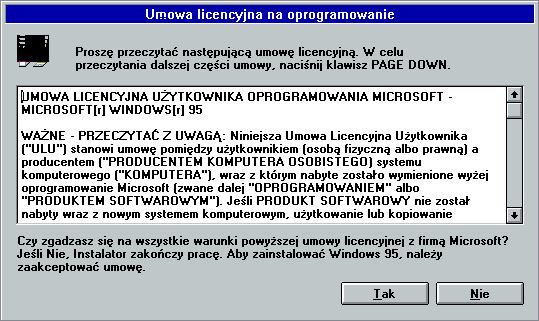
I clicked "Tak" (yes).
I continued skipping through the screens (useful tip: dalej means 'next' and anuluj means 'cancel') until this error message appeared:
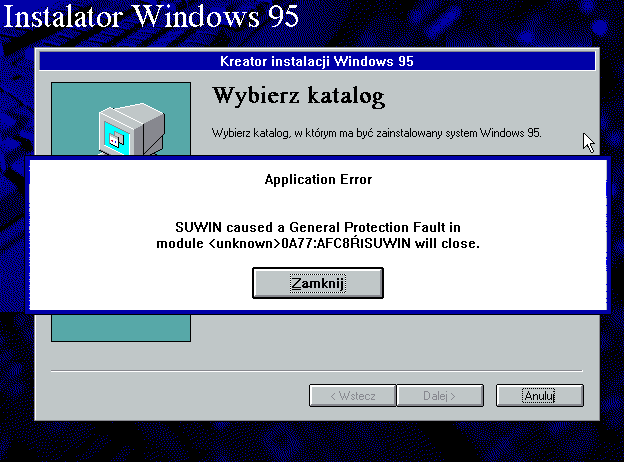
As you can see in the screenshot above, the message said, "Suwin caused a General Protection Fault in module 0A77:AFC8RISUWIN will close."
According to the VirtualBox forums, the problem was that my virtual computer was too powerful.
Here's ways I made it less powerful:
- I turned off VT-x (To do this, close the virtual computer and power off the machine. Right click on the machine and choose Settings. Go to System > Acceleration. Turn off Enable VT-x/AMD-V.)
- I set RAM to 32MB. (To do this, go to Settings > System > Motherboard. Change the RAM to 32MB.)
- I set the hard disk to 512MB. (To do this, run fdisk again and delete the active partition. Then choose Create a new partition. When asked, "Do you wish to use the maximum available size for a Primary DOS Partition", type N. Then, type 512 for the hard disk size. You will then need to make the partition active by choosing option 2 from the main fdisk menu. Don't forget to format the new partition.)
Now when I ran setup, everything was a bit slower. But it was working!
Next this screen appeared:
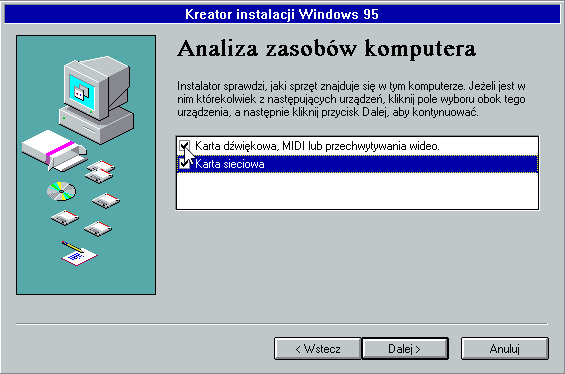
I couldn't be bothered to translate this, so I just selected both thingies and clicked "Dalej" (OK).
Soon the serial number screen appeared. I entered this serial number: 25297-OEM-0024582-00157.
For some reason, at this point, my keyboard didn't work. I restarted everything and tried again, and then it did work.
Then another wild message box appeared!
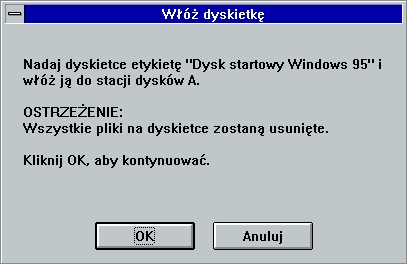
Translated to English, it said, "Give the floppy disk label 'Windows 95 Startup Disk" and insert it into drive A. WARNING: All files on the floppy disk will be deleted Click OK to continue." In other words, Windows wanted to make a backup disk. Well, I didn't want to, so I clicked "Anuluj" (cancel).
The next message box said this:
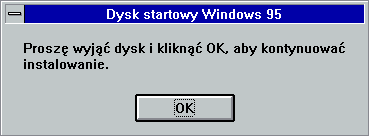
According to Google Translate, it said, "Please take out the disc and click OK to continue the installation." I guessed it meant the floppy disk and not the CD. So in the VirtualBox menu, I clicked Devices > Floppy disk > Remove disk from virtual drive.
Windows 95 seemed to like that, because the installation continued.
Oh Christ, not another message box:
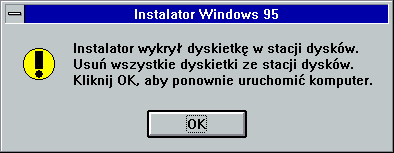
According to Google Translate, it said, "Setup has detected a floppy in the drive. Remove all floppy disks from the drive. Click OK to restart your computer." It was strange, because I didn't have a floppy in the virtual drive. I did have a CD, but that was it. Anyway, I clicked OK to restart the computer.
The next unintelligible message was this:
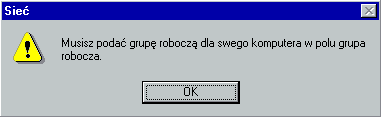
"Musisz podac grupe robocza dla swego komputera w polu grupa robocza" (You must enter a working group for your computer in the workgroup.)
Fair enough. I called my computer "Shit-faced cunt".
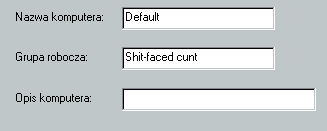
Another goddamn problem:
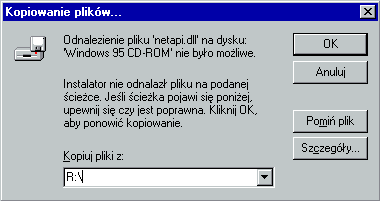
Oh God, will it never end? According to Google Translate, the message says, "The file 'netapi.dll' on 'Windows 95 CD-ROM' could not be found. The installer can not find the file in the specified path. If the path and appears below, make sure it is correct. Click OK to try copying."
First I tried typing changing R:\ to D:\, because that's where the CD is. But no luck. Then I tried D:\win95 and d:\win95 as per the instructions at betterlogic.com. Still no luck. I also tried a:\ as per the instructions at support.toshiba.com. Didn't work either.
In the end, I followed the advice of a YouTube comment:
you will get 8 missing dlls at the end just skip through them
So I clicked pomin plik (skip file). But wasn't just eight files. It was fucking loads of them. I skipped through all of them, hoping it wouldn't fuck up the computer.
Then the computer restarted. I got loads of messages telling me about files I was missing. I just kept pressing keys to skip pass them.
And... it worked! By god!
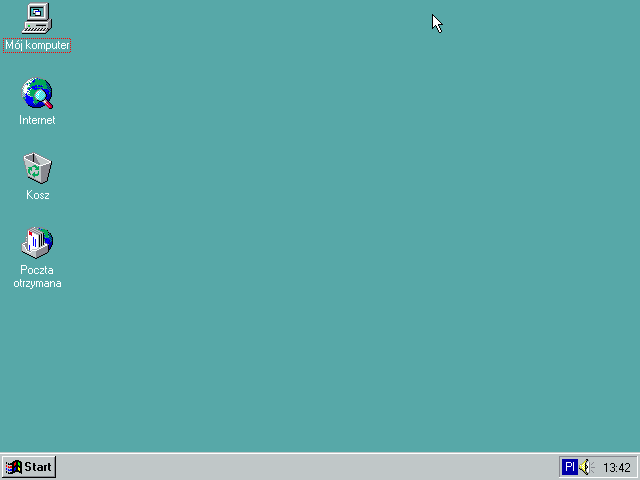
The only bad point was that I couldn't change the language. The computer was stuck in Polish. Oh well. Dzie? dobry, as they say.


Comments
2016-08-30 Warren
Freakin fatastic! Excellent post. I was struggling with this the last while, and yours is by far the most descriptive!
Reply
2016-09-21 Ananda Vicky
Oh shit! Thanks, it was helpful for me.
Reply
2017-05-30 TulsaTV
Helped me, too! Thanks.
Reply
2017-08-04 Vicki
Love this post! When I read it, I thought that all just sounds ridiculous to have to do to fix it (even though I was having these problems). But then, when I was working through this frustrating installation (without a windows 95 disk), everything you said happened, and as I worked through your instructions, it worked!!! So a huge thankyou, this was the only place I could find to get the help I needed. Thumbs up :)
Reply
2018-01-05 RaderH2O YT
I Couldnt install anything... it looks like its not downloaded succesfully...help me...
Reply
2018-01-07 Robert
Thanks for getting it (kind of :D ) working for me. Have you found a way to get better graphics resolution than 16-colour 480x640? And do you know if there's a way to get the sound working properly? My sound is very crackly unfortunately, and I want to be able to hear that little Brian Eno number that Windows 95 does when it fires up.
Reply
2018-03-02 Mads
Install the SciTech display doctor and change the monitor and display driver to SVGA and SciTechs native
Reply
Leave a comment