
Where can I change my prices as a teacher on italki?
So, you're a teacher on italki and you want to change your prices. How do you do it? Well, according to an article by italki themselves, you have to click on the tiny version of your profile picture in the top right-hand corner of the screen, and then click Teacher Settings from the dropdown box:
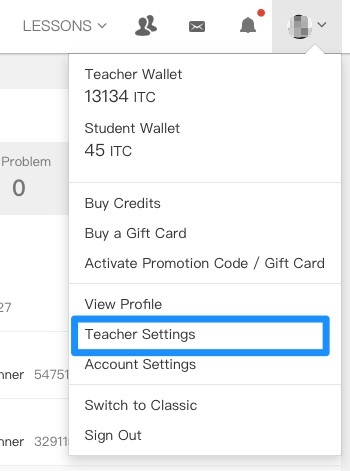
I can't see the Teacher Settings option though. My dropdown box looks like this:
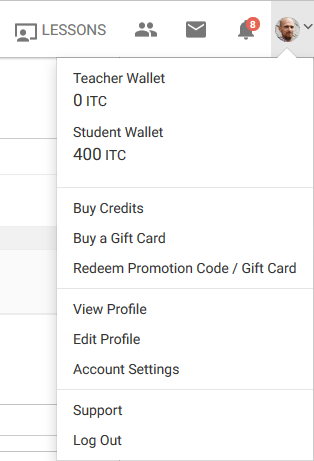
As you can see, instead of the option Teaching Settings I have Edit Profile. This option takes me to a page where I can change my basic information and profile information, but not my prices.
Well, here's the solution. If you can't see the Teacher Settings option like me, then simply go to https://www.italki.com/settings/courses. This is the page where you can change your prices.


Leave a comment