Can't add terms to termbase in SDL Trados 2011 due to Java
Today I had a problem in SDL Trados Studio 2011, where I couldn't add terms to a termbase. An alert popped up from Java, telling me it had blocked the 'EditController'. Gee, thanks, Java! I guess I didn't need the termbase anyway. I love you Java.
Failed solutions
I googled the problem, and found that SDL's recommended course of action is to uninstall Java and then install its latest version. So I dutifully uninstalled Java 8 version 25 and then installed Java 8 version 31. But Trados still didn't work! I still got the same error message.
So the next thing I did was try SDL's recommendation to add file://Editor/lib-tl/multiterm-mtixedit-1.0.jar as an exception in Java, but this didn't solve the problem either.
Solution
No, the solution was to uninstall Java, and then install an old version. Quite a specific version, in fact: Java 7, version 25. You can actually find a copy of it already on your computer. Go to C: > ProgramData > Package Cache > SDL > SDLMultiTerm2014 > modules > jre-7u25-windows-i586.exe. You can also find it at the Java website.
But if I'm running an old version of Java, won't there be other consequences? I'm not sure yet. This is probably why I should have SDL Trados Studio 2014 instead of 2011....

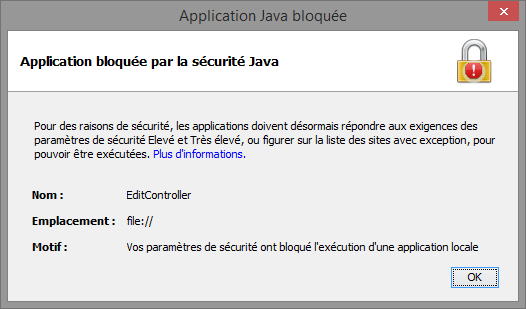

Comments
2015-03-23 LC VB
I do have MultiTerm 2014 and I have the same *damn* problem... Any solutions to this yet?
Reply
2015-03-31 Fred T.
You might want to check this link: http://kb.sdl.com/kb/?articleId=5589#tab:homeTab:crumb:7:artId:5589 I overwrote the .jar files manually and it works now. I tried the automatic way to do it first, but it didn't work for some reason.
Reply
2015-10-19 Karen H
Thanks Paul, I'd more or less done the same as you to no avail and your solution worked for me, although I had to uninstall Studio 2011 and then reinstall it to prevent the Java 8 message from appearing on my termbase viewer.
Reply
Leave a comment